Search results for: “google”
-

Android 12 Tip: How to disable mic and camera from quick settings?
Apple has adopted a privacy-focused approach on the iPhone, which makes Google to more attention to it. One such privacy feature in Android allows you to turn off microphone and camera access completely from Android Quick Settings. We will tell you how. The “Privacy Control Panel” introduced in Android 12 allows you to easily see…
-

How to allow Firewall exceptions on Windows 10?
Windows comes with a built-in Internet Firewall that is active by default and blocks all FTP traffic. You can turn off this firewall (not recommended by Microsoft) or configure it to allow connections. Furthermore, after activating the firewall on your Windows 10, you can allow certain programs to communicate through the firewall. For example, you…
-

Android 12 Tip: Here’s how the “Conversations” widget seems
One of the “flagship” features of Android 12 is widgets. It started with a simple “conversation” widget that allows you to jump from the home screen to the message thread. In Android 12 beta 2, the conversation widget finally provides services for more people. The Conversations widget has a pretty easy, but useful basis. How…
-

Here’s how to enable and use Android’s new Nearby Share feature
For a long time, Google has been exploring ways to share mobile applications between Android devices. Now, Android’s native Nearby Share protocol allows you to share Google Play Store apps and updates between two devices. Google has begun to roll out the Near-Sharing feature in the Play Store application on Android devices. As of now,…
-

How to enable Dolby Atmos Spatial Audio feature in iPhone or iPad?
Apple has introduced a new Spatial Audio feature for Apple Music customers that uses Dolby Atmos to create a richer, more immersive sound field when listening to songs in the Apple Music catalog. With Spatial Audio and Dolby Atmos-enabled, the subjective experience is that musical notes are coming from all around you. The steps below show…
-

Here’s how to adjust the brightness of Oppo Reno smartphone
Oppo Reno smartphone considers for the main part of energy consumption and therefore strongly affects Oppo Reno’s autonomy. If you often use your smartphone in very bright places or outdoors, you may need to adjust it to maximum brightness. Be able to use it and be able to perceive your screen. If you don’t feel…
-
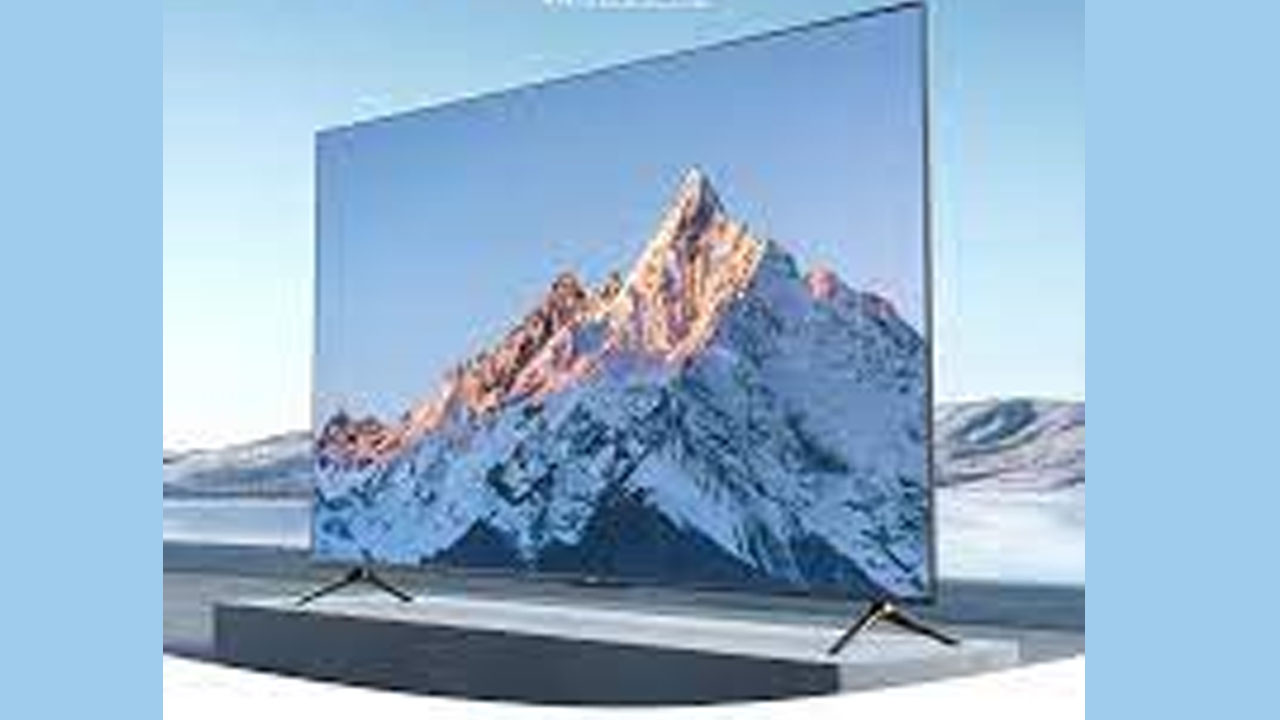
How to enable Vivid mode on Xiaomi TV?
Xiaomi has become the market leader in the TV segment as well. On Xiaomi TV you get clear video quality and amazing color reproduction. The vivid mode is supported by Xiaomi’s proprietary vivid picture engine. Moreover, it uses advanced algorithms to adjust the current scene with the right color, contrast, saturation, and brightness. STEPS: To…
-

How to disable “Hey Siri” listening feature from your HomePod Mini?
HomePod Mini is an excellent small smart speaker. But the “Hey Siri” function is sometimes not perfect. If you just want to use HomePod Mini as an AirPlay speaker, you can disable the “Hey Siri” feature. By default, HomePod Mini will always listen for “Hey Siri” commands. Unlike Google’s smart speakers, there is no physical…
-

How to turn the punch-hole camera into an LED light notifications?
What if you can see the notification without checking your phone? Now in this new generation of smartphones, you all face this problem, whenever you receive any notification on your phone, you must manually check, otherwise, you will not know that someone has sent you a message and completed it due to emails and other…
-

Android 12 Beta 2 Tip: How the new volume slider control look’s?
Android 12 does a very good job of UI elements, with oversized elements for quick settings and more. However, in beta 2, Android 12 lowered the volume slider, so it is not that big. With Android 10, Google introduced the side-mounted volume rocker. When you press your volume key, a round and bubbly bar would…