Search results for: “google”
-

How to create Dark mode schedule in Android 11?
Google is considered late in dark mode and its related features. In Android 10, Google introduced a native dark mode, but it cannot be set to automatically turn on or off. On the contrary, you have been unable to interrupt it to enable or disable it, which is very inefficient for users who use their…
-

How to create an Apple ID on a Windows PC?
Apple ID is an important part of owning Apple devices and is used to access iCloud, App Store, iTunes, Apple Music, etc. It is also important for synchronizing content across devices, making purchases, etc. Creating an Apple ID is free and easy. If you are new to the Apple ecosystem, this is the first step…
-

How to backup files in Windows 10 by using File History tool?
Backing up data is the basic process of saving data in a computer system, and both individuals and businesses use this method. Although there are many methods for backing up data, the most reliable and safe method is to back up the data to an external hard drive. This ensures that the three security principles,…
-

How to fix MacBook folder with question mark?
Will a folder with a question mark flash up on your Mac immediately after opening it? Normally, this folder will remain for a few seconds (up to one minute), and the Mac will start as usual after a period of time. Unless you encounter this problem occasionally, you don’t have to worry about it. Those…
-

How to hide your profile picture in WhatsApp?
In today’s technological world, there are many options for online messaging services, but WhatsApp has many functions and is still widely used. Facebook-owned applications claim to have more than 2 billion users worldwide, which is incredible. Hide your profile picture Maybe you don’t want everyone to see your profile picture, especially when you belong to…
-

How to view your app download history on Android?
You can easily track and view your application download history on your smartphone in the following situations: When you want to update or uninstall an application. If someone else is using your device and you are not sure which apps they downloaded or accidentally deleted. Free up space on your device or reinstall apps you…
-

How to use App Cloner function in Realme 7 Pro?
It’s 2021, and for various reasons, most of us have two or more accounts on the same app. However, using them together can cause problems because most applications only allow you to run one account at a time. Therefore, in order to solve this problem, Realme 7 Pro is equipped with the App Cloner function,…
-

How to fix a glare in iPhoto?
Whether it appears on the glasses or on the window glass in the background, glare will ruin a good photo. Use Apple’s iPhoto digital photo processing software to eliminate glare in a few seconds, and use the program’s correction tools to automatically detect and reduce glare. STEPS: Opening Photos Before you can edit an image…
-
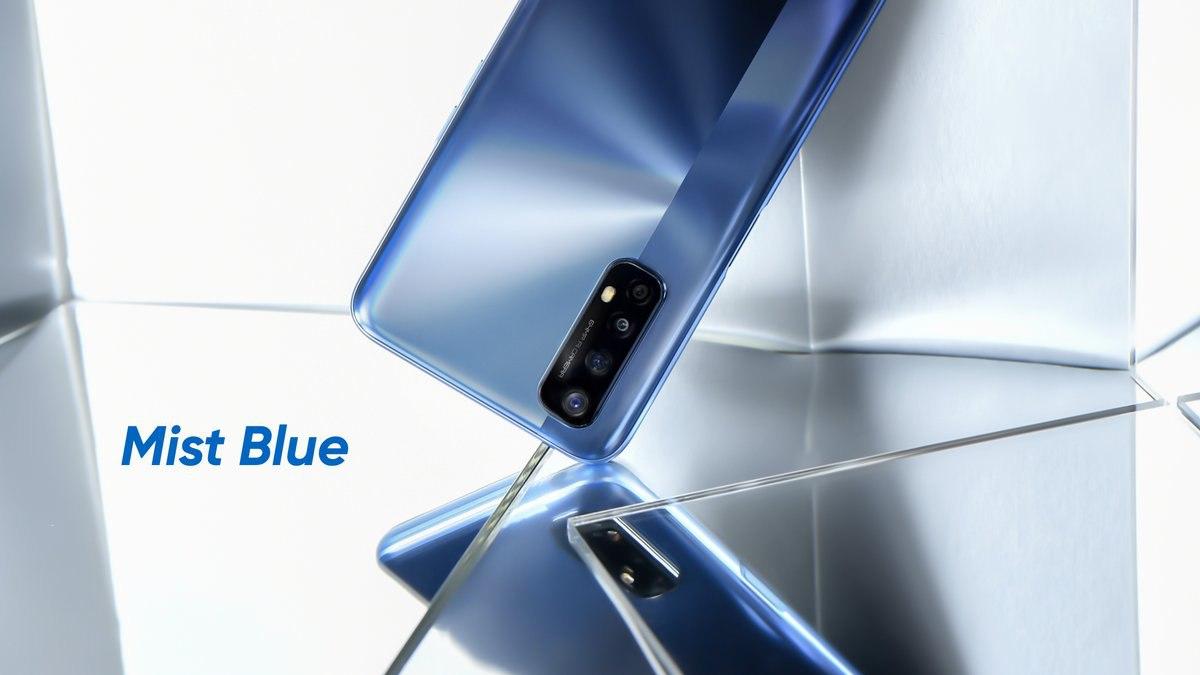
Here’s how to display RAM information in Realme 7 Pro
Realme 7 Pro is a popular smartphone that is appreciated for its impressive design and good specifications. The phone is equipped with a 6.4-inch Super AMOLED capacitive touch screen with a resolution of 2400×1080 pixels and a screen-to-body ratio of 90.8%. Moreover, Realme 7 Pro is equipped with 6/8GB LPPDDR4x RAM. If you want to…
-

How to block websites on Chrome Android?
Have you opened a website and suddenly your phone slowed down? It happened to me. This website is full of irrelevant advertisements that ruined my phone. So, I think it would be good to block this website. Our kids are another good reason to block websites on mobile browsers. Usually, they will pick up our…