Search results for: “google”
-

How to unlock an iCloud-Locked iPhone?
When you have an iCloud-locked iPhone, which means Activation Lock is turned on as an anti-theft measure. To unlock and use the phone, you must access its original Apple ID username and password. Instructions apply to devices with iOS 7 and later. Activation Lock is an effective anti-theft measure. Your iPhone or iPad automatically turns…
-

How to use your favorite songs as ringtones on the POCO M2 Pro?
Some time has passed since POCO launched the M2 Pro smartphone in the mid-range category with amazing specifications. Recall that it is powered by the mid-range Snapdragon 720G processor, which is still a powerful processor in handling various tasks and high-end games. Currently, this phone enjoys the bells and whistles of Android 11 on top…
-

How to change the brightness on a Windows 10 PC?
Whether you use your computer for work, entertainment, or both, you may spend a lot of time in front of the screen every day. Not only will this cause serious damage to your eyes, but it’s also annoying, especially if the screen is too bright or too dark. Thankfully, Windows 10 makes it easy to…
-

Here’s how to find it Library folder on a Mac
When fixing problems on a Mac, sometimes you need to roll up your sleeves and modify the system settings file directly in the Library folder. Apple hides the Library folder by default, so it may be difficult to detect. Apple hides the Library folder for good reason: it contains configuration files required by macOS and…
-
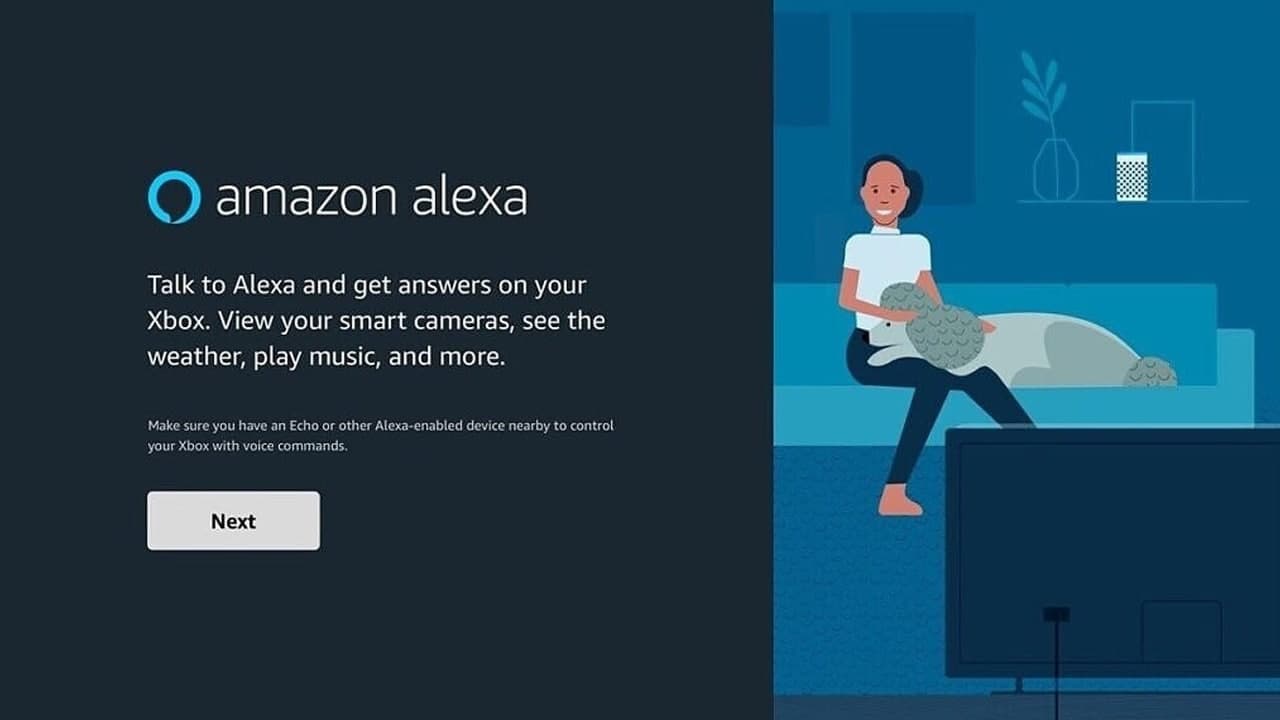
How to use Amazon Alexa to send messages?
Alexa has been able to send text messages for several years. Instead of sending the message to people only through the Alexa application, you can send the message to the contact’s mobile phone, but a warning will appear, and we will resolve the warning in a very short time. You need a supported Echo device…
-

Here’s how to Factory reset your Samsung Galaxy device
Smartphones have become an important part of our lives today. This is why before you give your phone to a friend or family member or sell it, it is recommended that you reset it to factory settings to erase all data and other content from the device. Resetting the device will cancel the association between…
-

What is System-wide Wallpaper-based theming in Android 12 (Beta)?
Google has announced on Google I/O 2021 that Android 12 is the upcoming version of the Google operating system for smartphones. In addition, 11 brands including OnePlus, Vivo, Oppo, Samsung, Xiaomi, iQOO, ASUS, Pixel, etc. have received the Beta version update of the operating system for testing and developing their own skins. However, Android 12…
-
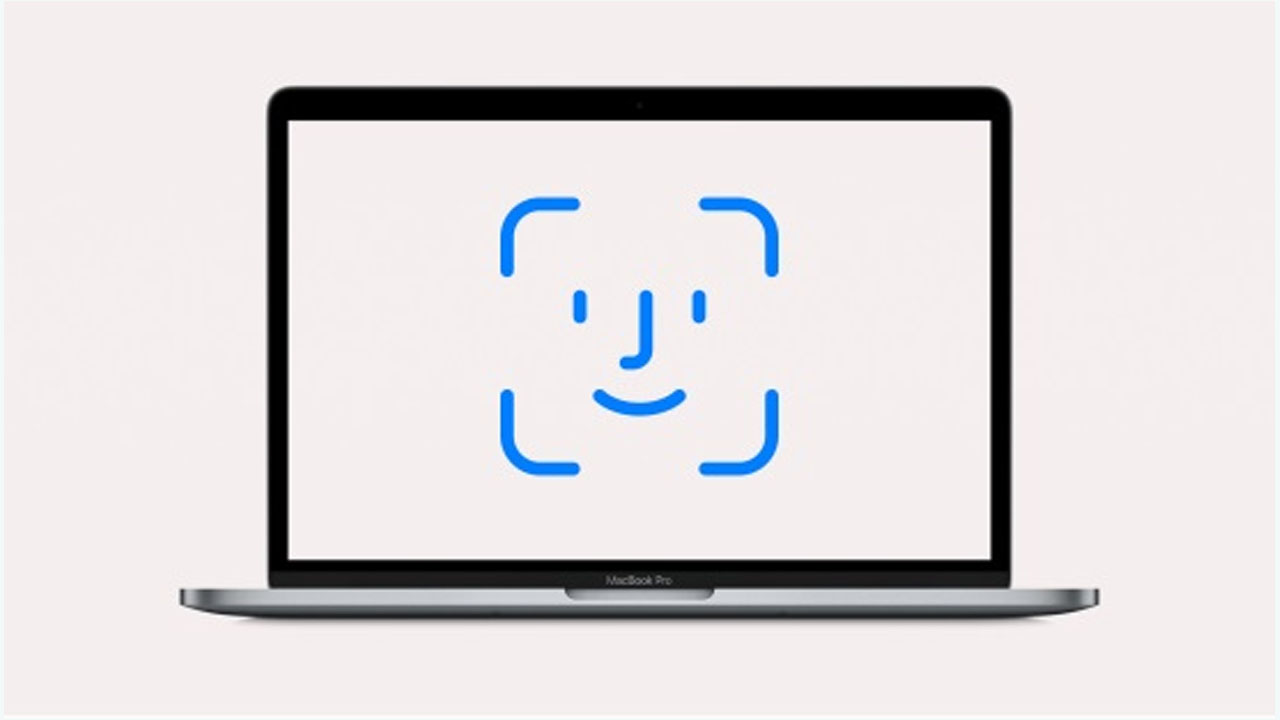
How to switch search engines on macOS?
If you’re like most people, you search the web a lot. Google handles nearly 85,000 searches per second, or 7.3 billion per day, or more than two and a half trillion searches every year. Your share of that may be small. if you’re just an average person, you may search the web 3-5 times a…
-

How to find MAC address on Linux?
If you need to find MAC address numbers for any network interface attached to your computer, then Linux makes this quite easy. Each computer network interface receives a unique Media Access Control (MAC) address, which explains what device it belongs to. You’ll need to be working on a command-line interface to find MAC address information,…
