Search results for: “google”
-

How to find an app in the Apps Drawer on Android phone?
Featured on Android smartphones and tablets, the app drawer is a menu containing all the applications installed on the device. The app drawer is different from the home screen because it contains every installed app and cannot be customized. The place where you find all apps installed on your Android phone is the Apps drawer. Even though…
-

How to enable dark mode on your web browser?
The internet never sleeps, meaning you can stare at a brightly lit display at all hours of the day, potentially messing with your sleep and putting strain on your eyes. Turn down the lights by enabling dark mode in your browser. Many popular mobile apps offer darker color schemes, but on the web, the color…
-
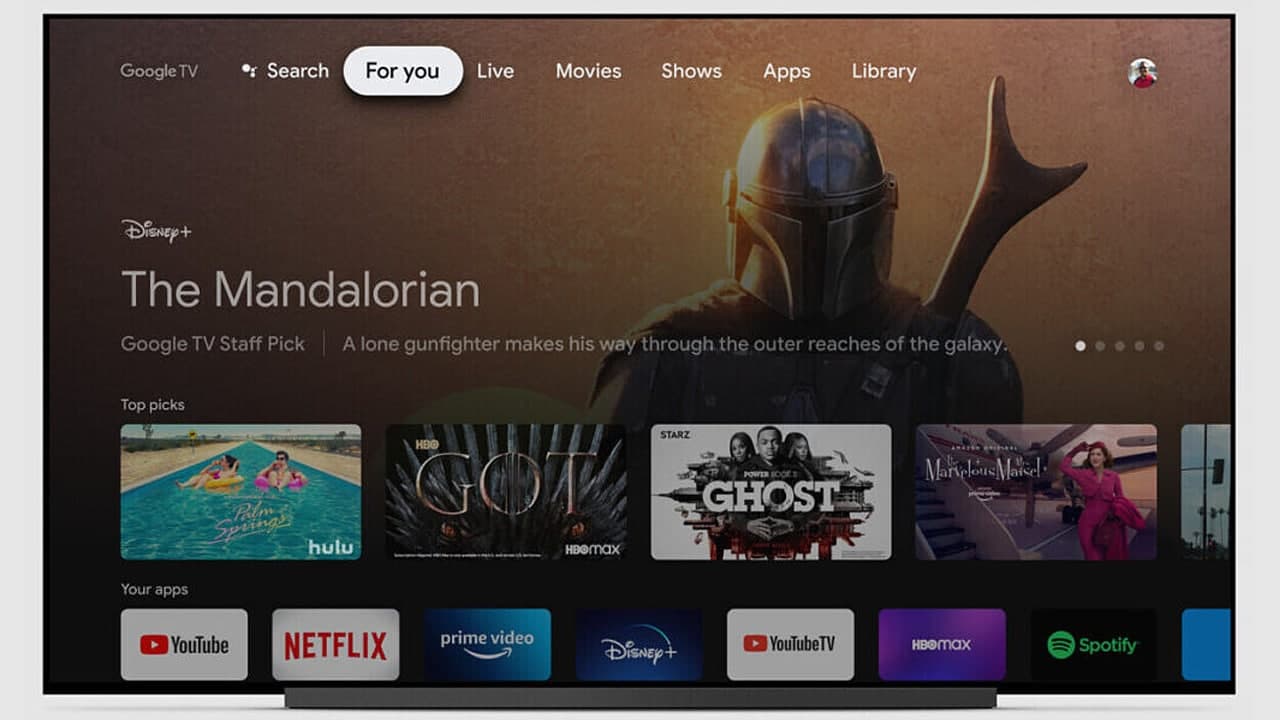
How to setup ScreenCloud on your Android TV Box?
An Android TV Box, or Android Box, is a device that runs the Android operating system. It’s pretty useless on its own, but when paired with a piece of hardware (like a screen) you get access to the same system that currently runs Android phones, tablets, screens, and computers around the world. When it comes…
-

Here’s how to block ads on YouTube with an ad-blocking browser
There is the main way to block YouTube ads on Android, including one method that requires a special browser app. If you don’t mind installing a second web browser, then the best way to block YouTube ads on Android is to install an ad-blocking web browser. These browsers are available directly from the Google Play…
-
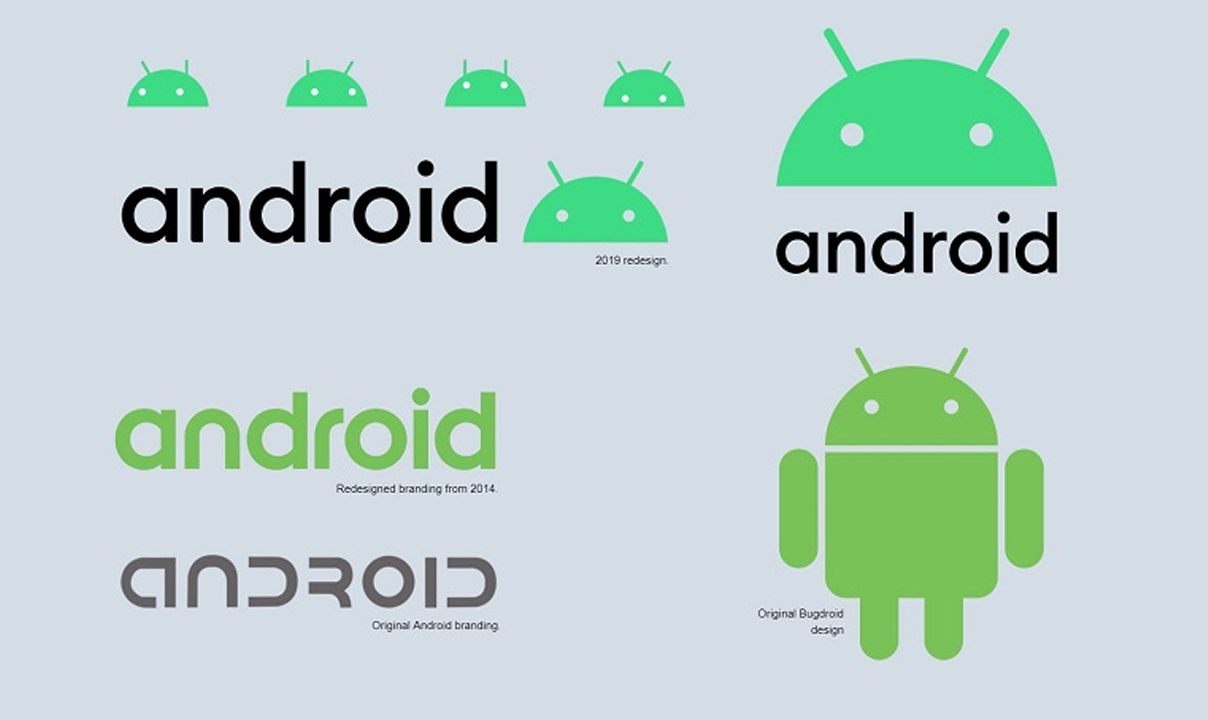
How to resize an image on an Android device?
With today’s modern gadgets, taking photos has become so easy that having hundreds of images in storage is not a particularly strange or uncommon thing. Storage does become a problem though, as the better camera quality gets, the larger the photo’s file size. Resizing is not just cropping an image, it can also mean the…
-
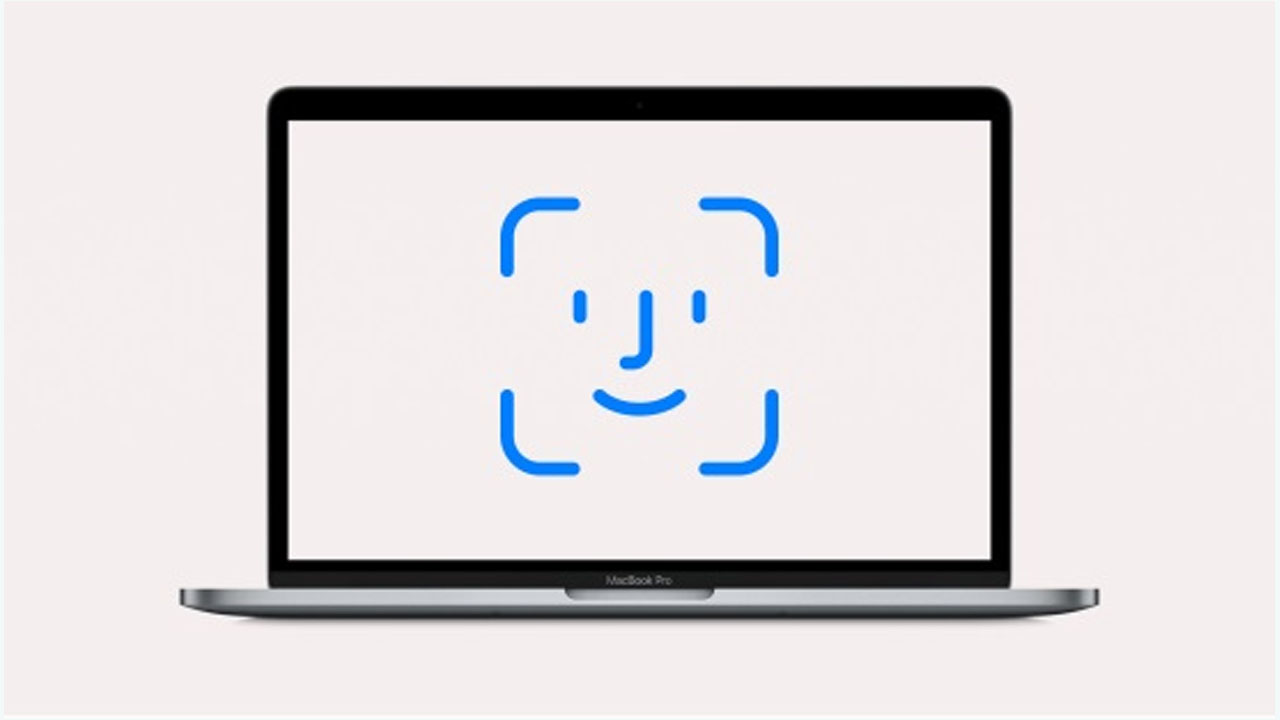
How to enable Bluetooth with your keyboard on Mac?
So, you accidentally disabled Bluetooth on your Mac, and now you can’t use your wireless mouse or trackpad. You could dig out a wired mouse to reenable it, but that’s a lot of effort. Instead, just use your keyboard. Toggling Bluetooth on your Mac is a quick and simple way to solve annoying connectivity issues.…
-

How to record call in Samsung Galaxy S21?
Today’s advanced smartphones are capable to do lots of innovative or advanced things that we cant do in the back days. The call recording is one of such functions we might need in life. It is not necessary to record all the calls from the saved numbers or unknown numbers. In some incidents, we always…
-

How to play and control music with Mi Band 4, Band 5 and Band 6?
Fitness trackers supposed to measure our health and help us to stay active in our daily routines. A year ago, fitness bands had almost focused on health features like tracking our steps, running, swimming, and measure heart rate. Moreover, the upgraded version of Mi Band 4, the latest Mi Band 5, and Mi Band 6…
-

How to change mouse speed settings in Windows 10?
If you buy a new mouse, you might be surprised by how quick it is. A higher DPI (dots per inch) rating for your mouse means greater accuracy in picking up the smallest of movements. This isn’t always ideal, and you may prefer to lower the sensitivity on your mouse by reducing the mouse speed.…
-

How to save Backup of your E-mails in Gmail?
Even though Gmail is the best possible email client, still there are chances people might want to move onto other services like Outlook or Mailbird. In such a situation, just backing up the emails is not enough, you need to save the backup as well. Whether it’s your photos, videos, contacts, messages, or Emails, everything…