Search results for: “google”
-

YouTube Tip: How to set up supervised accounts for your kids on YouTube?
If you want to guard your child against some of the inappropriate content that can be seen on YouTube, then you’ll want to be sure to have the supervised account properly set up. supervised YouTube introduced supervised accounts as a way for kids aged 9+ to see to more of what the service allows while…
-
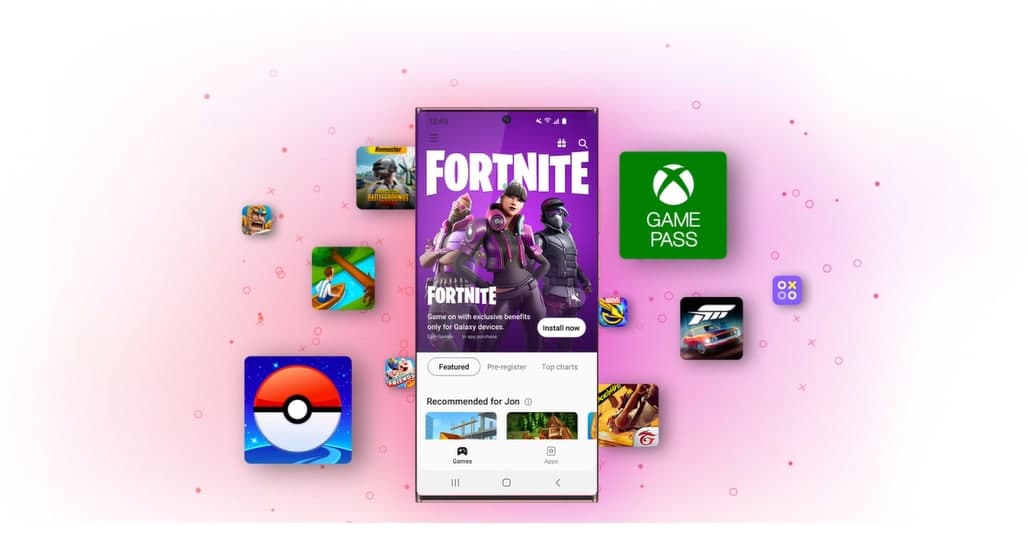
How to turn off Galaxy Store ads and notifications on Samsung phones?
Having the Galaxy Store installed on your Galaxy phone alongside the Play Store isn’t ideal, but it’s the only way to update some of your phone’s core services. What isn’t necessary at all are its notifications, which can be useful sometimes but are often just promotional pushes you may not care about. You can turn…
-

How to check if your iPhone 12 is susceptible to the green screen issue?
If you are one of those users who are facing green screen issue or somhow you are not confirmed about that your iPhone 12 has a green screen problem or not. Well, we have a method from which you can check whether your iPhone has this problem or not? HOW TO CHECK IF YOUR IPHONE…
-

How to simulate slow connection using Chrome?
My website loads lightning fast on my home computer, but that’s probably. Even if I try to use my cell phone, the site still loads exceptionally fast because I have anywhere from four to five bars of 4G LTE speed. Unfortunately, when I check the load time for my site it’s not the 1 or…
-

How to set videos as Live Wallpapers on Android smartphones?
There are several apps to set live wallpapers on Android phones, but in some case, it won’t let you design your own wallpaper from your personal video. So, we are presenting a tutorial to guide you step-by-step by the specific app to set video as wallpaper. Set Video as a Live Wallpaper There are multiple…
-
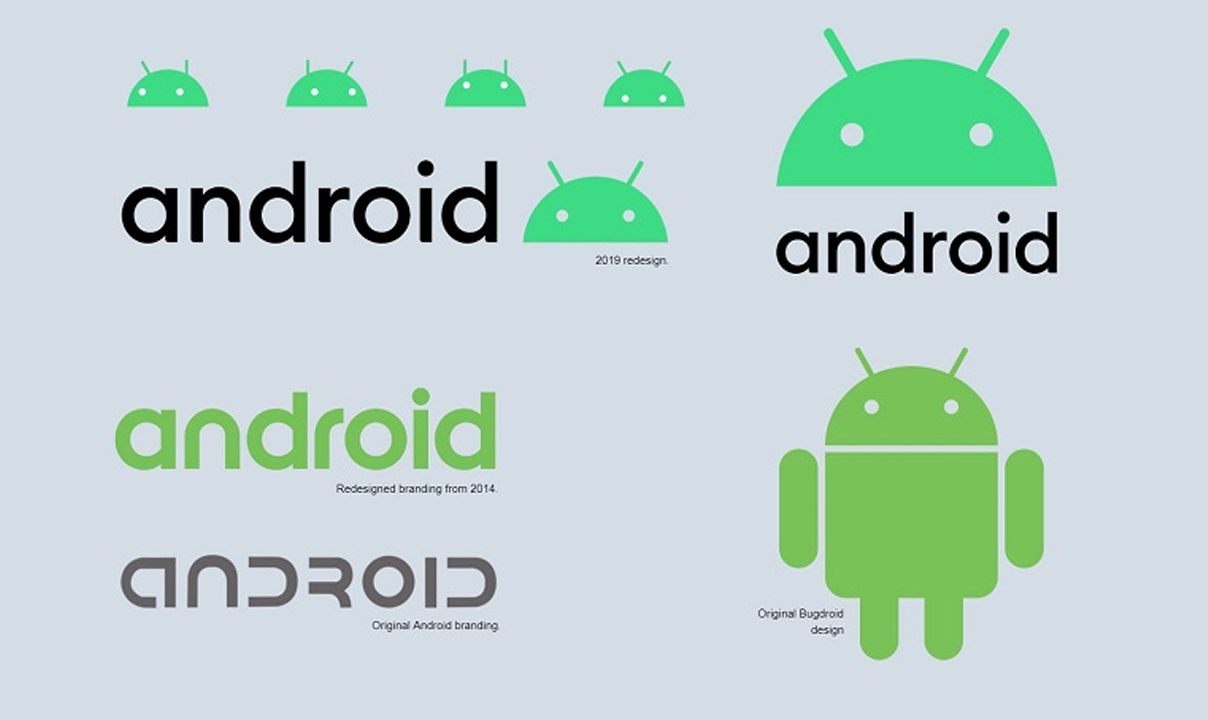
How to transfer files between Android devices via WiFi?
Sometimes I want to share some pictures and videos with my friends, but it will be troublesome to transfer files from Android to Android using a USB cable or Bluetooth. Is there any quick way to transfer files from android to android via wifi instead of the connecting cable? For this reason, if you want…
-

Here’s how to enable Call Screen feature on all Pixel devices?
Google’s Call Screen assists the user to filter spam calls by understanding the purpose and person behind the call. It is an automatic system, which can save you from marketing and sales calls even without picking up the phone. It is based on the same base as the Google Duplex, which is an automatic Google…
-

How to unlock Android phone without password?
Setting an Android phone password or fingerprint lock is a common way to protect our important data or private information from stinging. However, if you forget the phone password, Android PIN code, or password, and damage the Android phone with a bad screen, and enter the wrong password enough times, you can access the phone…
-

How to set up parental controls on Chromebooks?
Chromebook brings a simple and portable computing experience, so it is very popular among students and children. It also provides many facilities for parents to monitor their children’s activities. Moreover, with parental controls on Chromebook, you can set screen time, adjust content settings on the web, filter specific content, block or approve apps, purchases, and…
-

Here are the top 6 advantages of using Gmail!
Google has developed Gmail with tons of features and enhancements. Google Mail team recently added the Smart Compose feature that intensifies the mail composing experience by saving time and reducing the chance of mistakes. There is a number of features that Gmail introduced in the span of 16 years of its existence. The constant progress…