Search results for: “google”
-

Here’s how to delete download history on Android smartphone
It is quite a small task to delete download history from Android devices. The biggest catch is that there’s not a centralized setting to delete downloads history on Android. The user has to go to particular browsers or utility apps to remove history. For Example, a user can delete app download history only by going…
-

How to use Siri without pressing iPhone’s home button?
In the past few days, how many times have you used Siri? Week and month? From getting contact information for local restaurants to finding the route to the nearest Best Buy or Target, Siri can help you in many ways. However, if you are still using the home button to call Apple’s virtual assistant, you…
-

WhatsApp tip: How to enable dark mode on WhatsApp Web?
WhatsApp is the commonly used social messaging app around the globe with a most considerable user base than any other competing app. he company keeps updating it with new features and improvements at certain periods. WhatsApp has gained a lot of new features to enrich the overall user experience. The developers are consciously working to…
-

How to use the web browser app on your Android Phone?
Your Android phone features a web-browsing app. The stock Android app is Google’s own Chrome web browser. Your phone may use another web browser app. Common names for that app include Web, Browser, and the Internet. The good news is that all web apps work in a similar way and offer comparable features. For consistency’s…
-
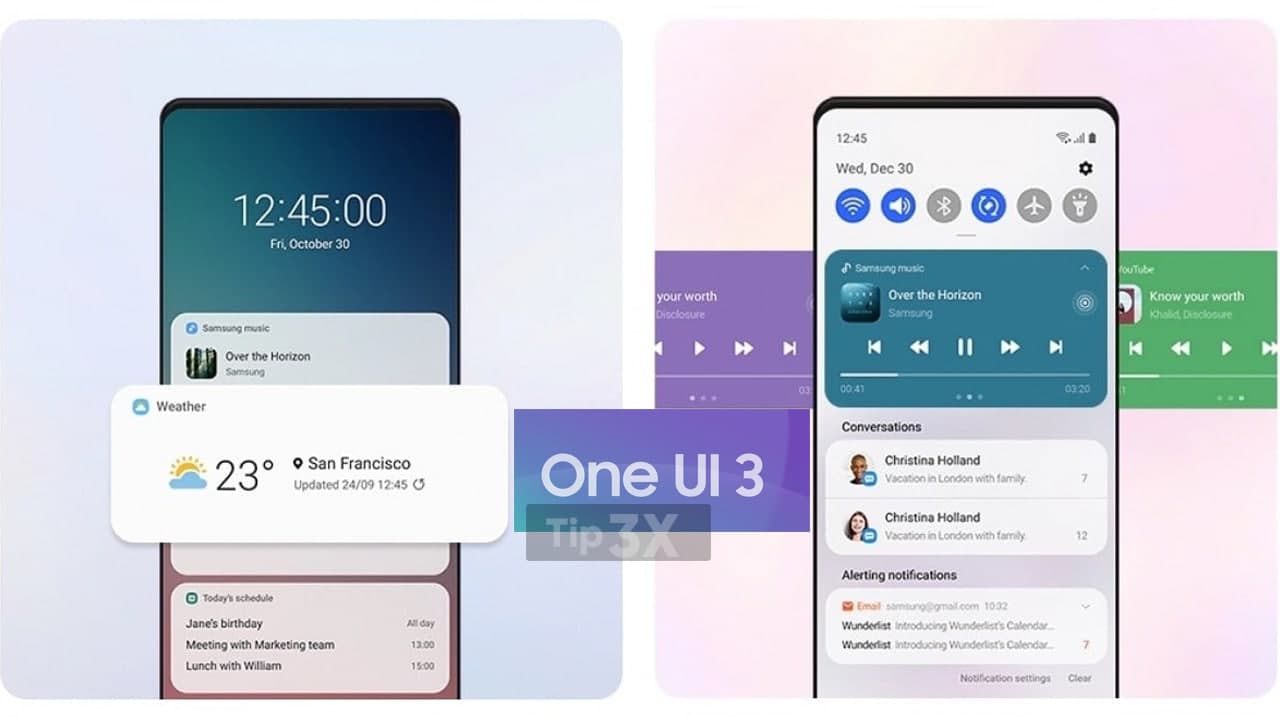
Here’s how to get Samsung One UI notification shade on any Android smartphone
Samsung One UI notification panel seems to be quite minimalist and refined. It gives a clean and clear look to the device with brightness control and a settings panel attached to it. The Quick Settings in One UI allow assisting most of the operations. Samsung introduced a lot of functions from top to bottom on…
-

How to retrieve Email using a Gmail account?
With Gmail, your Email is stored safely in the cloud. You can get messages from any computer or device with a web browser. If your administrator allows, you can join or start a video meeting in Google Meet right from Gmail. Add Google Chat to your Gmail inbox and get all the features of Chat…
-

Android Tips: How to transfer data from Android to Android?
Data transfer or transfer is any information that is transferred from one location to another through some communication method. Moreover, data transfer from one Android phone to another is fairly simple as you have multiple ways to transfer data from one Android phone to another Android phone. For instance, you want to share some data or a video…
-

How to install a VPN on Nvidia Shield?
Whether you are gaming or streaming video, Nvidia Shield is an excellent Android-powered media console that can be used to access all types of content around the world. You can use VPN or virtual private network to access more content, thereby improving security and privacy. There are three ways to set up a VPN on Nvidia…
-

What is FileRepMalware and how to remove this virus from your PC?
The AntiVirus software that detects these viruses, like FileRepMalware, is mostly from some cracked software and apps like KMSpico. If you don’t know what KMSpico is, it helps you activate your Windows 10 and Microsoft Office. As of now, there are no reports from users that KMSpico had stolen their files or like. We meant…
-

How to update apps on a Samsung’s Smart TV?
Samsung makes some of the best screens in the world, including screens for other TV manufacturers. But their smart apps and whole smart TV ecosystem leave a lot to be desired. Moreover, Smart TVs have changed the way people consume media for the better. Everyone no longer needs set-top boxes and media servers, or even…