Search results for: “google”
-
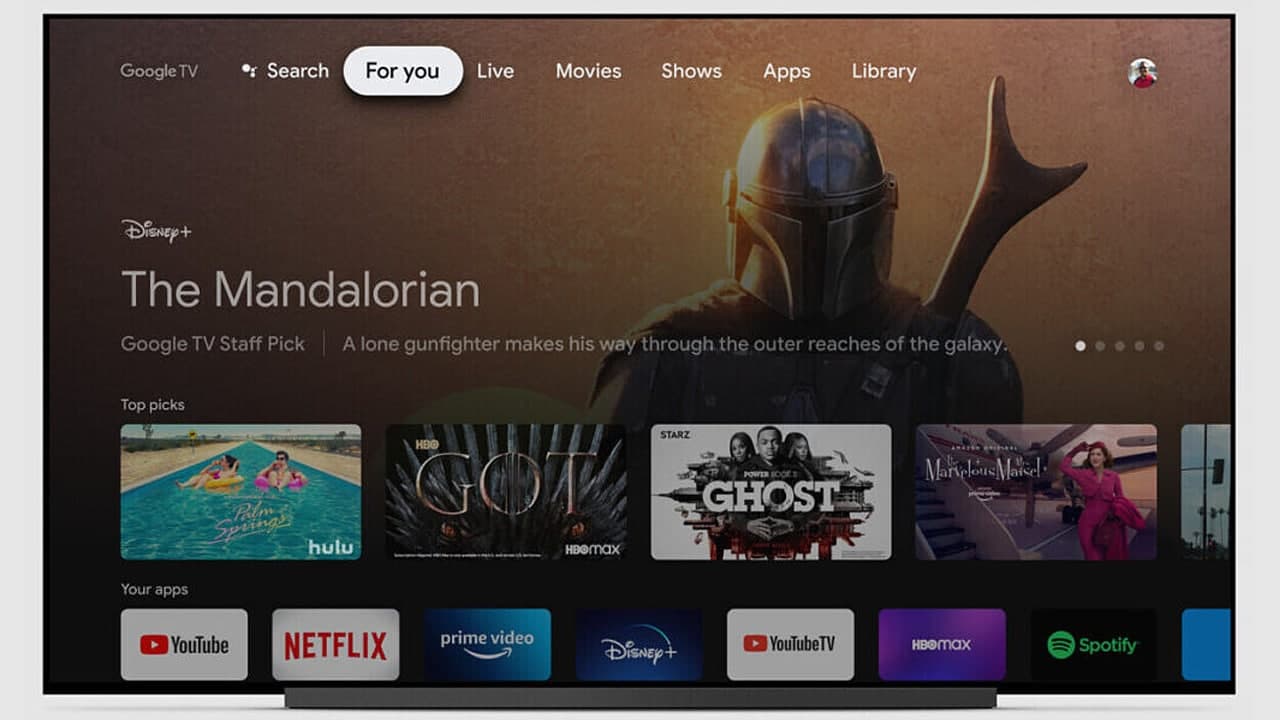
How to get Google TV UI on Android TV?
With the launch of the Chromecast with Google TV, Android TV received its biggest interface update in years. If you don’t want to wait to get the new interface on your older Android TV streaming device, you can get it now. Android TV devices will slowly be upgraded to the new “Google TV” interface over…
-

How to activate Google Assistant from power button in Android 12 (Beta)?
As you know, Google has released its latest version of Android, which is Android 12. Its user interface has undergone a comprehensive revision with richer colors and is based on what Google calls “Material You”. In addition to the new design, Android 12 also has many new features that Android users strongly demand. Today, we…
-

How to sync your Google Calendar on Outlook.com?
If you use Outlook and Google calendars to manage your life, syncing them is critical to avoiding conflicts and ensuring you don’t miss planned events or calls. How you add a Google Calendar to your Outlook account depends on what platform you’re using. You can import your calendar, add your entire Google account to your Microsoft desktop…
-

How to get updates for extensions in Google Chrome?
Google Chrome lets you install extensions that can add a variety of functions to the browser. After you install an extension, Chrome regularly checks for updates and prompts you to install new updates as they become available. If Google Chrome isn’t looking for updates automatically or if you need to immediately install an update, you…
-

How to edit a screenshot on a Google Pixel phone?
Every Android device allows you to take screenshots, but what do you do after you take one? Many Android smartphones and tablets now immediately give you some options after taking a screenshot. It’s easy to make quick edits before sharing a screenshot. Since we’re dealing with Android, there are multiple ways to not only take…
-

How to generate secure password with Google Chrome?
In order to protect users from data leakage and hacker attacks, the Google Chrome browser provides many security-related features, and will regularly add more features and improvements to existing features. One such function is a password manager. Not only does this help users by storing login credentials, but it also provides an easy tool to…
-

How to customize the home screen in Google Pixel 4a?
If you recently purchased Google’s flagship product Pixel 4a, then you should know that this phone has some tricks to show. For example, it comes with some home screen additional features that are not part of Android, including a default home screen widget that displays the current date and weather conditions as well as upcoming…
-

How to stop apps from sharing data with Google in Android 12 (Beta)?
Although many of us are still waiting for the Android 11 update for our phones, an early version of Android 12 is already here. Google released Android 12 Developer Preview (DP 1) on February 18, 2021, DP2 on March 17, 2021, and DP 3 on April 21, 2021, and on May 18, 2021, The first…
-

How to use Google Chat to message friends from your Gmail inbox?
Companies and individuals are increasingly using virtual meeting and chat services, especially in these times of increased home working. Google has its own tools called Google Meet and Google Chat. If you have a Google account, you have access to an instant messaging app that doesn’t require a screen name Google Chat. You don’t even…
-

How to stop an Android from listening to you by disabling Google Assistant?
Your phone may be silently listening to everything you say. That’s because smartphone voice assistants, like “OK Google,” need to know when to spring into action. To activate your Android phone’s voice assistant, all you need to say are wake words “OK Google” or “Hey Google.” Then, your phone only uses your audio starting with…