Search results for: “internet”
-

How to Change the Compatibility View on my computer?
Modern browsers may have trouble displaying some older Web pages correctly. When Internet Explorer encounters one of these pages, it places a Compatibility View button in your address bar; click that button and IE attempts to display the site correctly. To make the Compatibility View mode work, IE automatically downloads a list of incompatible websites…
-

Here’s how to use dynamic lockscreen in Huawei P40 Pro
Huawei’s P40 Pro is an amazing phone. It contains some very powerful hardware, excellent cameras, and the latest software under EMUI 11 Skin, but the disadvantage is that it does not have Google Play services installed. If you are a little disappointed that your experience may be compromised or lacking, don’t worry, because we are…
-

How to use Google Chat to message friends from your Gmail inbox?
Companies and individuals are increasingly using virtual meeting and chat services, especially in these times of increased home working. Google has its own tools called Google Meet and Google Chat. If you have a Google account, you have access to an instant messaging app that doesn’t require a screen name Google Chat. You don’t even…
-

How to run unverified apps on MacOS?
Apple would prefer you to only download approved apps from the App Store, but that isn’t always possible. If you find a suitable app online that hasn’t been approved for installation, macOS will block it from launching. This security feature is well-intended, but you’ll need to bypass it to install some of your own third-party…
-

How to delete Google Chrome Extensions?
The Extensions are often added specific features or functions to the Google Chrome browser because they can always help people do all sorts of things, such as spell-checking and store your password in safety. But sometimes, they can slow down the speed of browsing and browsing tasks, even crash your browser and computer in a…
-

MIUI: How to disable Ads on Xiaomi phones?
Xiaomi collects user data and pushes recommendations through most of its stock apps on MIUI. If you have a Xiaomi smartphone, then, fortunately, it’s possible to keep apps from pushing ads and obtaining your data. For starters, MIUI comes with a lot of pre-loaded apps such as Mi Browser, Themes, Security, and more that push…
-
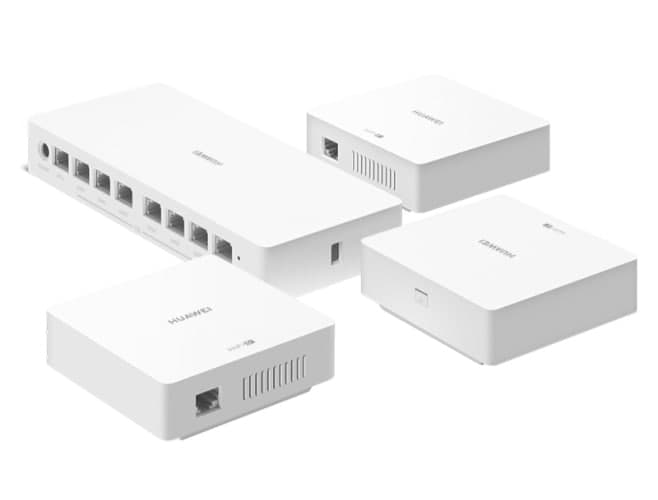
How to position Wi-Fi Router for maximum coverage and signal?
There are various ways to improve the WiFi signal, and this includes knowing where to place the router itself. While a high-gain antenna and plug-in extender might help, as well as making sure that no one else is stealing bits of your internet, the location of the Wi-Fi is much more important than you would normally…
-
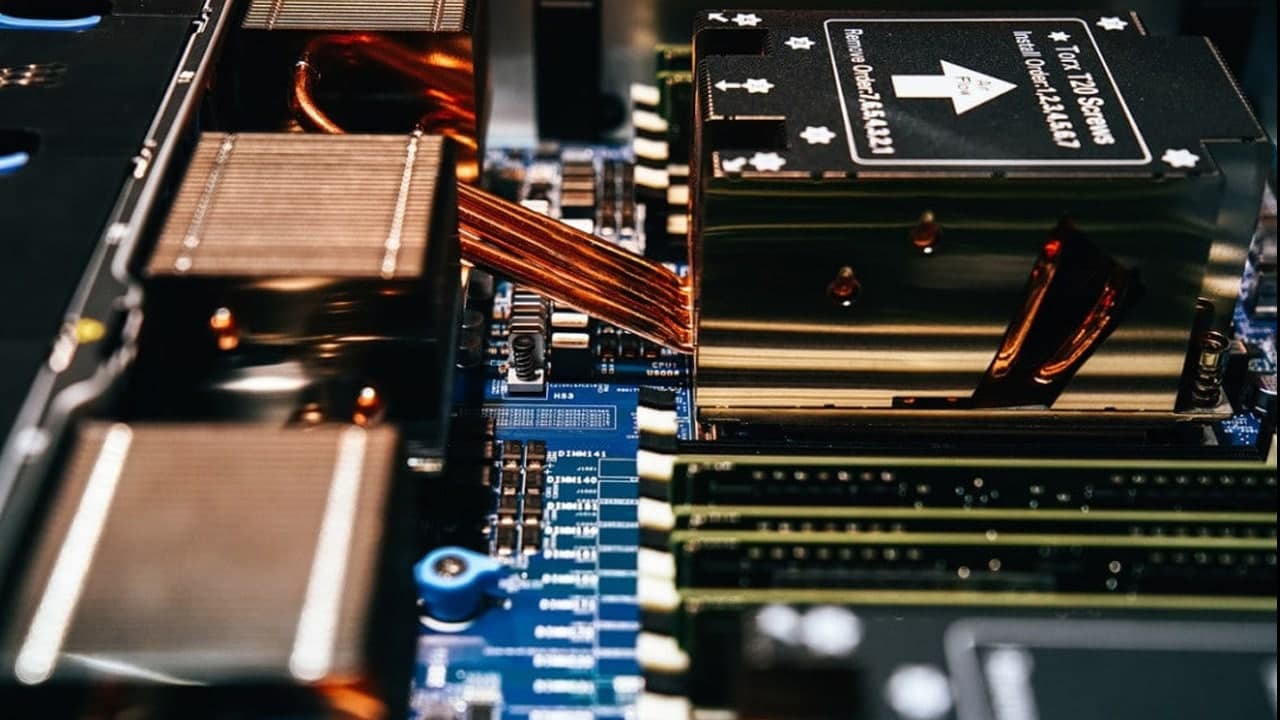
How to find the IP for a Website’s Server?
The domain name system links the website addresses you type into your Web browser to the numeric IP addresses by which servers identify each other on the Internet. Domain names are easier for humans to use, but as part of a small business, you can encounter situations where, for technical reasons, you need to know…
-

How to use Windows 10 Media Creation Tool?
Windows 10 is a pretty powerful and versatile desktop OS. Recently, Microsoft added Eco mode to Windows 10 to keep the battery life in check. Similarly, unlike Windows 7, you no longer have to update the drivers on Windows 10 manually, which is a big relief. So if you are on Windows 7, 8, or…
-

How to safely access and browse the Dark Web?
Wired describes the deep web most succinctly as a “collection of thousands of websites that use anonymity tools like Tor and I2P to hide their IP address.” The key is decentralization, meaning that no regular browser (Chrome, Safari) can access these websites. Instead, the user must obfuscate their online identity in order to be granted access.…