Search results for: “ios”
-
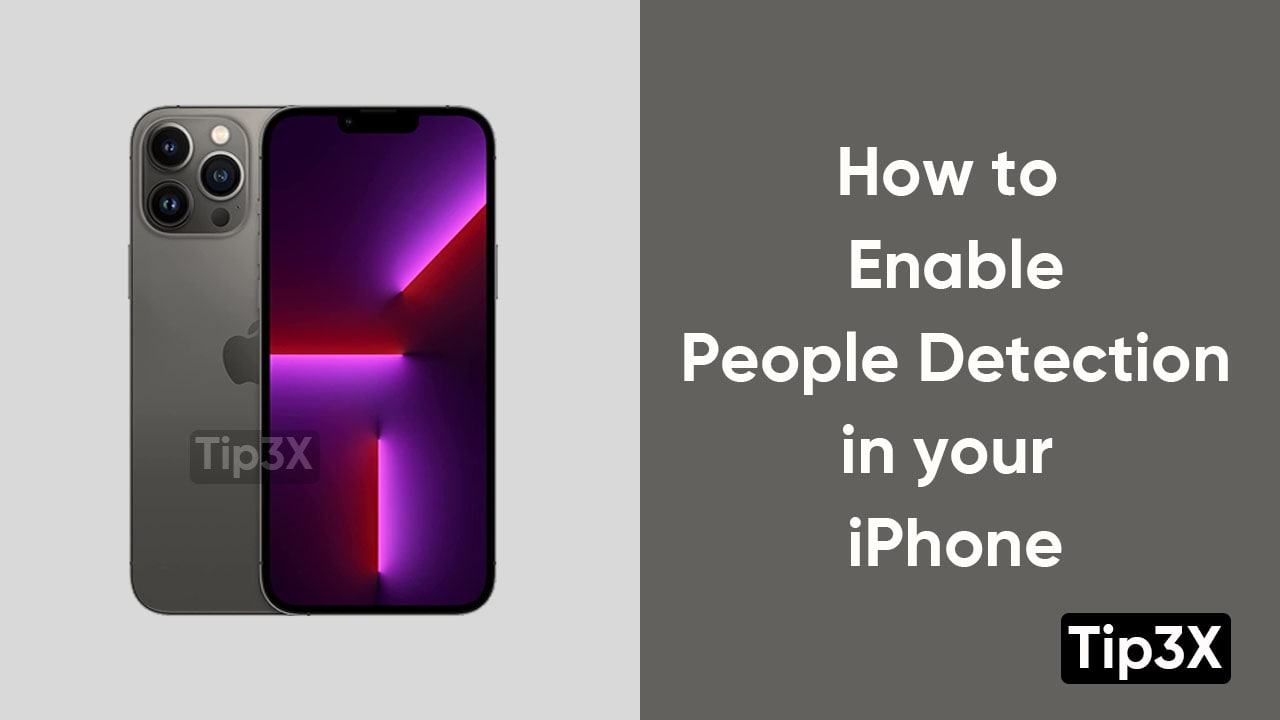
Apple iOS tip: How to use people detection in your iPhone
Apple added People Detection in iPhone 12 Pro and 12 Pro Max Models. It was the section of iOs 14.2. The feature was first used in September 2020 and is now an inherent part of the Apple smartphone models. People Detection: This is one of the accessibility features. It utilizes Apple’s accessibility technologies, on-device artificial…
-
![Apple iOS 15: How to set custom vibration in your iPhone [Tips & Tricks]](https://www.tip3x.com/wp-content/uploads/2022/06/Apple-iOS-15-How-to-set-custom-vibration.jpg)
Apple iOS 15: How to set custom vibration in your iPhone [Tips & Tricks]
Apple iPhone has the best vibration pattern with powerful mechanical generated movements as compared to all other phones. But it also allows you to customize vibration as per your choice. iPhone uses two vibration patterns for text notifications and a constant vibration for calls. whereas, all the other notification centers have a single vibration. Well,…
-
![How to scan text in notes app [Apple iOS 15]](https://www.tip3x.com/wp-content/uploads/2022/06/Apple-iOS-15-How-to-scan-documents-in-notes-app.jpg)
How to scan text in notes app [Apple iOS 15]
Apple’s iPhone holds a number of features and functions that can make the user’s experience very handy. In a bundle of such features, there is a hack to keep your important documents in one safe place. With the iPhone Notes app, you can scan all the documents and keep them secured with the Notes App.…
-

Apple iOS 15: How to stop apps from tracking you
Apple’s App tracking features were first introduced at Apple’s Worldwide Developers Conference held in 2020. It was rolled out with the iOS 14.5 update. Apple App Tracking Feature- This function gives users control over which apps can track them on their iPhones. All app creators are supposed to ask for permission for tracking the users. If…
-
![How to add widgets to your Home Screen [Apple iOS 15]](https://www.tip3x.com/wp-content/uploads/2022/06/Apple-iOS-15-how-to-add-widgets.jpg)
How to add widgets to your Home Screen [Apple iOS 15]
Widgets provide you time to time information from your favorite apps at a glance. with iOS 14 and later. users can use widgets on the Home screen of their smartphone to keep their favorite information ready at hand. How to add widgets to your Home screen: Touch and hold a widget from the home…
-
![Apple iOS 16: All new Dictation Mode [Tips & Tricks]](https://www.tip3x.com/wp-content/uploads/2022/06/Dictation-feature-in-AppleiOS-16.jpg)
Apple iOS 16: All new Dictation Mode [Tips & Tricks]
Apple once again boosts the dictation. The new iOS 16 operating system got a new dictation feature that can save your time and will bring you back from the well of typing mistakes. Besides this function, the latest update is a complete package of new and exciting features. Dictation is the far-fetched method to “type”…
-
![Smart way to share iCloud photo library [Apple iOS 16]](https://www.tip3x.com/wp-content/uploads/2022/06/AppleiOS-16-Share-photo-feature.jpg)
Smart way to share iCloud photo library [Apple iOS 16]
Apple’s succeeding iPhone operating system- iOS 16, left a big impact at WWDC 2022. Apple introduces the update with many new as well as exciting features. Along with the updates, Apple also launched the M2, its new hardware chip. This Apple iOS 16 feature allows you to share photos and videos flawlessly with up to…
-

Apple iOS 16: How to customize Lock Screen
Apple introduced the iOS 16 at Apple Worldwide Developers Conference 2022 (WWDC 2022) this year. Along with the iOS 16, Apple also launched the iPadOS 16. The latest version comes with many new features and exciting features. One of the Apple iOS 16 new features will let you customize the lock screen. A new multilayered…
-
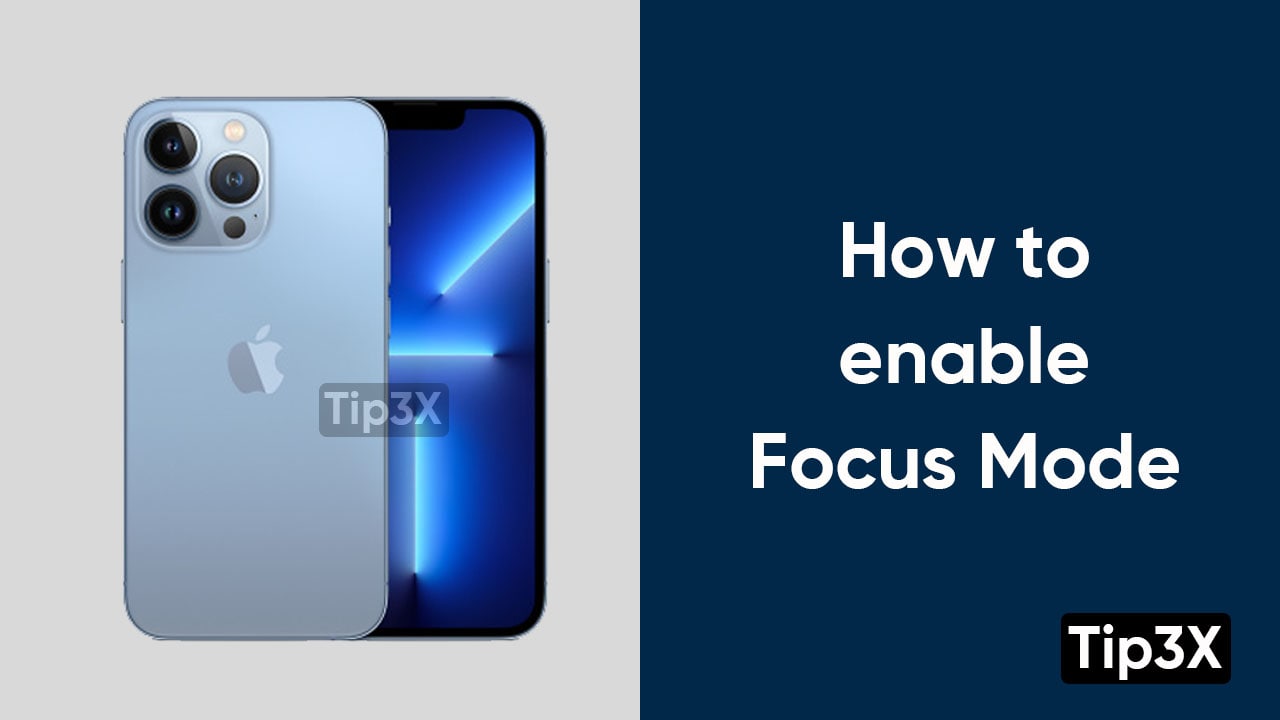
How to use Focus mode in Apple iOS 15
Focus mode is one of the major features available in iOS 15. This feature of Apple helps you to stay focused on work and keeps you safe from unwanted notifications and apps. The feature is just like a Do Not Disturb, but it also keeps the potential to receive notifications from particular contacts and apps.…
-

Apple iOS 15.5: How to use face ID with mask on
Apple’s Face ID feature is no doubt a revolutionary feature. The function was launched for the very first time on the iPhone X. It gives the users a secure way to unlock their smartphones by just looking at the display. The pandemic hit in 2020, and the people wearing the mask were very upset because…