Search results for: “notification”
-

How to stop people seeing your messages in WhatsApp?
Have you ever handed your phone to a friend and immediately panicked by the WhatsApp messages they can see? Yes, neither do we. For those who have, you can turn off the message preview on iOS so that only the contact’s name is displayed instead of their life story, or you can turn off notifications…
-
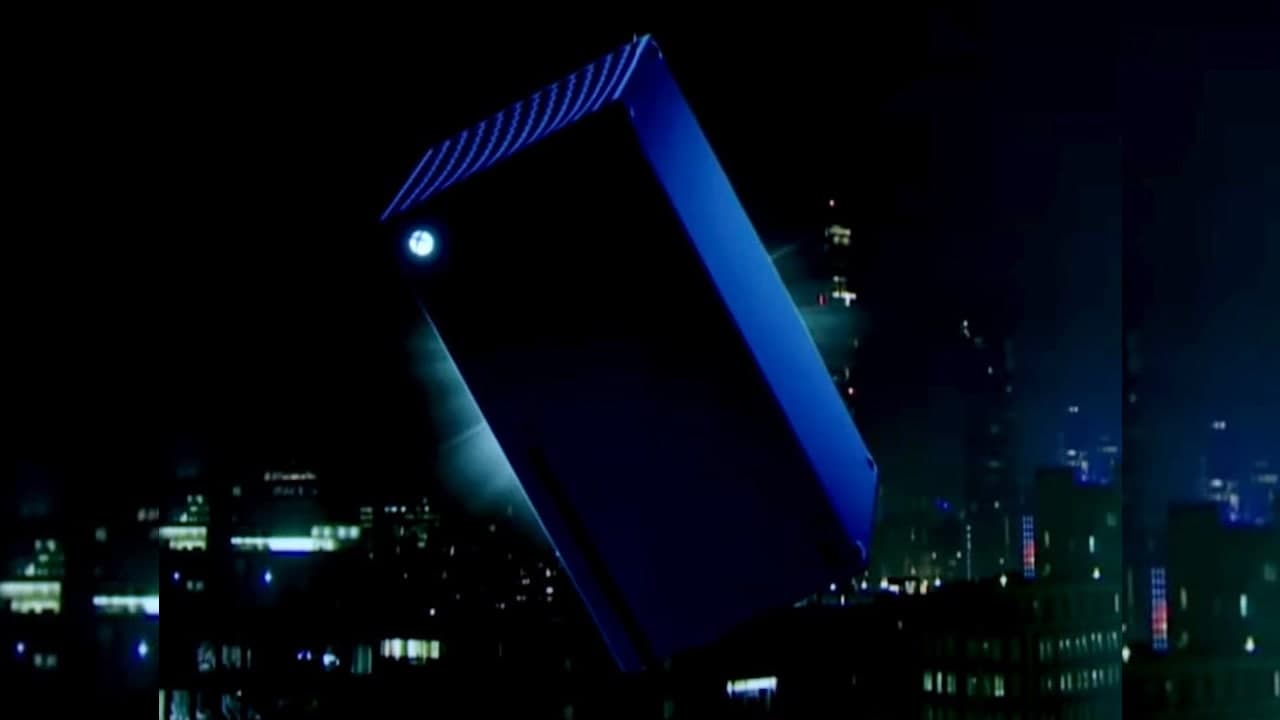
How to record your screen with the Windows Game Bar?
Want to record the screen on your PC? Maybe you are a professional who needs to capture screens at work for presentations, or record games play directly on PC. In Windows 10, the Game Bar is designed to record games you play directly on your PC or games streamed from Xbox One. However, it can…
-

How to allow Chrome Camera access on a Windows or Mac?
Different applications require the use of your camera and/or microphone to perform specific tasks. You may have been asked to allow this access at some point in the past. Chrome is no exception here. Certain websites and web pages require you to use a microphone and camera when using Chrome. Whether you are a macOS…
-

How to use your favorite songs as ringtones on the POCO M2 Pro?
Some time has passed since POCO launched the M2 Pro smartphone in the mid-range category with amazing specifications. Recall that it is powered by the mid-range Snapdragon 720G processor, which is still a powerful processor in handling various tasks and high-end games. Currently, this phone enjoys the bells and whistles of Android 11 on top…
-

How to change personal profile to page profile on Facebook?
On a Facebook business Page, you have two separate Profiles with Facebook: your personal Profile and your Page Profile. Each Profile allows you to view Facebook, post status updates, and comment on other posts. But depending on which Profile you’re using, you show up as either your personal Profile (you) or your Page Profile (your…
-

Here’s how you can enable ‘Extreme Battery Saver’ in Google Pixel 5
Regardless of whether you are close to the charger, there will always be a period of time when you need your Pixel 5 to not run out of battery. Google has some power-saving features that can help you make the most of the Pixel’s excellent battery. Extreme Battery Saver is suitable for Pixel 3 and…
-

Here’s how to create your own AOD in Oppo Reno5 Pro
OPPO Reno5 Pro has rich features, beautiful appearance, and with MediaTek Dimensity 1000+ CPU has enough power to handle the most advanced mobile games. Not to mention its excellent camera. When we talk about the features of Reno 5 Pro, it has all the advantages of Android 11 and the new ColorOS 11 interface. Create…
-

Here’s how to enable Gaming tools in OnePlus 8T
OnePlus 8T was launched in October 2020, with flagship specifications and 120Hz AMOLED display, Snapdragon 865 processor, 48MP quad-camera setup, and more. This high-end device is also the company’s first such device and can run on the latest OxygenOS 11 skin based on Android 11. Therefore, the latest UI provides many cool features that can…
-

How to manually uninstall apps on a Mac?
There are a number of files that could be taking up space on your Mac, ultimately causing it to run slowly, but before you go dragging your beloved photos, music, and movies into the trash, you should consider uninstalling those apps you know you’ll never use again. Whether it’s the Adobe trial you decided not…
-

How to activate ‘Always On Display’ in Google Pixel 4?
Both Pixel 4 and Pixel 4a come with an “Always On Display” option to display different notifications. You can view the time and date on the lock screen, display icons for current weather conditions, display icons for unread notifications, etc. How to activate ‘Always On Display’ Open up Settings on your phone, then tap Display, Advanced, and Lock screen display to configure…