Search results for: “oneplus phone”
-

OxygenOS 12.1: How to enable video image enhancer
OnePlus holds the badge of being one of the best smartphones across the globe. One such feature of OxygenOS 12.1 is the Video image sharpener. This feature enhances the definition of low-quality videos. You just need to follow these basic steps to enable this feature in your OnePlus smartphone. Steps: Go to the Settings menu…
-

OxygenOS 12.1: How to hide data using hidden space
OxygenOS 12 provides you a feature where you can hide apps or isolate them from your OnePlus smartphone’s “Public” storage space, with the help of the hidden space feature. Now, you don’t need to worry about your important documents and data. When it comes to security, this Hidden space is password protected and permits you…
-

OxygenOS 12.1: How to use Doodle in Notes
OnePlus smartphones are known for their battery life and fast charging support. But it is also known for its amazing features. It is equipped with such helpful features which will blow your mind. One Such feature is Doodle in Notes App. Now you are not limited to type in Notes App, you can draw the…
-
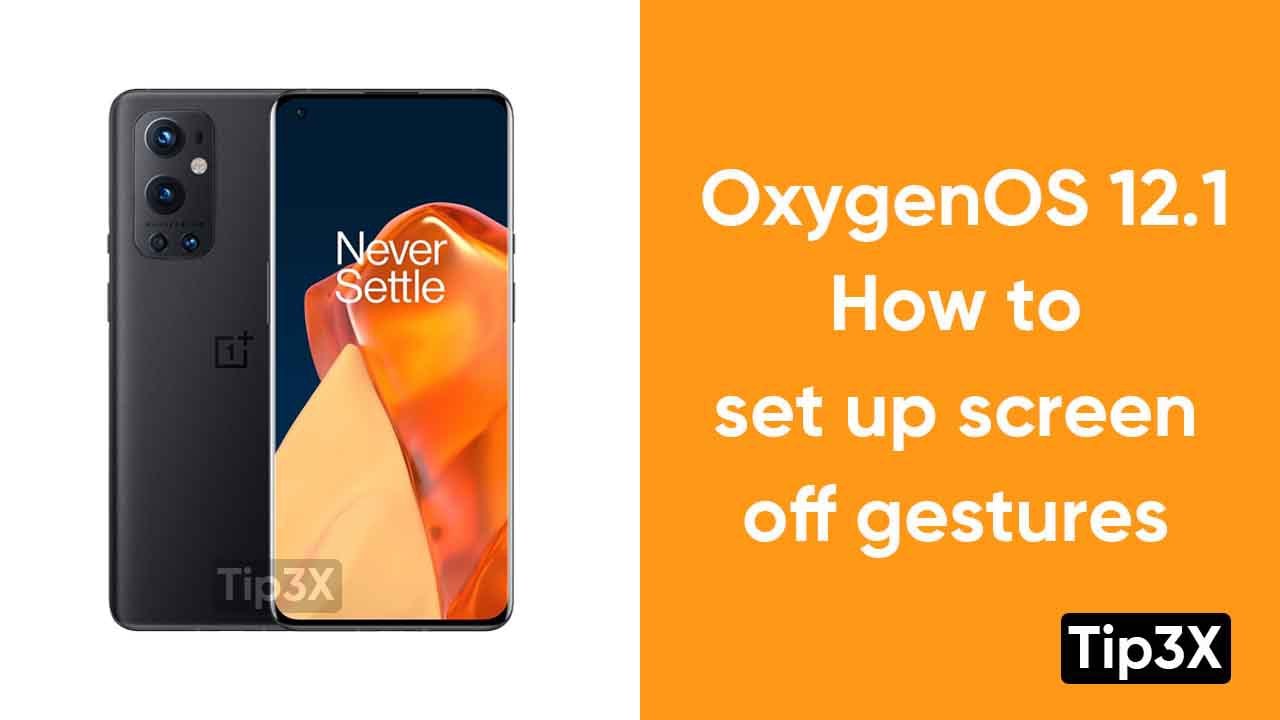
How to set up screen off gestures in OxygenOS 12.1
Apart from many other options, OnePlus provides OnePlus 9 and OnePlus 9 Pro-screen-off gestures. All you have to do is to draw the gesture on the display when it’s off to initiate the action. You can tap, drag or swipe on the screen in a particular way. With this feature, you can control music playback,…
-
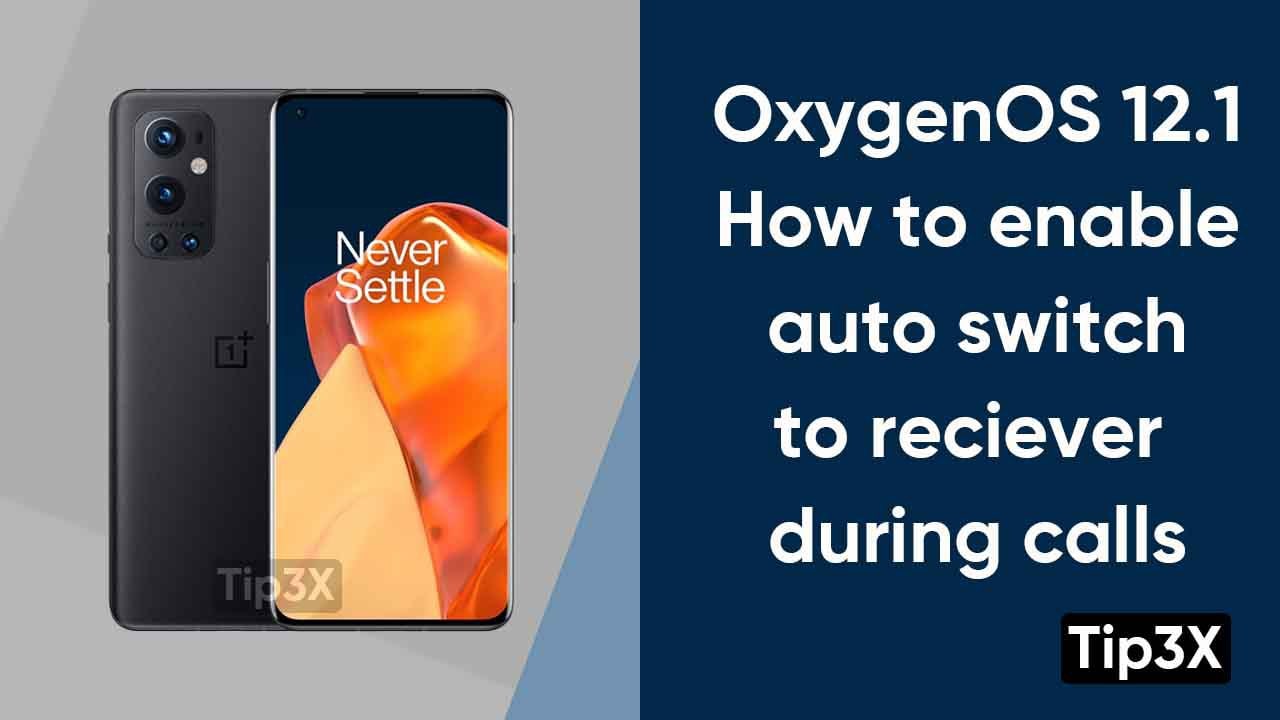
OxygenOS 12.1: How to enable auto switch to reciever during calls
When you are on hold during a call, and if you turn on the loudspeaker of your smartphone, you wait until your call revert back and someone answers in that situation, you just want to switch with the earplugs and bring the call to the ear. Well, OnePlus offers you to enable a feature that…
-
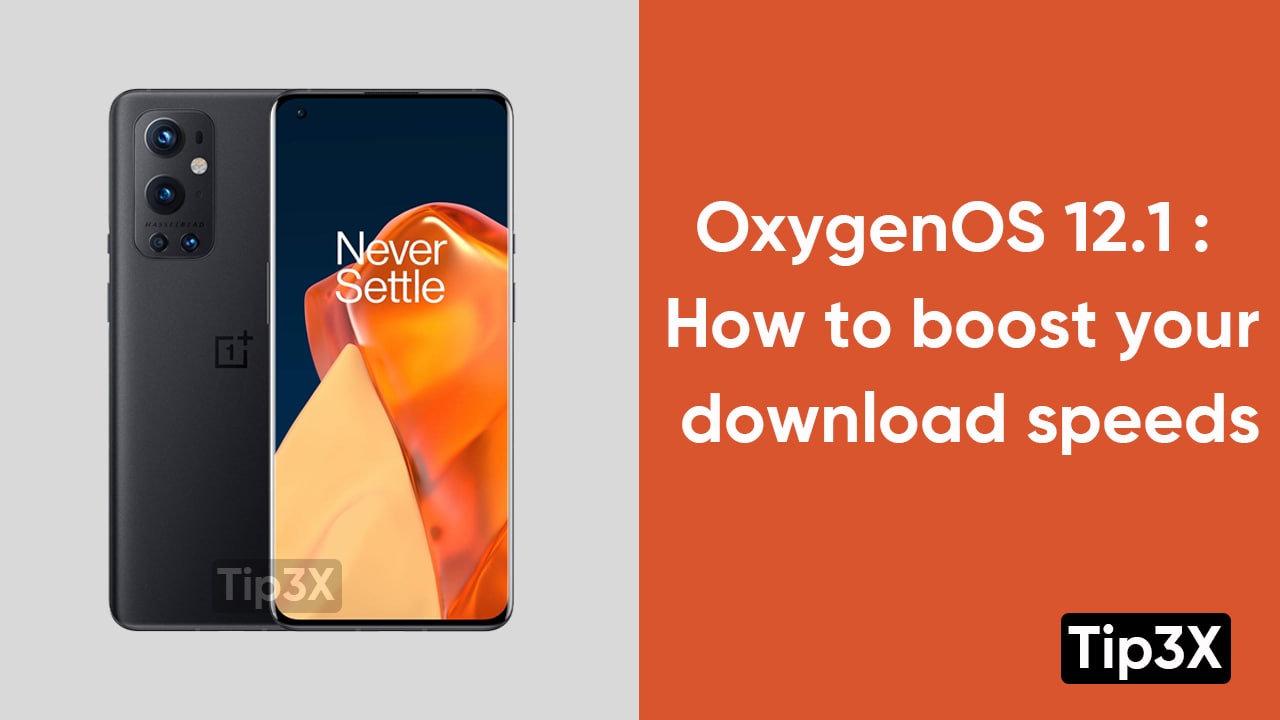
Oxygen OS 12.1 Tip: How to boost your download speeds
The OnePlus feature named Dual Channel Acceleration permits users to use both Wi-Fi and mobile data to boost their download speeds. This feature will be very useful for those who live in an area with quite slow Wi-Fi speed, as in this situation they can use both Wi-Fi and their mobile data altogether. They can…
-
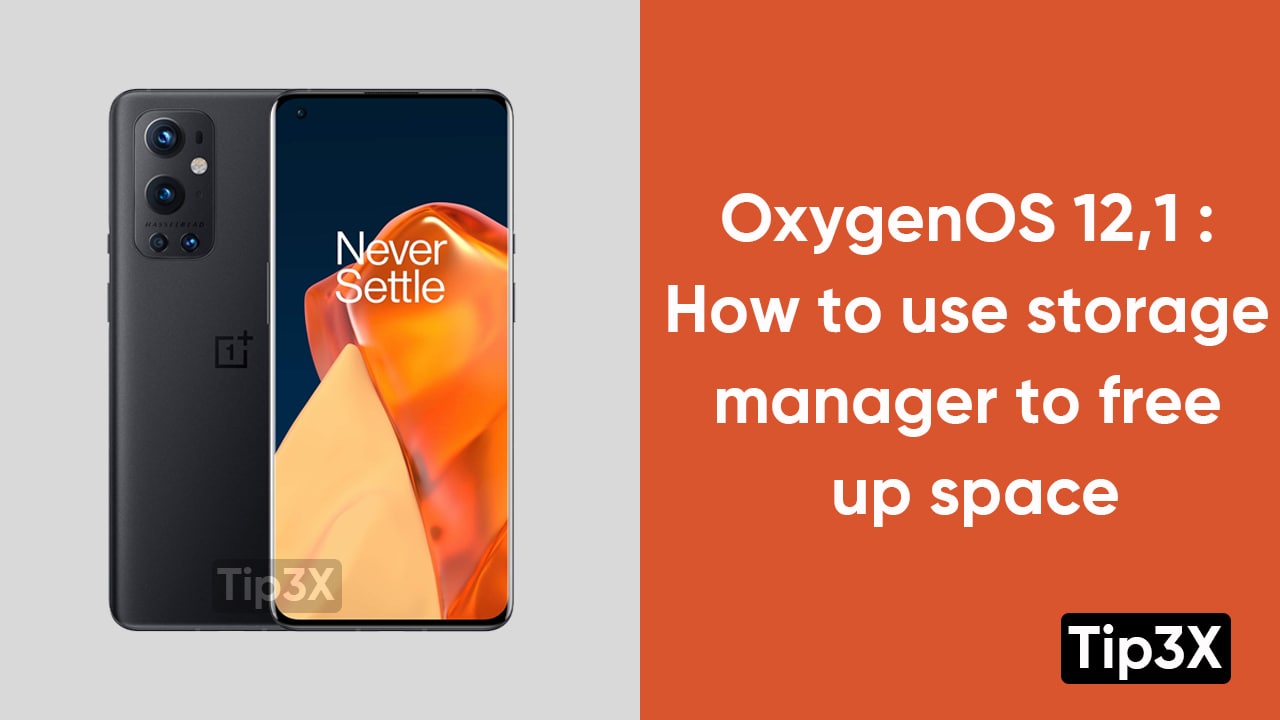
How to use Storage Manager to Free up space in OxygenOS 12.1
OnePlus smartphones come with sufficient storage capacity. But sometimes the device gets shortened storage space. The reason is overwhelming files, audio, videos, apps, and other data stored on your mobile device. Well, Oxygen OS 12.1 provides you with an amazing inbuilt feature, which will manage all of your unwanted storage. We recommend you enable it.…
-
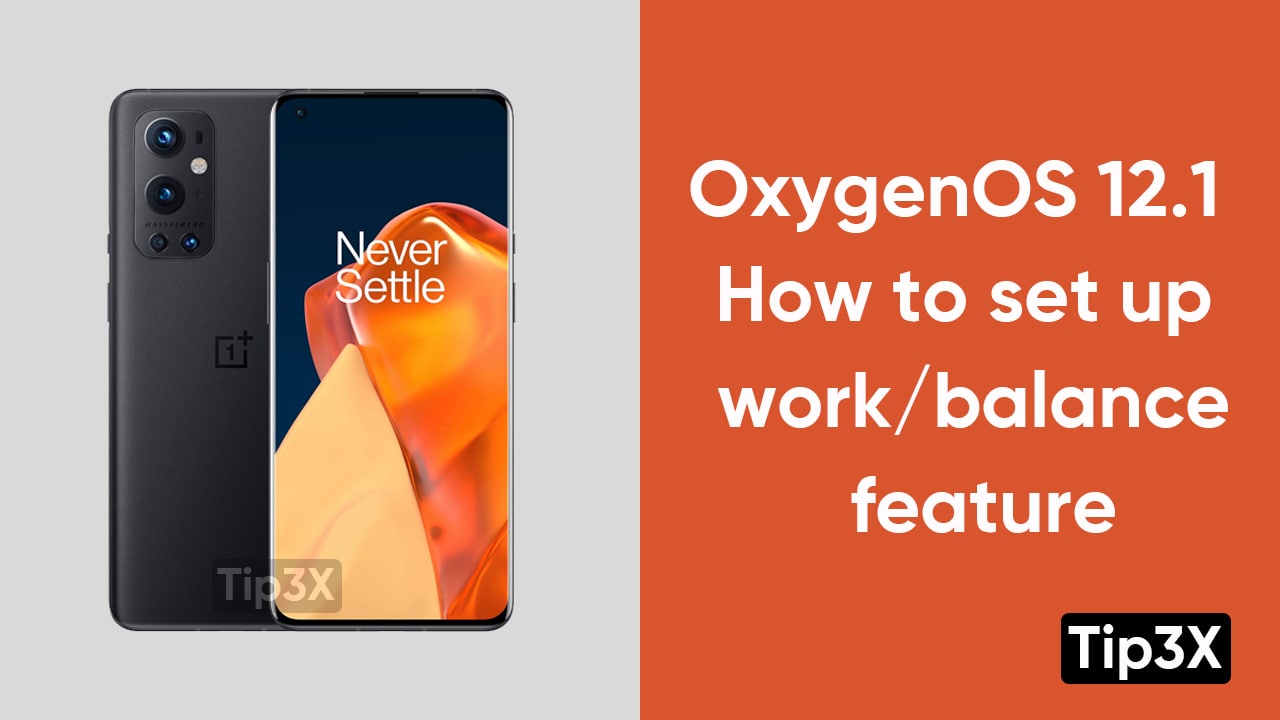
OxygenOS 12.1 Tip: How to set up work/ balance feature
OnePlus has launched OxygenOS 12.1 with a feature that will help you in balancing work time and others. This is OnePlus’s most useful feature. Whereas, this feature was first launched in OxygenOS 9.5, but it was restricted to the Indian market. But with OxygenOS 12, OnePlus rolls out this feature to the global markets. This…
-

List Of PUBG Mobile 90 FPS Devices
PUBG Mobile 90 fps (frame per second) option provides you with seamless and smooth gameplay on your devices. This new 90Hz or 120Hz refresh rate display of the latest smartphone has made this gaming experience possible. Join Tip3X on Telegram PUBG Mobile 90 FPS not only brings you smoother gameplay but also rich graphics that…
-
![Download Latest ClipboardSaveService [One UI 4.1]](https://www.tip3x.com/wp-content/uploads/2022/05/oneplus-qualcomm-IZAT.jpg)
Download Latest ClipboardSaveService [One UI 4.1]
When you save text to the clipboard on Android, the clipboard service stores the information in RAM. This is a pre-installed service on all Samsung Android phones to help users to access the clipboard and save copied data to the clipboard for further uses. Join Tip3X on Telegram Recently, Samsung has pushed out a new…