Search results for: “oppo”
-

How to save Backup of your E-mails in Gmail?
Even though Gmail is the best possible email client, still there are chances people might want to move onto other services like Outlook or Mailbird. In such a situation, just backing up the emails is not enough, you need to save the backup as well. Whether it’s your photos, videos, contacts, messages, or Emails, everything…
-

How to use iPhone gestures?
iPhones are incredible devices. Within those little frames lies the ability to journey through the web, play games, keep in touch with family and friends via video chat, get serious work done, and even make the occasional phone call. But it can all be a bit daunting when you open the box and hold one…
-

How to leave the beta program for apps in Google Play?
There are certain times when you don’t want to be part of the beta testing of games and apps. So, to leave those developer programs, we have come with steps to withdraw these apps development from the Google Play Store. Steps to leave the beta program for apps in Google Play: Open Google Play. Tap your avatar in…
-

How to clear app cache on Android devices?
When you use apps on your Android phone, they store various bit data in something called “cache” to keep it running smoothly. The problem is that sometimes the information stored in the cache can have the opposite effect and prevent the application from running smoothly or not running at all. In addition, over time, the…
-
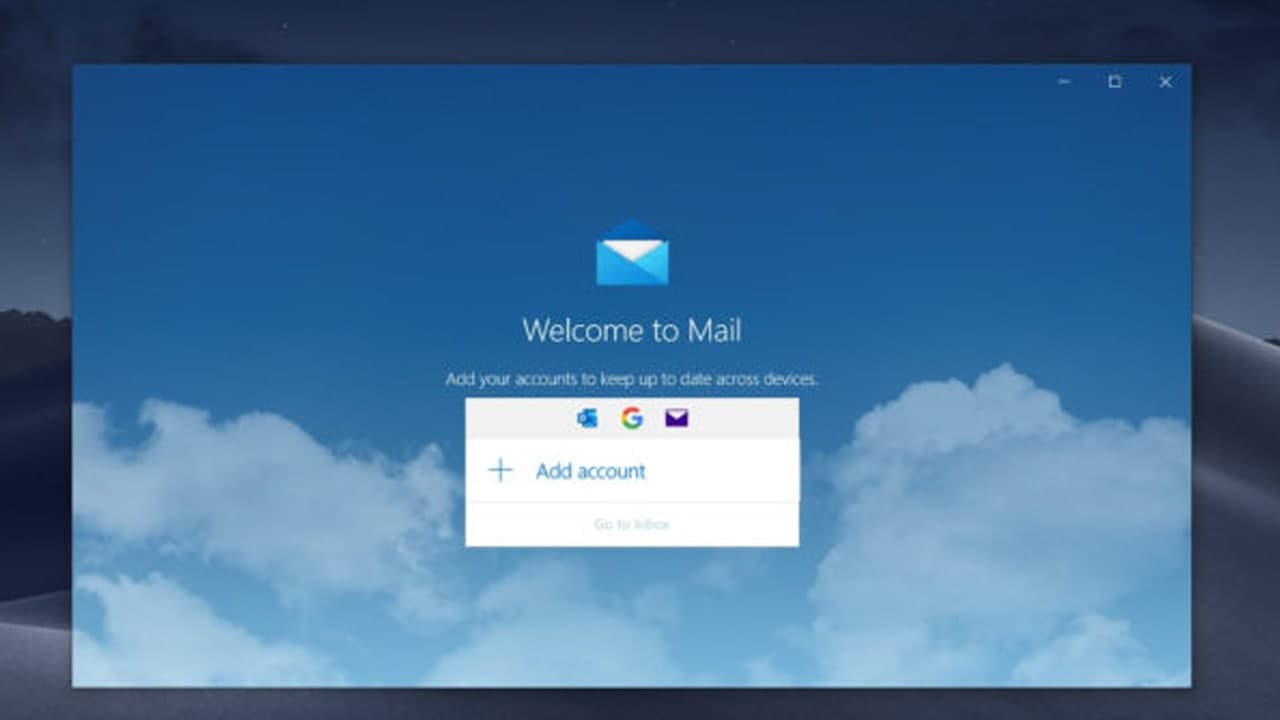
How to convert Lotus Notes to Outlook File?
Lotus Notes NSF, a well-known desktop email client application from IBM. Many users used the Lotus Note email client, but they want to change their email clients from the default email application due to the evolving demands. Unfortunately, since Outlook stores information in PST files, and you cannot access Lotus Notes NSF file in Outlook.…
-

How to check if your iPhone 12 is susceptible to the green screen issue?
If you are one of those users who are facing green screen issue or somhow you are not confirmed about that your iPhone 12 has a green screen problem or not. Well, we have a method from which you can check whether your iPhone has this problem or not? HOW TO CHECK IF YOUR IPHONE…
-

Gmail Tip: How to unsend an Email which was sent by mistake?
If you came across this article because you want to unsend an email you already sent from Gmail, you’re out of luck. You can unsend emails in Gmail, but only for a short period of time after you send them. But keep reading so you can cover your tracks next time. Unsend an Email in…
-

Here’s the way to remove bloatware from Realme, Xiaomi, Samsung, and other phones!
Various OEMs skin the Android software differently to their liking. While this brings meaningful features, that are otherwise not found on stock Android. More often than not, brands overdo and burden the user experience with needless apps and services. In technical lingo, such intrusive elements are called bloatware, as they get in the way and…
-

Here’s how to fix ‘App Drawing Over Screen’ error of Google Pay
Lately, several Google Pay users have been complaining of a strange issue that doesn’t let them make payments. While trying to set up the app or making a payment, it throws an error, saying, “Please exit any app that might be drawing over the screen and try again.” Hence, many people, especially those who recently…
-

ColorOS 11 Tip: How to enable Kids Space feature?
In today’s world where kids operate a phone with ease, it is necessary to restrict phone usage for kids. Oppo ColorOS 11 comes with a Kids Space feature that can be used to limit access to applications for kids, limit phone usage time, etc. It does a good job in charge prevention, system modification, and…