Search results for: “phone”
-

How to lock apps with app locker in OnePlus smartphone
The OxygenOS on OnePlus smartphones is one of the best-operating systems out there. Besides providing an Android experience, it is equipped with useful features. One such feature is the OnePlus App lock. OnePlus provides a protection system for your apps. A code is also required to initiate them. This feature can be very useful for…
-

How to enable Hyper Touch mode in your OnePlus smartphones
OnePlus have always been known for its features since its launch. It keeps on updating and adding several interesting and useful apps in order to give its user a wonderful user experience. Hyper Touch mode is Oneplus’s another yet useful feature. Hyper Touch mode is a feature that is exclusively available in the OnePlus 9…
-
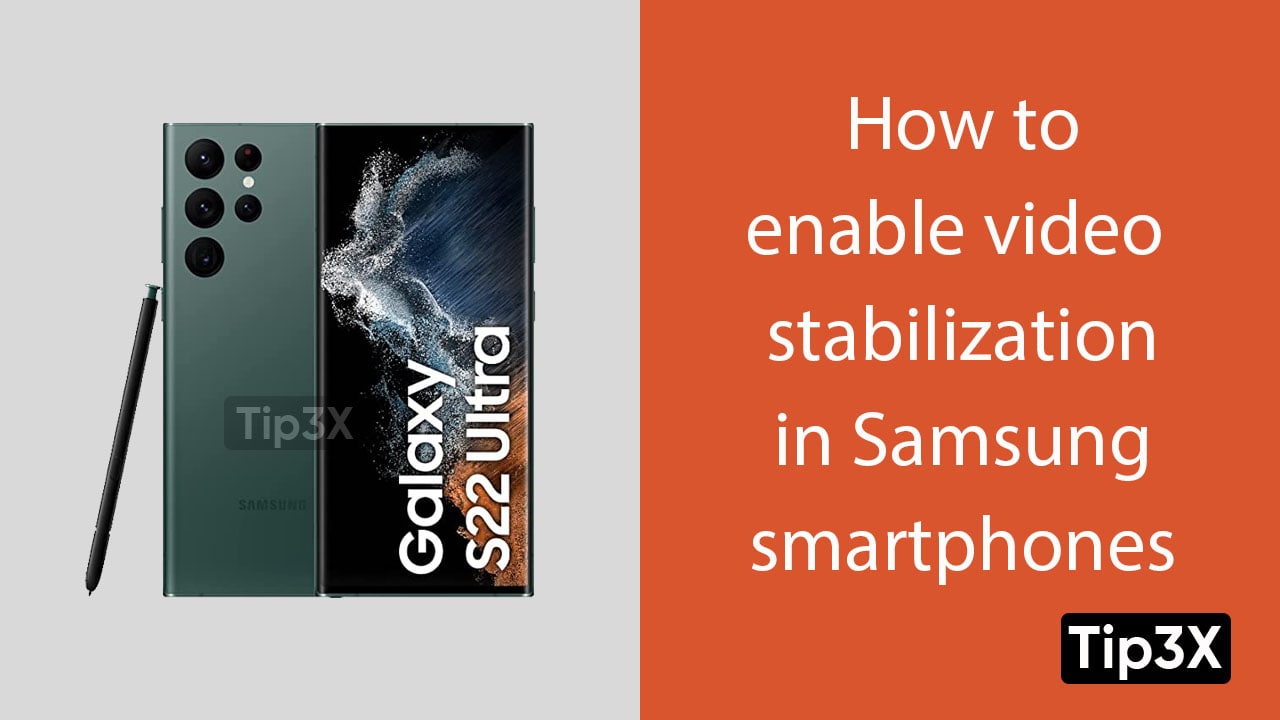
Samsung One UI Tip: How to enable video stabilization in Samsung smartphones
Samsung is always praised for its amazing feature which never fails to mesmerize the Samsung users. Samsung Video stabilization feature is just another amazing feature. It is such a useful function for those who love making videos. The video stabilization allows you to shoot sharper videos. This feature also saves shooters from bumping the ISO…
-

Apple iOS 15 Tip: How to use iPhone’s camera to scan text
Apple iOS 15 makes possible to insert your selected words to text with its amazing feature which enable iPhone’s camera to scan text. If there is a standard iOS text input field, then you can change your keyboard into a camera. You can also input text directly from the real documents. You just need to…
-
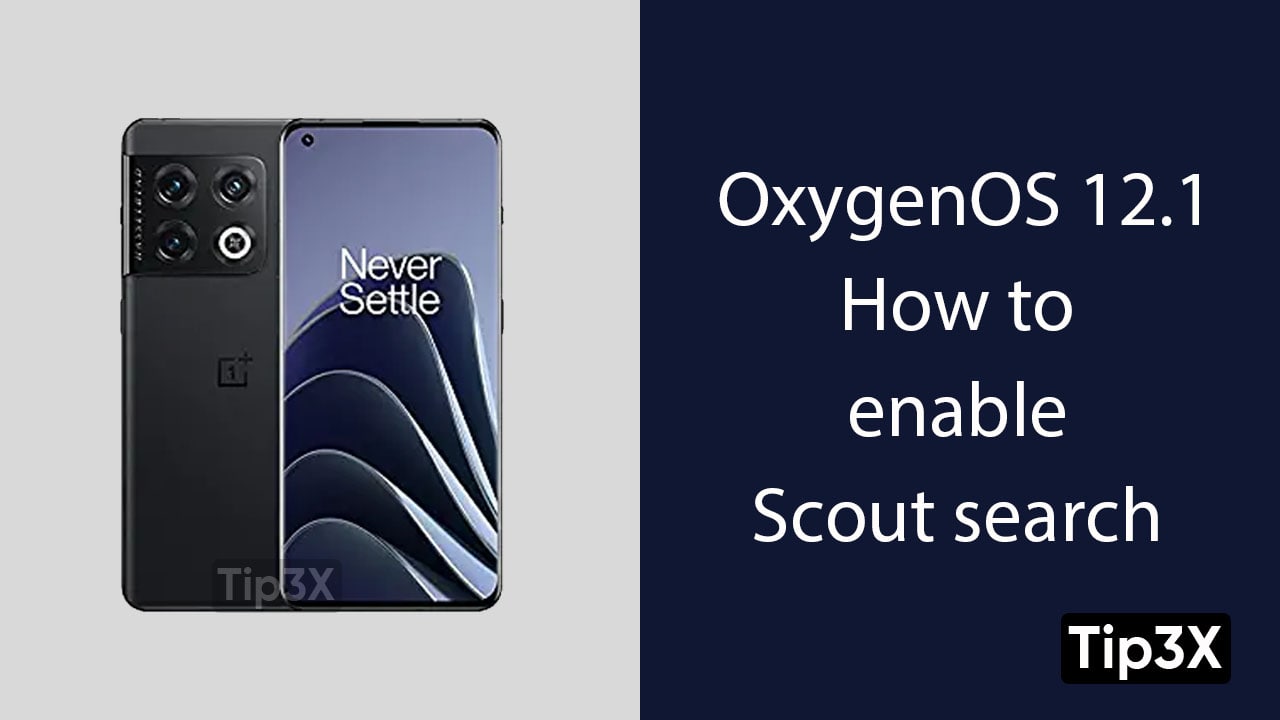
How to enable Scout search in your OnePlus smartphones
OnePlus smartphones is one of the most complimented smartphones because of its software- OxygenOS. It is packed with some useful features, that gets added and updated over the time. Well, Oneplus’s Scout Search is also listed in its amazing features. OnePlus Scout Search app allows users to search for anything on their smartphones directly from…
-
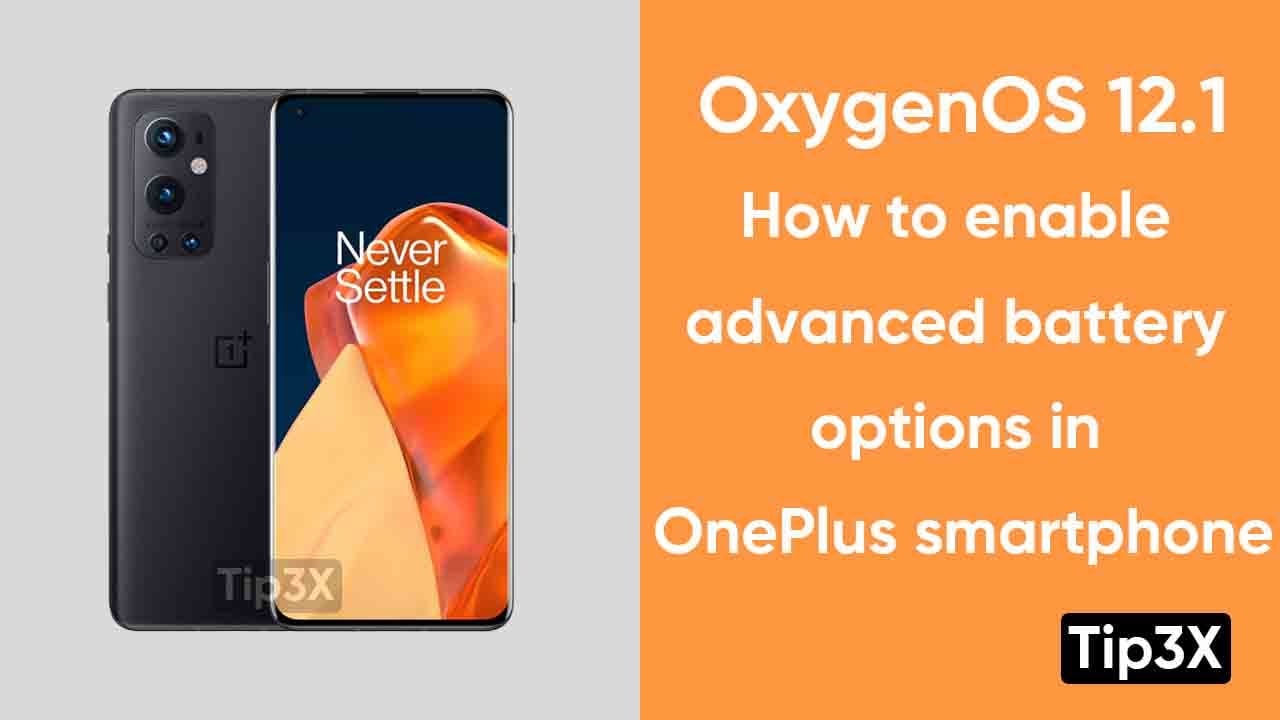
How to enable advanced battery options in OnePlus smartphones
OnePlus smartphones are known for their performance-occupied features. And OnePlus is supporting some form of fast charging technology and method, as OnePlus gives more prominence to battery optimization within OxygenOS through its advanced battery features. This feature is especially for those who spend a lot of time with their OnePlus smartphones. This feature helps us…
-
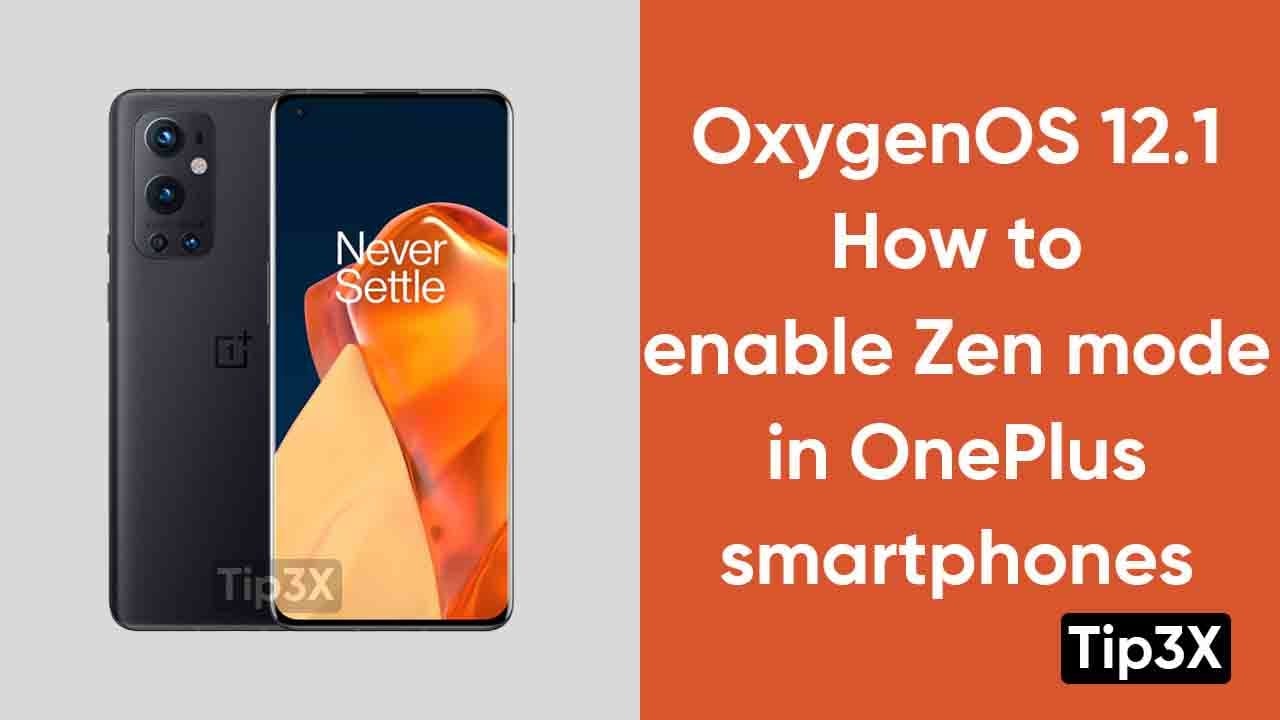
OxygenOS 12.1: How to enable Zen mode in Oneplus smartphones
OnePlus is equipped with a feature Zen Mode. was first introduced in 2019 and focuses on decreasing screen time for those who find it difficult to put their smartphone away. Once the Zen Mode will be enabled on your smartphone. You will only be able to receive phone calls and a piece of peaceful music…
-
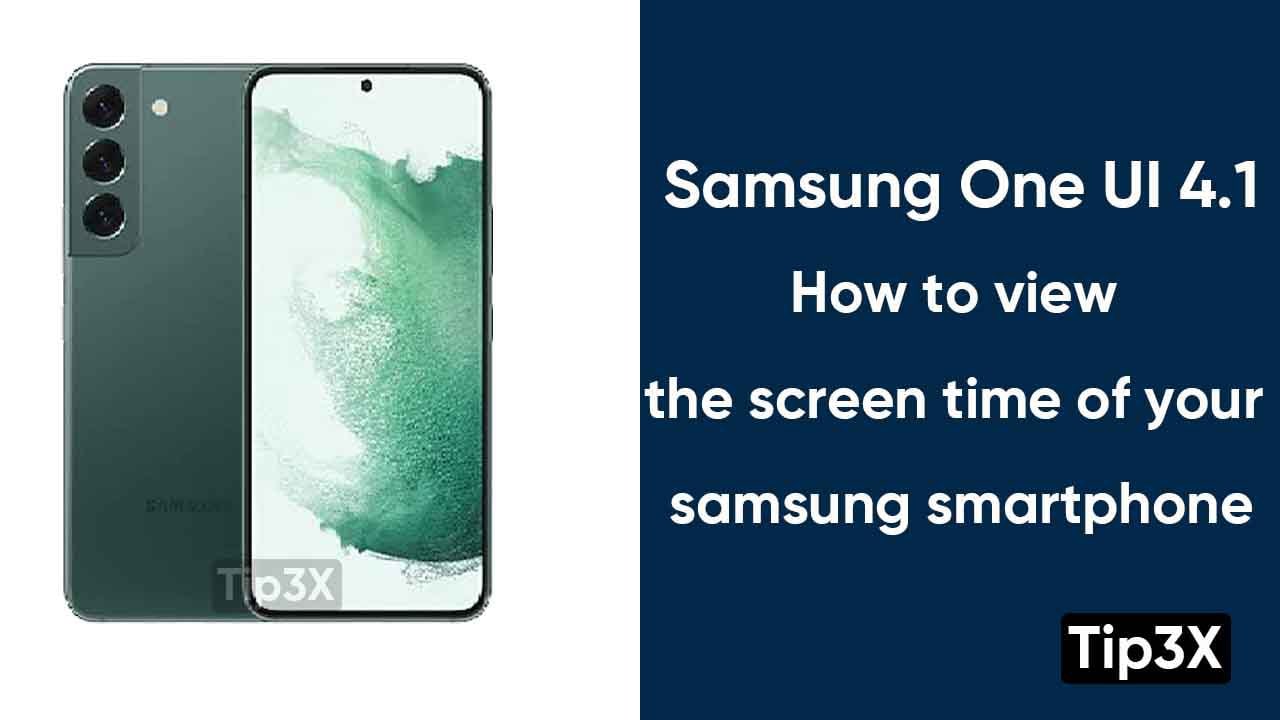
Samsung One UI 4.1: How to view the screen time of your samsung smartphone
Samsung is continuously working on creating innovations. And its screen time option is no less than a health alert for its users. This feature keeps the user aware of the amount of time they spend on their smartphone and which application is taking up their time. This feature provides complete usage statics to the smartphone…
-
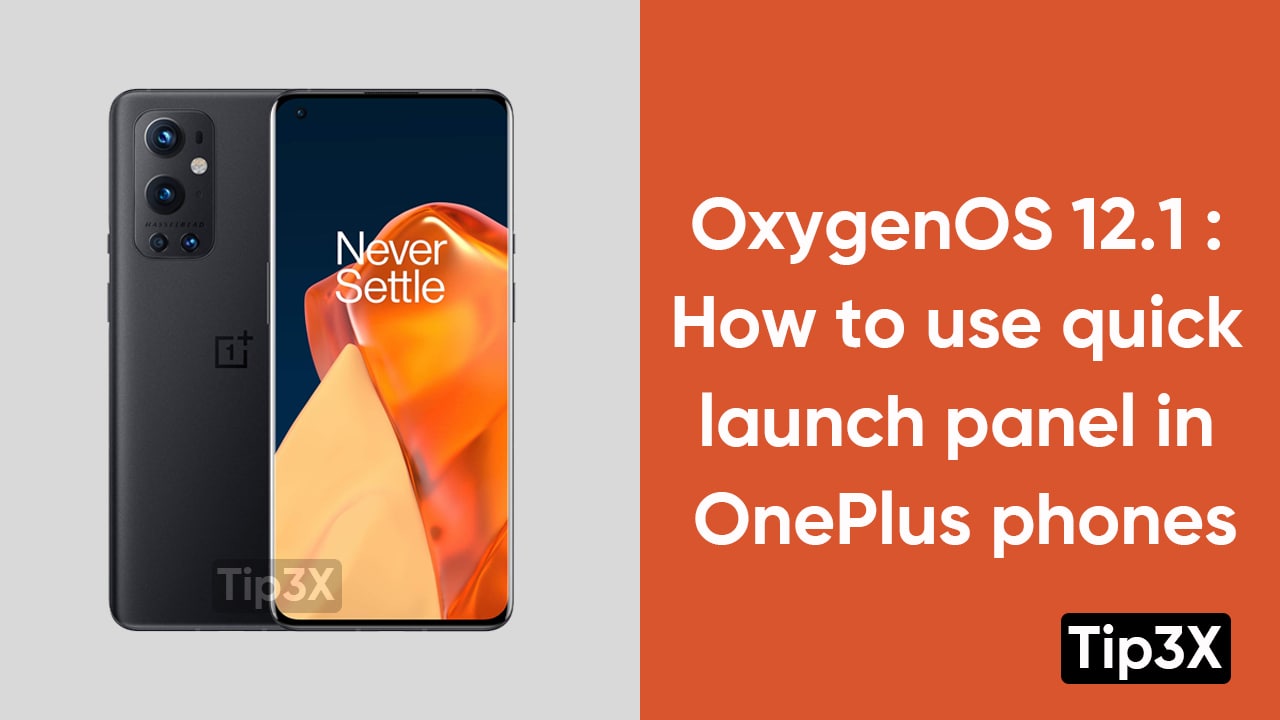
OxygenOS 12.1: How to use Quick Launch Panel in OnePlus phones
OnePlus’s Quick Launch permit users to open and start the app by tapping and holding down on the fingerprint recognition area after the screen of the smartphone is opened through the fingerprint unlocking. Whereas, Quick Launch settings on OnePlus smartphones are not enabled by default. Users have to set it up. Although, the setup process…
-

OxygenOS 12.1: How to on private safe on your Oneplus Phone
OnePlus Private safe allows you to store videos, photos, audio, documents, and any type of file. The items or documents you will add here will not be observable anywhere else on your smartphone. You can set up the Private Safe feature by navigating the bellow-mentioned steps: Go to the Settings menu Scroll down to Privacy…