Search results for "phone"
-

 209News
209NewsSamsung’s One UI 7: New look and features for all phones
Samsung is set to launch One UI 7, bringing a new feature called the Now Bar, along with design improvements and more...
-

 326News
326NewsNew safety features in Android 16 to stop phone scams
Google is enhancing safety for Android users with new features in Android 16, which might also come to Samsung phones with the...
-

 263News
263NewsNew $150 Samsung phone gets latest software update before flagships
Samsung is about to release a new version of its budget-friendly Galaxy A06 smartphone. The 5G model of this phone is expected...
-

 234News
234NewsSamsung plans to launch new, budget-friendly foldable phones in 2025
Samsung is set to introduce several new foldable phones in 2025, with plans to launch not one, not two, but five new...
-

 332News
332NewsSneak peek at Samsung’s new Galaxy A series phones for 2025
Samsung is gearing up to release their new Galaxy A series phones for 2025, featuring the Galaxy A56, Galaxy A36, and Galaxy...
-

 601News
601NewsNo hidden camera for Samsung’s newest top phone
Samsung might not include a hidden camera under the screen for their next big phone, the Galaxy S26 Ultra. Instead, they plan...
-
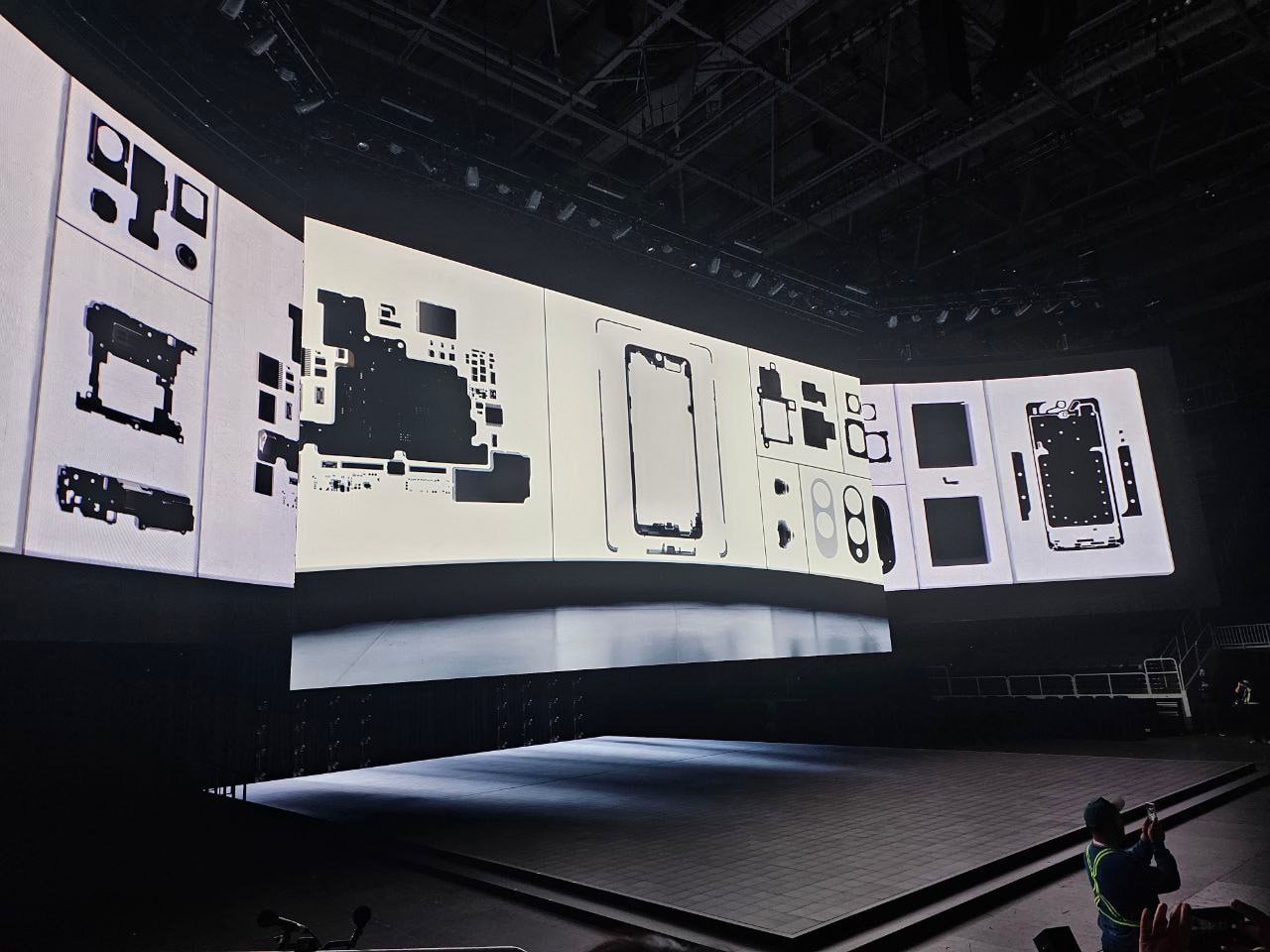
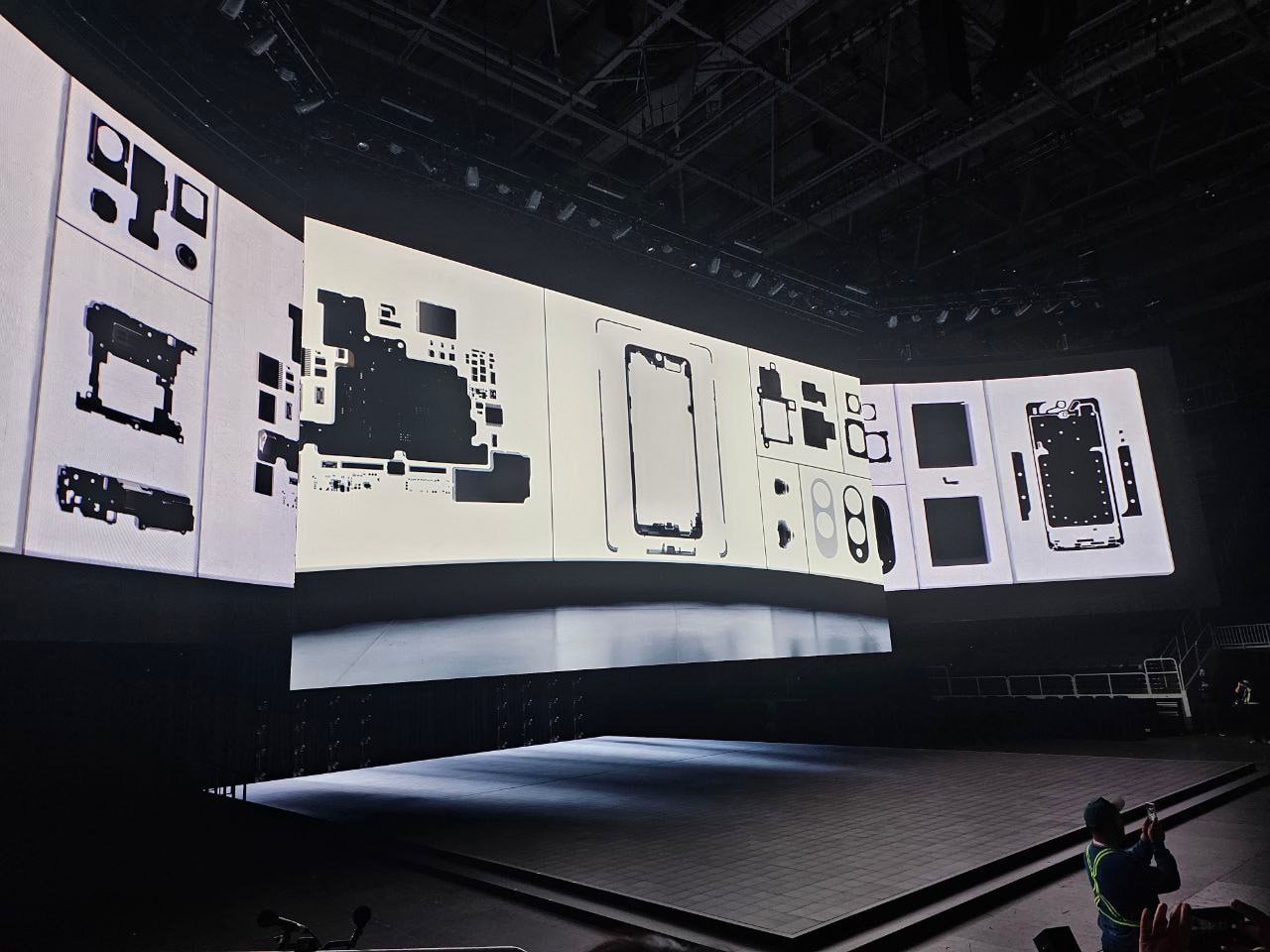 117News
117NewsSurprising news about Samsung’s next big phone
A recent leak has shed light on some surprising aspects of the screen for Samsung’s upcoming Galaxy S25 Edge. The phone is...
-

 799News
799NewsOne UI 7 Update: Some phones might not get new features
Samsung’s latest One UI 7 update might not bring all the new features to older models like the Galaxy S24, S23, and...
-

 857News
857NewsSamsung suggests old phones might miss out on new One UI feature
Samsung’s latest update, One UI 7.0, introduces a bunch of cool new tools, but not all of them will work on older...
-

 320News
320NewsSamsung Galaxy S25 Ultra gets high repair score, but falls short of iPhone
The Samsung Galaxy S25 Ultra has received a notable repair score from iFixit, making it one of the most repair-friendly Samsung phones...





