Search results for: “samsung one ui”
-

How to boost Android phone’s battery life?
There are a number of factors that contribute to poor battery life on your Android phone. Thinner bodies, brighter screens, faster processors, more background software, and speedier internet connections all take their toll on phone batteries, but manufacturers are also incorporating more powerful batteries to compensate. When it comes to software, Android can be tricky to…
-

How to fix Samsung Notes app not working?
Samsung Notes app is a superb app to take notes on your Samsung phone. You can write text notes, draw, create reminders, color-code your notes, and much more. You want to search for a driver’s license number saved in the Samsung Notes app. However, when you open it, the app suddenly crashes or appears empty.…
-
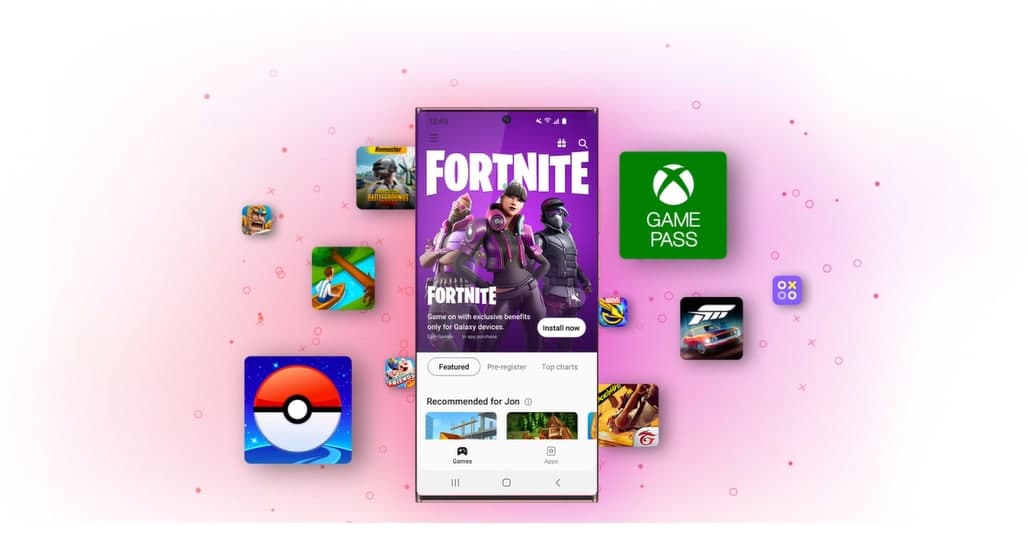
How to turn off Galaxy Store ads and notifications on Samsung phones?
Having the Galaxy Store installed on your Galaxy phone alongside the Play Store isn’t ideal, but it’s the only way to update some of your phone’s core services. What isn’t necessary at all are its notifications, which can be useful sometimes but are often just promotional pushes you may not care about. You can turn…
-

How to unlock Android phone without password?
Setting an Android phone password or fingerprint lock is a common way to protect our important data or private information from stinging. However, if you forget the phone password, Android PIN code, or password, and damage the Android phone with a bad screen, and enter the wrong password enough times, you can access the phone…
-

How to use the web browser app on your Android Phone?
Your Android phone features a web-browsing app. The stock Android app is Google’s own Chrome web browser. Your phone may use another web browser app. Common names for that app include Web, Browser, and the Internet. The good news is that all web apps work in a similar way and offer comparable features. For consistency’s…
-

Here’s how to get Google Pixel like motion gestures on any Android smartphone
Google Pixel devices have some exciting features including inspirational motion gestures. The smartphone inbuilt radar chip helps to efficiently detect your nearness under Motion Sense. The whole technology is based on Project Soli which was originally showcased in 2015. After the mouse, keyboard, and touch screen display, the motion gestures are set to become a…
-

How to keep your phones and gadgets disinfected in this face of COVID-19?
The World Health Organisation (WHO) lately announced the Coronavirus as a pandemic. That is because the virus has spread from China to other parts of the world being the worse hit presently. The advisory is for persons all over the world to practice social distancing. Aside from this, regular and proper handwashing practices are also…
-

MIUI Tip: Here’s how to root Xiaomi smartphone and unlock its Bootloader!
It is quite easy to root Xiaomi smartphone but prior to that, we need to unlock the bootloader. It is the first and foremost step to gain root access on any Android smartphone. Then a custom Recovery such as TWRP is flashed to facilitate the further process of rooting and installing any third-party Mod Pre-Requisite…
-

Here’s the way to remove bloatware from Realme, Xiaomi, Samsung, and other phones!
Various OEMs skin the Android software differently to their liking. While this brings meaningful features, that are otherwise not found on stock Android. More often than not, brands overdo and burden the user experience with needless apps and services. In technical lingo, such intrusive elements are called bloatware, as they get in the way and…
-

Can we use our smartphones without a SIM card? Lets find out!
Yes, a smartphone can work without a SIM card if it is connected to a Wi-Fi network as it can route its calls through that network. We have used our old Samsung phone to test the working of each detail mentioned. Most of the Android-based apps need an active phone number to create and authenticate…