Search results for "samsung one ui"
-
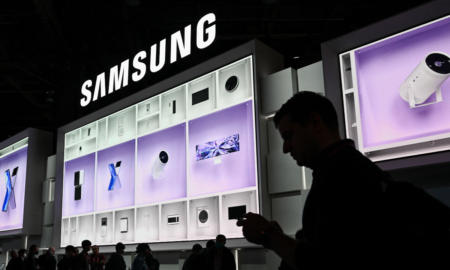
 92News
92NewsSamsung Galaxy S23 gets January 2025 security boost, Samsung Health integrates ABHA for Indian users
The Samsung Galaxy S23 series is receiving a significant software update, bringing enhanced security and improved functionality to users across the globe....
-

 56News
56NewsSamsung’s Bold Leap into the Future of AI: From real-time news to Intelligent TVs
The tech world is abuzz with news of Samsung’s aggressive push into the realm of artificial intelligence. Recent developments suggest the South...
-
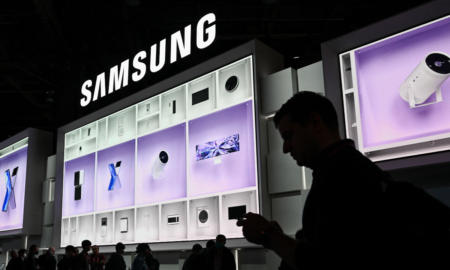
 95News
95NewsSamsung Galaxy S20 FE 5G receives January 2025 security boost
The Samsung Galaxy S20 FE 5G, a device that carved a special place in the hearts of many for its blend of...
-

 71News
71NewsThe Dawn of a New Galaxy: Samsung’s S25 series and the AI revolution
The tech world is abuzz with anticipation for Samsung’s upcoming Galaxy S25 series, and recent developments suggest a significant leap forward in...
-

 102News
102NewsThe Dawn of Gemini: Samsung’s Galaxy S25 revolutionizes mobile AI
The mobile landscape is on the cusp of a seismic shift. Whispers and leaks have coalesced into a roar, revealing tantalizing details...
-

 87News
87NewsA sneak peek at Samsung Galaxy S25 series cases
The anticipation for Samsung’s Galaxy S25 series is reaching a fever pitch, with rumors and leaks swirling around the internet. Among the...
-

 153News
153NewsOne UI 7.0: A visual feast of fluid animations and intelligent features
The anticipation surrounding Samsung’s One UI 7.0 has been building for months, and after extensive testing of the beta version, we can...
-

 88News
88NewsSamsung Galaxy S25: A deep dive into innovation
The anticipation surrounding Samsung’s Galaxy S25 series is reaching a fever pitch. With the Unpacked event just around the corner, a flurry...
-

 72News
72NewsThe Dawn of Blazing-Fast Wireless Charging: Samsung’s new chip ushers in a new era
The world of mobile technology is constantly evolving, with innovations emerging at an astonishing pace. One area that has seen significant advancements...
-
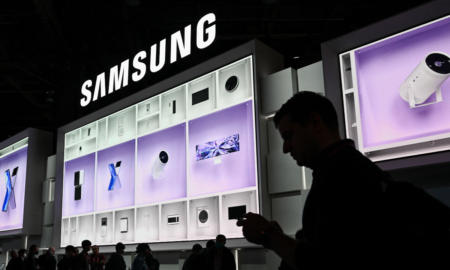
 81News
81NewsThe Shifting Sands of Semiconductors: US policy impacts global chip market and Samsung’s strategy
The global semiconductor industry finds itself at the center of geopolitical maneuvering as the United States government reportedly considers further restrictions on...







