Search results for: “samsung one ui”
-
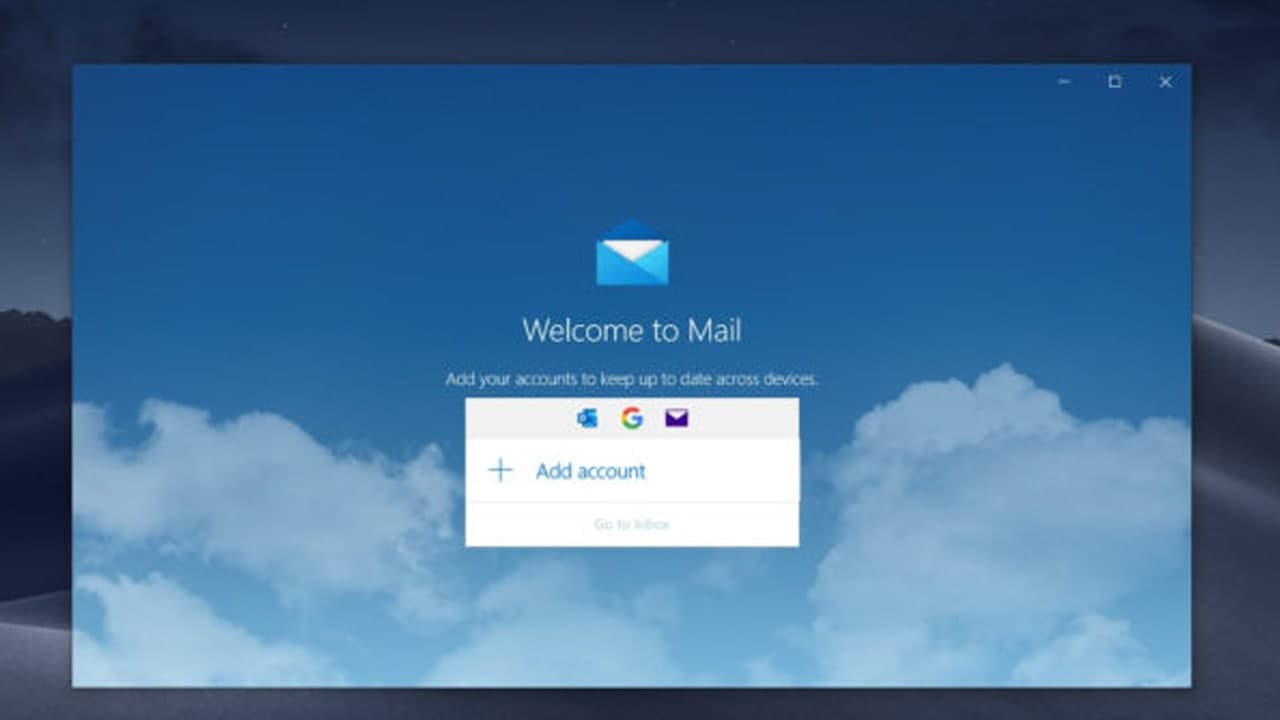
How to convert Lotus Notes to Outlook File?
Lotus Notes NSF, a well-known desktop email client application from IBM. Many users used the Lotus Note email client, but they want to change their email clients from the default email application due to the evolving demands. Unfortunately, since Outlook stores information in PST files, and you cannot access Lotus Notes NSF file in Outlook.…
-

YouTube Tip: How to set up supervised accounts for your kids on YouTube?
If you want to guard your child against some of the inappropriate content that can be seen on YouTube, then you’ll want to be sure to have the supervised account properly set up. supervised YouTube introduced supervised accounts as a way for kids aged 9+ to see to more of what the service allows while…
-

How to set up parental controls on Chromebooks?
Chromebook brings a simple and portable computing experience, so it is very popular among students and children. It also provides many facilities for parents to monitor their children’s activities. Moreover, with parental controls on Chromebook, you can set screen time, adjust content settings on the web, filter specific content, block or approve apps, purchases, and…
-

How to add more USB ports to a computer?
The easiest way to connect computer peripherals is through a Universal Serial Bus. The USB is a plug-and-play interface between the PC and the peripherals. The main advantage of a USB is that the device can be plugged in or plugged out without the need of restarting the PC. Moreover, USB is the short form…
-

How to turn off data saver mode on Android devices?
The data saver mode allows you to reduce the data consumed by apps and Android, which can significantly reduce monthly costs. While this may seem like a great feature, it also prevents you from auto-updating your app and downloading large files that could take a serious hit on your data use. Since its inception, Android…
-

How to remove Third-Party App access from Google?
We usually use Google accounts to log in to many services on the web. This may include apps, games, and other sites that provide options for quick registration using both platforms. However, even if you stop using them a few months ago, the developers of these services can still access your account and personal data.…
-

How to turn Chromebook into a smart display with Ambient Mode?
The best Chromebooks are better than lightweight laptops in terms of speed and simplicity; they are adaptable devices that can help us get through the day. Although I didn’t spend the whole day on the Chromebook. As long as my Chromebook is plugged into a power source and is not being actively used, it will…
-

How to use Color Grading photos in Adobe Lightroom?
When the camera is used as a tool to capture a scene or subject, you can change the tone and feel of the final photo in post-processing. With Adobe Lightroom, you can grade photos to give them an atmospheric feel and style. Whether it is a landscape photo or a party photo, you can use…
-

How to see passwords for Wi-Fi networks connected to Android device?
When you have an Android device, you may be connected to dozens of Wi-Fi networks. Schools, homes, workplaces, gyms, homes of friends and family, coffee shops-every time you type one of these Wi-Fi passwords, your Android device will safely and reliably access the device in the future. When you actually want to check the password…
-

How can you activate Wi-Fi call on Android and iOS?
Wi-Fi Calling is exactly what you’re thinking a feature that allows you to make and receive calls and send text messages over a Wi-Fi network instead of a traditional mobile network. More specifically, with Wi-Fi Calling, cellular packets of a phone call or text message are transferred over the internet from your mobile device to…