Search results for: “samsung”
-

How to fix Android Recovery Mode not working?
When was the last time your Android phone had difficulty entering recovery mode? For those who don’t know, Android Recovery (or Recovery Mode) is an advanced service or troubleshooting mode dedicated to solving complex system problems, installing custom ROMs, formatting Android devices, etc. If you are unable to launch Android Recovery or have difficulty navigating…
-

How to fix One UI Home stopped working error?
Apart from random errors on your Android phone, what could be more annoying than this? One such error plagues Samsung Galaxy phone and tablet users-UI Samsung One UI Home. We have compiled a series of useful work solutions to help you solve UI homework errors. Many users say that when an error occurs in Samsung…
-

How to observe ECG (Electrocardiogram) in your Huawei Watch?
In today’s situation, everyone becomes healthy and the whole body is checked regularly. On the other hand, some people have already purchased machines for health monitoring. In this equation, wearable manufacturing brands Huawei, Apple, Samsung, and many other companies have added new health monitoring functions to their smartwatches, including Sp02 blood oxygen level measurement, ECG,…
-

How to cancel sending messages in Signal for mobile?
Signal has always been one of the emerging mobile instant messaging applications. It provides users with functions like WhatsApp and Telegram, as well as encryption and security features. And, if you have started using the Signal app, you need to know some information about it, such as using Signal in dark mode, disabling automatic downloads,…
-

How to enable Wi-Fi Calling on iPhone?
All of us have encountered a situation where we had to make a phone call, but there was a problem with the network or the cellular network was unavailable. To solve this problem, network operators now provide Wi-Fi calling functions. JOIN OUR TELEGRAM CHANNEL On an iPhone with this feature enabled, you can send and…
-

How to fix Samsung phones not receiving text messages?
Samsung Galaxy phones come with a dedicated SMS application. When it works well, sometimes you often need to wait for verification or OTP code or log in to the service to complete the transaction. Of course, like other Samsung users who cannot receive messages, you will feel confused. In this article, we will tell you…
-

Finest Anime streaming apps for Android
Japanese anime shows are also very popular abroad and all over the world. Although there is a huge treasure trove of animals to watch, there is always a lack of proper and legal apps to stream animals. Currently, there are too many animation applications for Android. Most of them are full of advertisements (how they…
-

How to fix vibration not working problem on Samsung Galaxy phones
Even if you keep the ringer volume high, you may miss a call in a noisy environment. However, if the vibration is enabled, the phone is less likely to vibrate. Having said that, vibration is sometimes not applicable to many Samsung Galaxy phone users. This article will help you decide if you are alone and…
-

How to take a screenshot in Chrome’s Incognito mode?
For privacy reasons, Google Chrome does not allow users to take screenshots in incognito mode on Android smartphones. However, if you want to remove this restriction, you can easily do this for the browser. JOIN OUR TELEGRAM CHANNEL In this step-by-step guide, we will show you that you can enable screenshots even when taking screenshots…
-
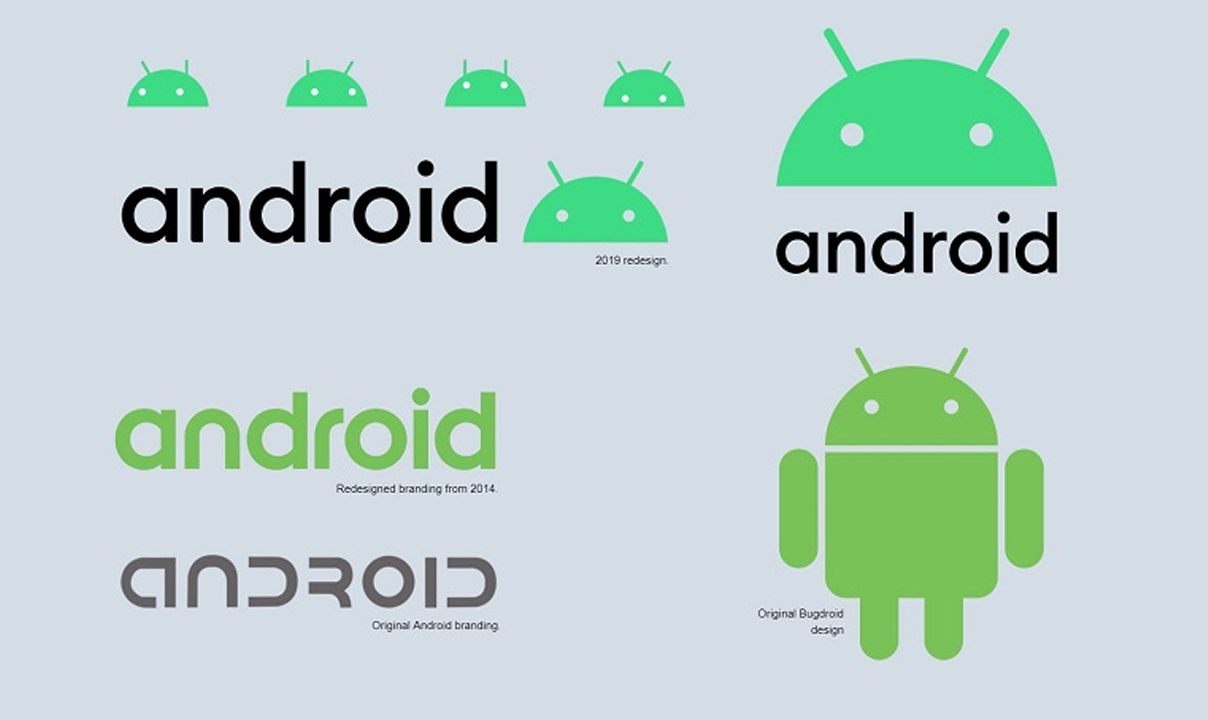
How to fix Android Phone not showing files on SD Card when connected to PC
Generally, transferring files between an Android phone and a computer is seamless. However, Android’s internal storage can sometimes be interesting. When connected via a USB cable, does the computer only detect the internal storage space of the Android smartphone? If you want to know why it cannot detect your Android’s microSD card, you can find…