Search results for: “smartphone”
-

How to take scrolling screenshots on Android 13?
Sometimes we need to capture any text along with images and for that screenshots are the best option we have. Taking screenshots on any smartphone is a very simple way as it catches everything on screen that we need. Depending on our needs we take the bits of help of screenshots but what about the long…
-

Android 13 Tip: How to customize Quick Settings on Google phone?
The Android 13 update is released for Google Pixels owners providing plenty of new features, improvements, and capabilities that will provide better user performance. In this software update, the search engine brings redesigned the quick settings panel. The Android 13-based redesigned quick settings panel is now more attractive and has different color shades that give…
-

How to backup your WhatsApp messages via Google Drive
Among various social networking apps, WhatsApp messaging app has a unique place. Definitely, your most of conversation is done on WhatsApp but for a reason, you will face a situation to formate your smartphone and you don’t want to lose your WhatsApp messages. Well, nothing to worry you can store your whole data chats and media…
-
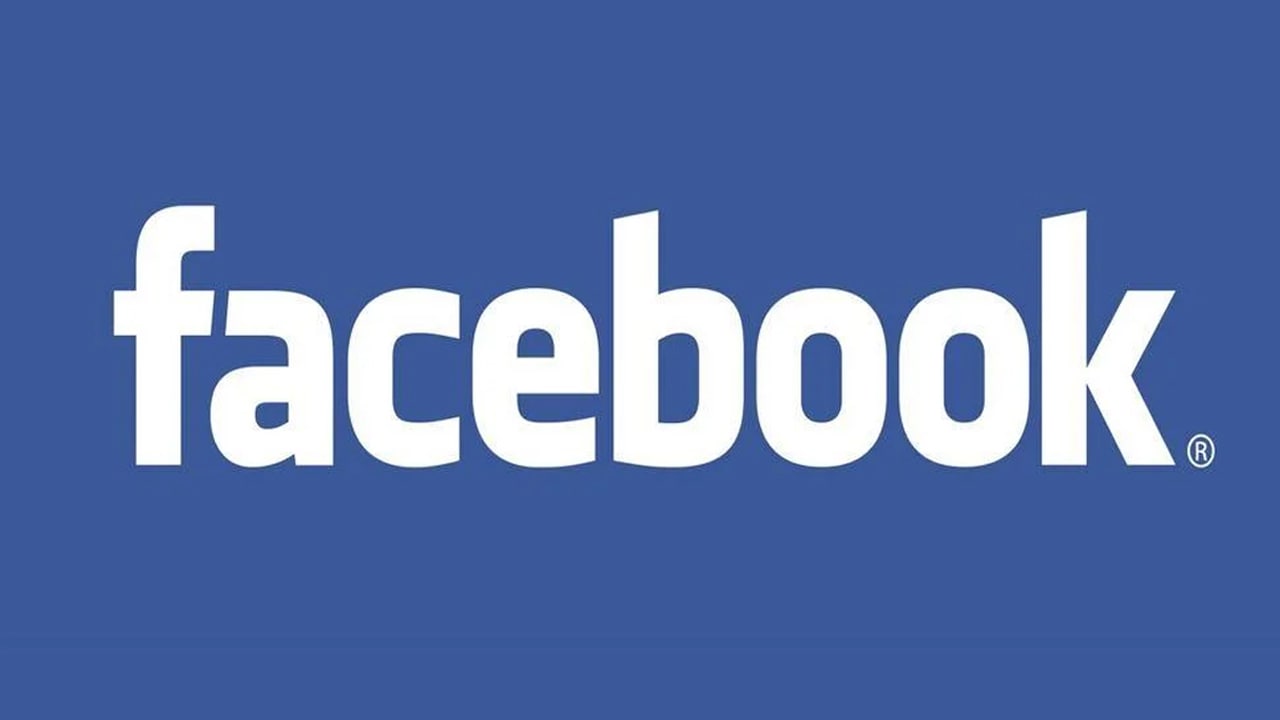
Here’s how to create a new Facebook account
Everyone knows Facebook an online social networking site created by Mark Zuckerberg and made for users. As of now, Facebook has gained a great number of users around the globe among other social networking sites. Since its launch, it has captured nearly 75% of the global social media market share. JOIN TIP3X ON TELEGRAM Talking…
-

How to hide apps on your Apple iPhone?
Apple offers various new ways to organize your home screen with a great variety of features like adding widgets, rearranging icons & apps, creating folders, and more. In addition, like other Android smartphones, iPhone also has the ability to hide applications from your home screen. JOIN TIP3X ON TELEGRAM Hiding apps from the home screen will…
-

How to update your Apple iPhone, iPad, or iPod touch to latest version?
Software is very important for any smartphone and its applicable to Apple iOS and iPadOS devices. These upgrades with the latest version of iOS or iPadOS software give you the latest features, security updates, and bug fixes. JOIN TIP3X ON TELEGRAM And all these features and changes may not be available for all Apple device…
-

How to ‘Terminate All Other Sessions’ or log out devices from Telegram?
Undoubtedly, Telegram has become one of the fantastic messaging apps in the world. This messaging is not limited to smartphones but is also available on different platforms like iOS, Android, Windows, and more. When this application was launched it provided you with some handy features and now it has gained the ability to do cloud chat,…
-

OxygenOS Tip: How to take super macro shoots on your OnePlus phone?
Today, we are now seeing more than one camera on our smartphones and OnePlus too. These camera lenses are not to make the look unique but to take different types of pictures at different angles. These camera lenses include wide-lens, ultra-wide lenses, macro lenses, and telephoto lenses. JOIN TIP3X ON TELEGRAM Similarly, users who want…
-

OxygenOS Tip: How to use camera filters on your OnePlus phone?
OnePlus smartphone is known for better hardware design and fantastic software performance. In addition, the Hasselblad camera branding it offers you a great experience in photography. Likewise, users who love to click photos can take wonderful photos to capture their every moment. JOIN TIP3X ON TELEGRAM Depending on the different camera modes on your OnePlus…
