Search results for: “smartphone”
-

OxygenOS 12.1: How to replace OnePlus shelf with the notification pane
OnePlus’s OxygenOS is one of the best Android parts with interesting and useful features. It is really a bunch of features. And replacing the OnePlus shelf with the notification pane is a seed to it. It can be very useful for the OnePlus users. And users may find it very interesting. OnePlus has allocated its…
-

Samsung One UI Tip: How to put apps to sleep
If your smartphone is working slowly and not responding well, it may react like this because apps working in the background. You can fix this issue, by trying to put an app to sleep, or your Samsung smartphone can have enough memory and resources to use. You can block all the apps from running in the…
-

Apple iOS 15: How to move Safari’s address bar back to the top of screen
Apple keeps on making changes in its apps, features, and functions. Recently, Apple has made a lot of changes to its Safari App. One of the biggest changes you will notice after installing the update on your iPhone smartphone is that the Address bar along with all of its features & functions has been shifted…
-
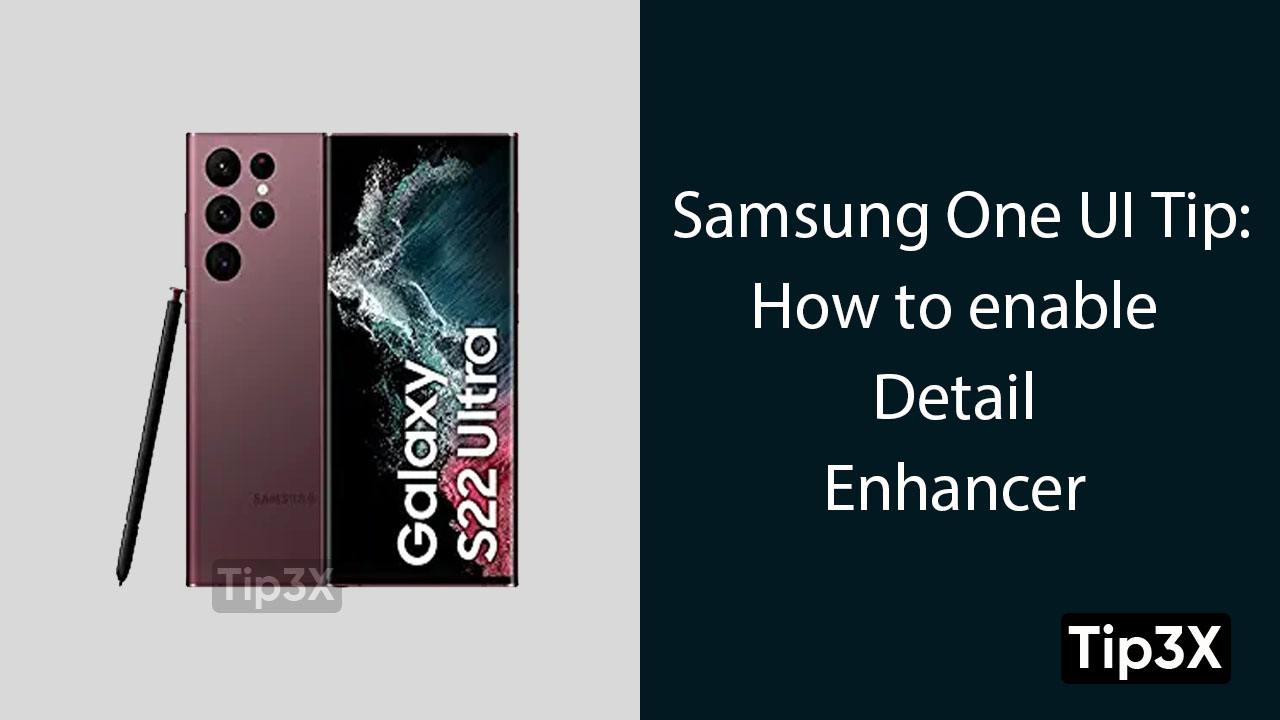
Samsung One UI Tip: How to enable detail enhancer
Samsung gives us a variety of features and functions. And it keeps on adding and updating the feature, in order to provide us a better and enhanced users experience. Samsung Detail Enhancer filter helps the users to create dramatic photos and brings sharpness to your images. By applying this feature properly, you can make your…
-
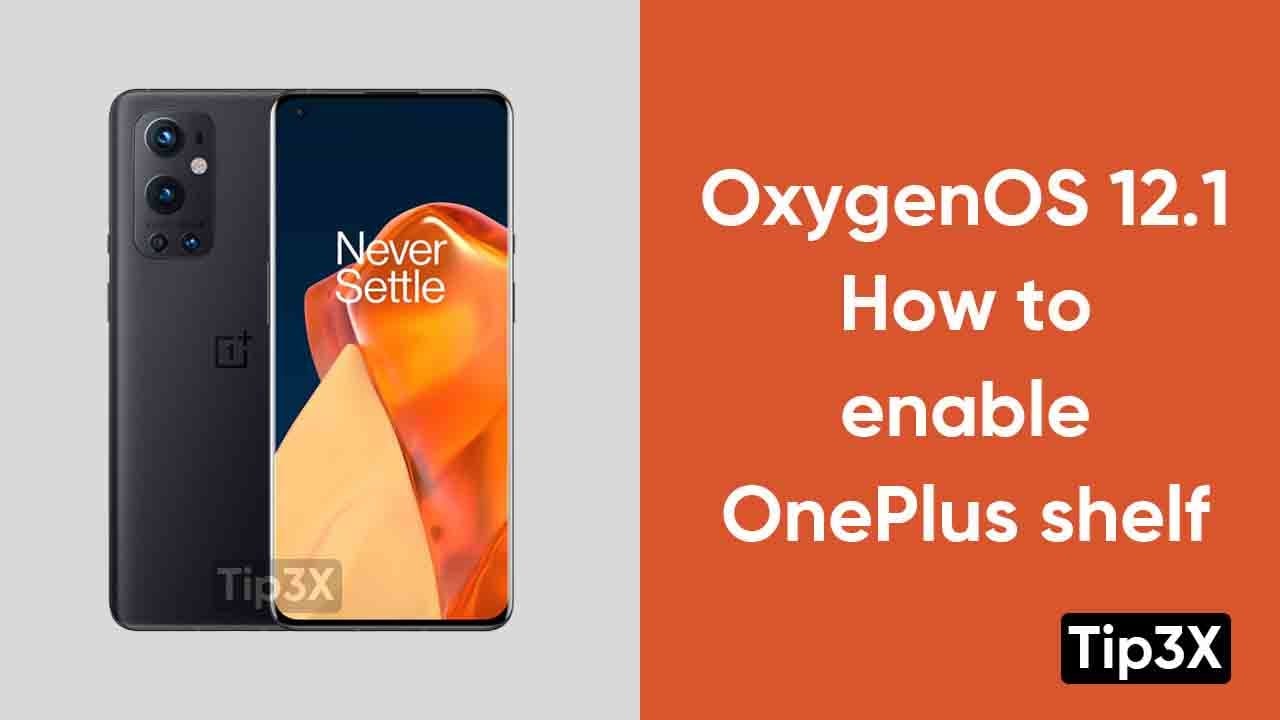
OxygenOS 12.1: How to enable OnePlus shelf
OnePlus has modified its shelf with the latest OxyenOS update. The latest update brought new features and functions. OnePlus shelf is the personalized home screen panel available on several OnePlus smartphones. This feature allows you to add widgets and shortcuts in order to give quick access to important functions. You need to follow these basic…
-
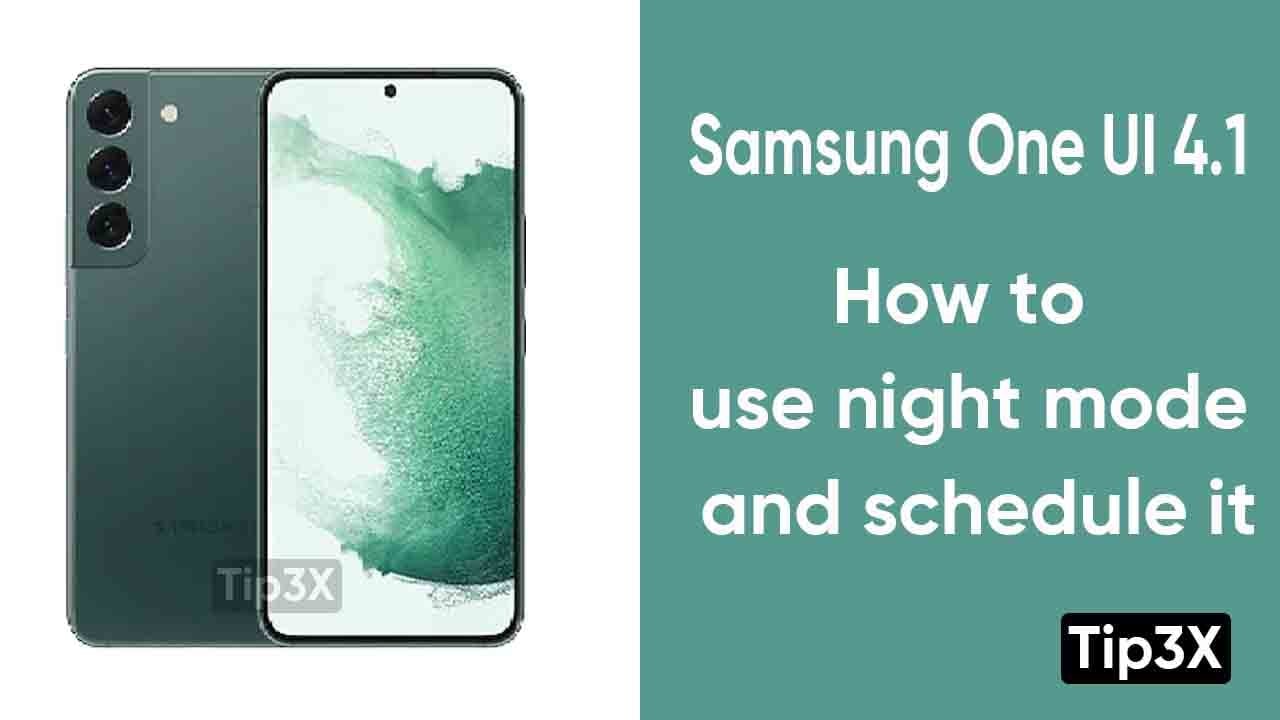
Samsung One UI 4.1: How to use night mode and schedule it
Have you wondered, how much intensity a phone’s brightness can harm our eyes? But luckily, Samsung users have an inbuilt feature named Dark mode, to save you from harmful light. Samsung launched this feature to provide its users with a congenial screen viewing experience. Samsung’s night mode also reduces user’s eye strain in a dark…
-
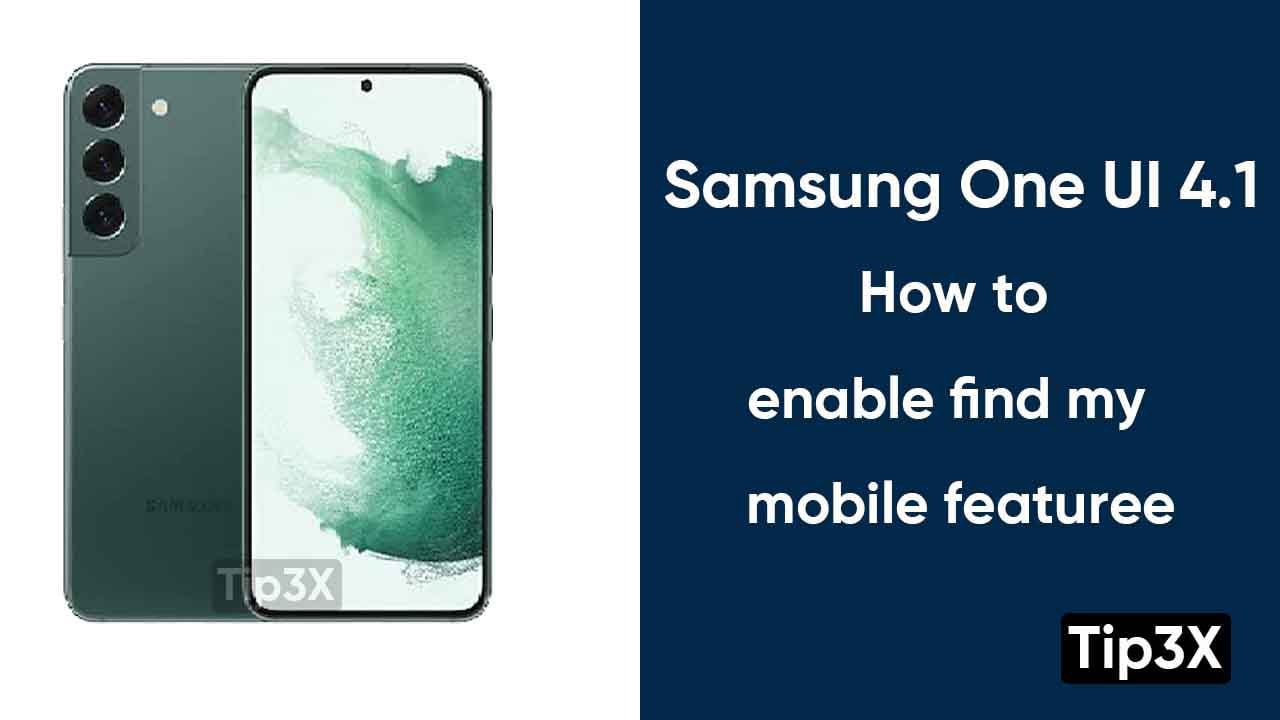
Samsung One UI 4.1: How to enable find my mobile feature
When it comes to privacy, Samsung left no chance to protect our device’s data. Now, Samsung can protect our devices too. Yes, it can. With Samsung’s Find My Mobile feature. Samsung offers the Find My Mobile feature, absolutely free. This feature gets accessed on your smartphone through your Samsung account and permits you to find,…
-
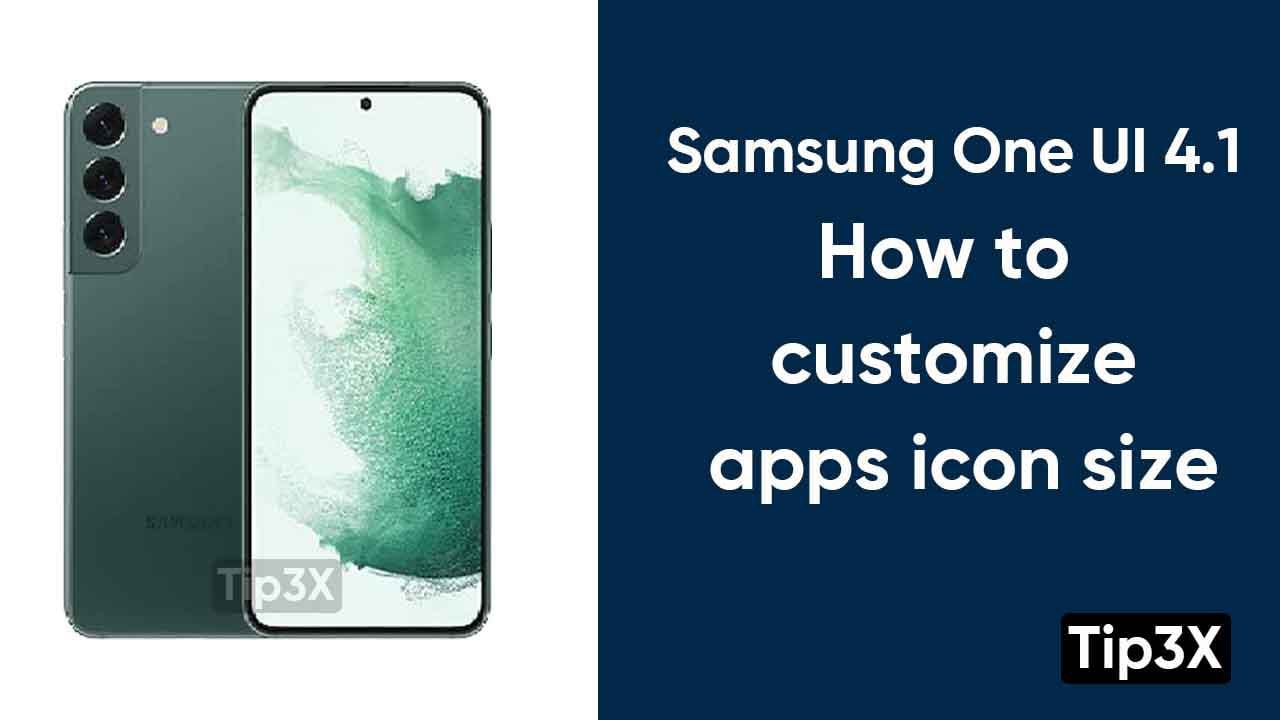
Samsung One UI4.1: How to customize apps icon size
Are you tired of your Samsung smartphone’s empty screen? If yes, then Samsung One UI 4.1 has a great feature for this. You can resize the screen size and app size by customizing the app’s icon size. You can enable this feature in your Samsung smartphone by following these basic steps, mentioned below. Steps: Touch…
-
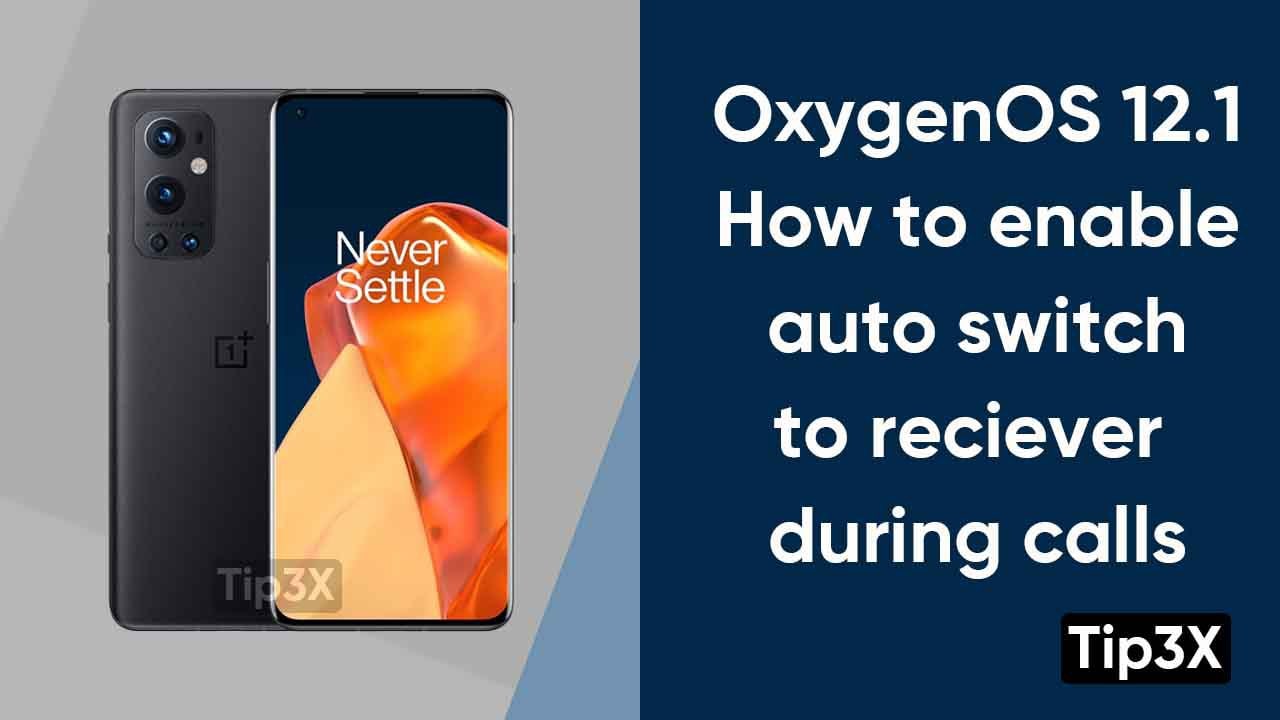
OxygenOS 12.1: How to enable auto switch to reciever during calls
When you are on hold during a call, and if you turn on the loudspeaker of your smartphone, you wait until your call revert back and someone answers in that situation, you just want to switch with the earplugs and bring the call to the ear. Well, OnePlus offers you to enable a feature that…
-
![How to enable canvas AOD on your OnePlus [OxygenOS 12.1]](https://www.tip3x.com/wp-content/uploads/2022/06/OnePlus-Canvas-AOD.jpg)
How to enable canvas AOD on your OnePlus [OxygenOS 12.1]
OnePlus is also known for its amazing features. One such feature is Canvas AOD (Always On Display). OnePlus launched this feature for the first time, in its OnePlus 8 series. We recommend you use this feature in your portrait images. Canvas 2.0 adds a variety of brushes and colors of lines. You can erase excess…