Search results for: “software”
-

How to disable antivirus on Windows 10 temporarily?
Sometimes you may want to disable antivirus on Windows 10, for instance, the antivirus software interferes with the installation of a trusted program, the antivirus application conflicts with a specific Windows process, etc. If you don’t know how to disable antivirus on Windows 10, you can check the ways below to easily do it. However,…
-

How to sort folders by size in Windows 10?
There are often times we need to sort files by size and we can do it just fine in the Windows File Explorer. However, when it comes to dealing with folders, there is currently still no way to sort folders by their sizes after decades and many versions of Windows evolution. A task as simple…
-

How to fix an iPhone keeps asking for Apple ID password?
Is your iPhone asking over for your Apple ID password over and over and over again? You aren’t alone. It’s a known bug that pops up from time to time, sometimes following an iOS update, sometimes due to issues with iCloud. If your iPhone is in a loop of continuously asking for your iCloud login…
-

How to spot signs of a computer viruses?
Now that personal computers have been a part of everyday life for about 30 years, computer viruses aren’t as mysterious as they once were. Simply put, a virus is a kind of malware that has the ability to replicate itself. Once activated, it can install itself on a computer, infecting the PC and enabling the virus to continue to…
-

How to view the Action Center on Windows 10?
The first place to check for security issues on a laptop is the Action Center. Click the notification icon on the taskbar to view the “Action Center” in Windows 10. “Action Center” lists items that need attention, such as updating software or checking the status of backup failures. At the bottom of the “Action Center”…
-

How to fix camera error on Windows 10?
Unless you’re the kind of Zoom caller who prefers to be mysterious, you’re going to need a working webcam to make high-quality video calls with your friends, family, and work colleagues. Windows 10 offers plenty of built-in and third-party apps for video calling (including Skype), but you need the right camera to make it work.…
-

How to use camera mode in Xiaomi Mi 11 Ultra?
Xiaomi Mi 11 Ultra smartphone runs on the Android 11 operating system. The phone is powered by Octa-core (2.84 GHz, Single core, Kryo 680 + 2.42 GHz, Tri core, Kryo 680 + 1.8 GHz, Quad-core, Kryo 680) processor. It runs on the Qualcomm Snapdragon 888 Chipset. It has 8 GB RAM and 256 GB internal…
-

How to enable USB debugging mode on Android device?
If you use an Android phone and you’ve searched forums for solutions to problems, you’ve probably heard the term “USB Debugging” every once in a while. You may even have seen it while looking through your phone’s settings. It sounds like a high-tech option, but it really isn’t; it’s quite simple and useful. USB Debugging…
-
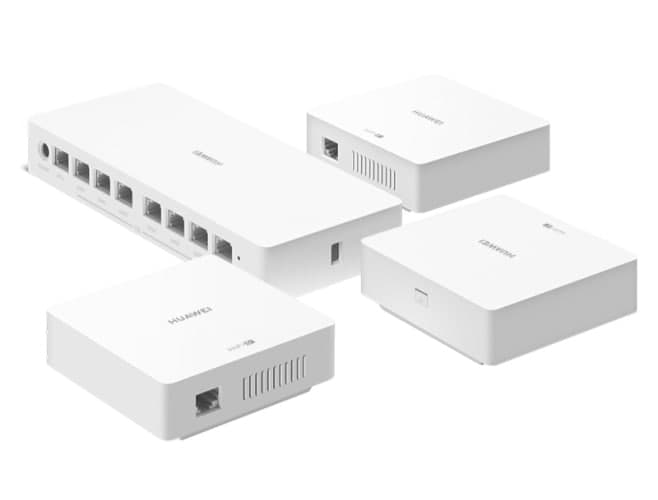
How to change your Wi Fi password?
Wi-Fi is great for keeping you connected, but poorly secured Wi-Fi can put your personal information at risk. Keeping your router password protected and changing the password regularly are essential keys to protecting your network and your data. Moreover, to change your Wi-Fi password, you’ll need to open your router’s configuration page, log in using…
-

How to hack WiFi password to use unlimited Internet?
We all use the Internet in our daily life for different purposes from listening to music to browsing news on the web or else collaborating with colleagues for a presentation online. In the sense when we work, we make use of the Internet via different sources and WiFi connection has become the most common means…