Search results for: “software”
-

How to leave the beta program for apps in Google Play?
There are certain times when you don’t want to be part of the beta testing of games and apps. So, to leave those developer programs, we have come with steps to withdraw these apps development from the Google Play Store. Steps to leave the beta program for apps in Google Play: Open Google Play. Tap your avatar in…
-

What is BlueStacks Android emulator and how to install it?
BlueStacks is an emulator that allows you to play Android games on your PC or Mac rather than your phone. If your first thought after hearing that was, “Why on Earth would I need to do that?” then I ask you, good reader, to hold the horses and consider the possibilities. There are actually many…
-

How to Show hidden Files in Windows 10?
If you don’t already know, your computer has many more files than what you normally see in File Explorer. Many of these files are hidden by your system for certain reasons. However, if you wish to access them, you can get your machine to show hidden files in Windows 10. When you find files on your…
-

How to install and use Google Drive File Stream?
Google Drive File Stream is a desktop application that allows you to access and work directly on files within your Google Drive right from your computer’s file browser (File Explorer on PC). Your files are stored on the cloud rather than your computer’s hard drive, and any changes you make are automatically synced with the…
-

How to extract text from a PDF or image in Google Drive?
How many times have you found the PDF or image of the old company and needed quick access to the text before you realized that you could not find the editable version of the file, or the copy and paste operation kept failing? Or maybe you just need to convert a PDF or image to…
-

How to play YouTube in the background on Android and iOS?
YouTube is one of the most varied content platforms in the world, and it’s easy to find tutorials, TV shows, and even the latest music videos. But it’s not just about watching sometimes all you want to do is listen to YouTube in the background, busying yourself with something else on your phone. Closing the YouTube app will…
-

How to record PC audio using Stereo Mix?
In recent years, the ability to record your own audio has become a must-have for many PC users. Whether you’re recording a podcast, creating an original video, or just saving for future reference, it’s become an increasingly valuable tool for use in both our personal and professional lives. Various free and paid software makes that…
-

Here’s how to enable flags in Google Chrome browser
Whether you’re using the Google Chrome Browser on Windows, Mac, Android, or on the best Chromebook, there’s a lot of ways to tweak the performance or try out upcoming features even without having to switch to software channels. Chrome Flags allow you to try out experimental features or disable certain features if you’re encountering issues,…
-

How to save a GIF or video from Twitter?
Animated GIFs can be played locally on Twitter, but you cannot choose to save or download them using first-party tools. To download GIFs or videos from Twitter, you will need third-party tools. If you don’t want to install third-party tools, you can use a browser app like the one we’re using below. They’re simple to…
-
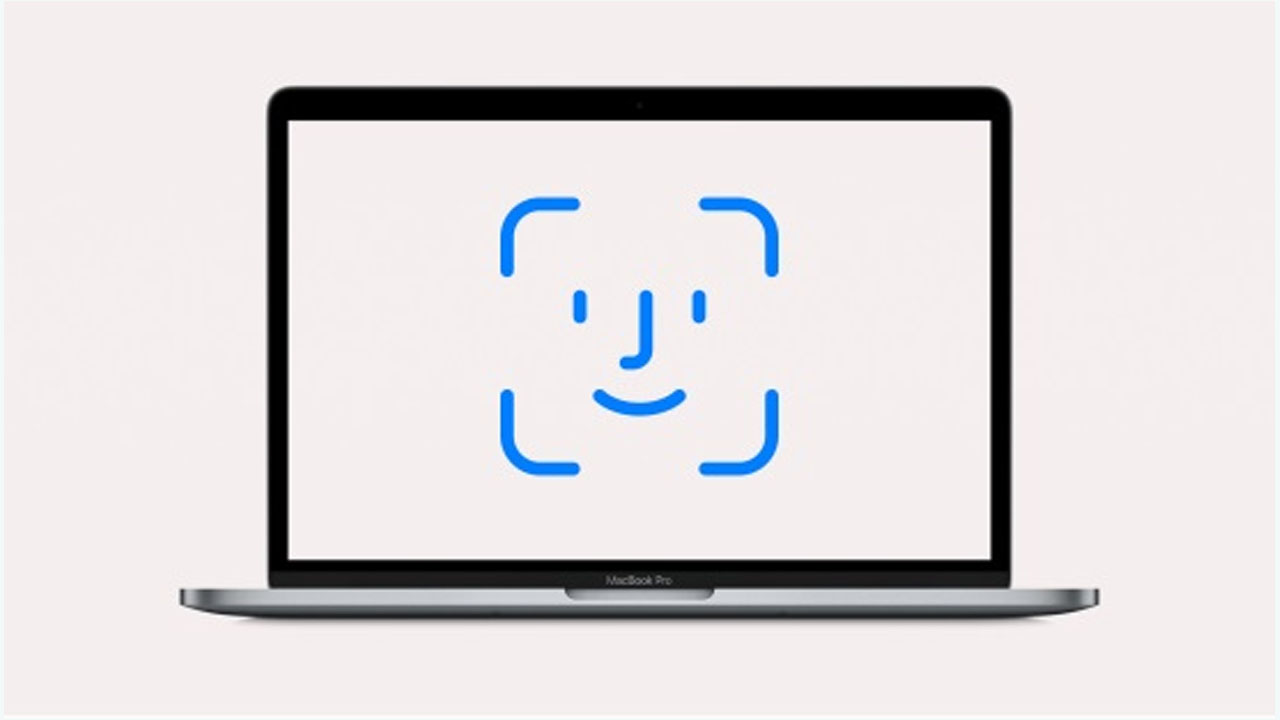
macOS Tip: How to record screen in MacBook?
Knowing how to record the computer screen can help us explain or expand on a complicated point of the subject or make summaries. As a result, we will see how to record the screen of the PC, Mac, or mobile device regardless of the operating system with which they work. Nowadays, with the increase in…