Search results for "software"
-

 45News
45NewsSamsung Galaxy S25 Series: Retailer shared images and their boxes
Today’s the big day for Samsung fans! The Galaxy S25 series is set to be unveiled, but someone couldn’t wait to share...
-

 59News
59NewsSamsung’s QuickStar and NavStar now work with One UI 7 (Android 15)
Samsung is constantly updating its apps to work well with new software. They’ve just announced that the QuickStar and NavStar apps now...
-

 56News
56NewsWhat’s new with Samsung Galaxy S25?
Samsung is ready to show off its new Galaxy S25 phones at the Galaxy Unpacked event on January 22nd at 1 PM...
-
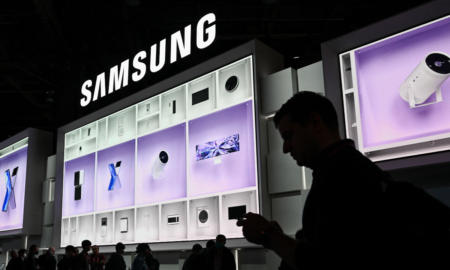
 86News
86NewsSamsung rolls out January 2025 security update for Galaxy S22 series
As the tech world eagerly anticipates Samsung’s Galaxy Unpacked event scheduled for tomorrow where the new Galaxy S25 series will be unveiled,...
-

 53News
53NewsSamsung Galaxy Note 20 Ultra receives January 2025 security patch update
In an exciting update for Samsung Galaxy Note 20 Ultra users, the device has now received the January 2025 security patch. This...
-

 55News
55NewsPreparing for the Galaxy S25: Samsung Fine-Tunes key apps for One UI 7
The buzz surrounding the imminent launch of the Galaxy S25 series is reaching fever pitch. With the official unveiling just around the...
-

 46News
46NewsSamsung’s Next-Gen Galaxy S25: A sneak peek at cutting-edge features and new promo
Whispers in the tech world are growing louder as the anticipated launch of the Samsung Galaxy S25 series draws near. With the...
-
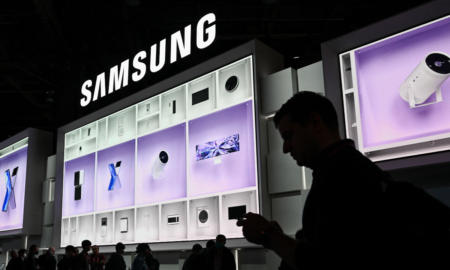
 63News
63NewsSamsung Galaxy S23 gets January 2025 security boost, Samsung Health integrates ABHA for Indian users
The Samsung Galaxy S23 series is receiving a significant software update, bringing enhanced security and improved functionality to users across the globe....
-

 81News
81NewsThe Galaxy S25 Saga: A deep dive into leaks, renders, and rumors
The tech world is abuzz with anticipation for Samsung’s upcoming Galaxy S25 series. From whispers of a “Slim” variant to high-definition renders...
-

 80News
80NewsGalaxy S25 Slim and a trio of tablets on the horizon
The tech world is abuzz with whispers of Samsung’s upcoming devices, and recent leaks paint a compelling picture of a sleek new...









