Search results for "whatsapp"
-

 133News
133NewsNew Galaxy AI feature helps you reply on WhatsApp
The latest update to Samsung’s software, One UI 7.0, is a big step forward. It’s not just about looking good or running...
-
351News
How WhatsApp’s new group chat mute feature improves your messaging experience
WhatsApp is testing a new update to make it easier for users to understand how muting group chats works. This change was...
-
423News
WhatsApp beta introduces 20 color themes and Google calendar prepares for visual update
WhatsApp has taken another step forward in personalization with the latest beta release, offering 20 new color themes for chat customization. This...
-
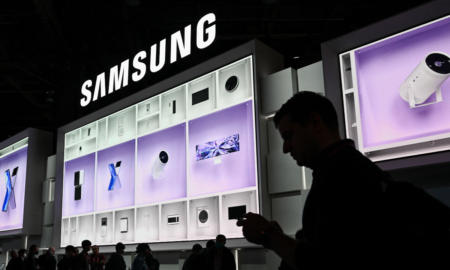
 430News
430NewsGemini AI gears up for Spotify and WhatsApp integration on Galaxy devices
Earlier this year, Google introduced its new AI-powered assistant, Gemini, to Android phones and tablets. However, compared to Google Assistant, Gemini lacked...
-
745News
WhatsApp revamps contact syncing for Android: a smarter way to stay connected
WhatsApp, the popular messaging app, has just introduced a significant update for Android beta users that brings a much-needed improvement to contact...
-
554News
WhatsApp gets a new look: tags, likes, and more
WhatsApp is getting a major upgrade with its latest update, bringing a host of new features to make your Status posts even...
-
695News
WhatsApp adds new filters and backgrounds for video calls
Key Points: WhatsApp introduces new camera filters and backgrounds for video calls. Filters and backgrounds can be used to customize video calls...
-
706News
WhatsApp enhances community management with new features
Key Points: Transfer ownership of Channel groups easily. Hide or show specific group chats in Communities. Simplified process for archiving Community chats....
-
615News
How to schedule WhatsApp Messages
Key Points: Third-Party Apps for Android: Use SKEDit to schedule WhatsApp messages on Android. Shortcuts for iPhone: Utilize the Shortcuts app to...
-
391News
Crafting custom WhatsApp stickers without third-party apps
Key Takeaways in a Flash: Android & iPhone Compatibility: This guide offers methods for both Android and iPhone users to craft bespoke...






