Search results for: “xiaomi”
-

MIUI 12 Tip: How to set up the new Remote Assistance feature?
Xiaomi recently released a new version of the remote assistance feature. This version makes it useful even without the MiTalk. However, there is also a specific tutorial for the setup of the Xiaomi MIUI 12 remote assistance feature. So, let’s take a look at the steps HOW TO START Go to the Mi App Store…
-

Google Tip: How to block Google location tracking feature in Android devices?
Data privacy and security are two major matters among internet users these days. It has become quite tedious to grasp a tap on where our data stream and how it managed by big companies. On the other hand, the governments are also operating round the clock on formulating new laws to keep track of the…
-

How to test a battery with a multimeter?
A battery is a power source consisting of one or more electrochemical cells with external connections for powering electrical devices such as flashlights, mobile phones, and electric cars. When a battery is supplying electric power its positive terminal is the cathode and its negative terminal is the anode. With so many battery-operated products in the…
-

Here’s how to fix ‘App Drawing Over Screen’ error of Google Pay
Lately, several Google Pay users have been complaining of a strange issue that doesn’t let them make payments. While trying to set up the app or making a payment, it throws an error, saying, “Please exit any app that might be drawing over the screen and try again.” Hence, many people, especially those who recently…
-

Vivo V21 5G Tip: How to Hide Apps in Vivo V21?
Vivo V21 5G smartphone comes packed with a range of exciting apps and features. Among other things, most smartphones also allow users to hide apps on the home screen. Most smartphones from China do not have an application drawer. Similar to iOS, all Vivo mobile apps are stored on the home screen. This can cause…
-

How to boost your smartphone’s slowing down speed?
Smartphones have become an indispensable part of our lives. However, in daily use, mobile phones will slow down over time. Of course, in the end, every gadget will eventually fall behind, and so will mobile devices. This is usually very annoying, mainly when most of us work from home and often rely on smartphones to…
-

How to fix Android Recovery Mode not working?
When was the last time your Android phone had difficulty entering recovery mode? For those who don’t know, Android Recovery (or Recovery Mode) is an advanced service or troubleshooting mode dedicated to solving complex system problems, installing custom ROMs, formatting Android devices, etc. If you are unable to launch Android Recovery or have difficulty navigating…
-
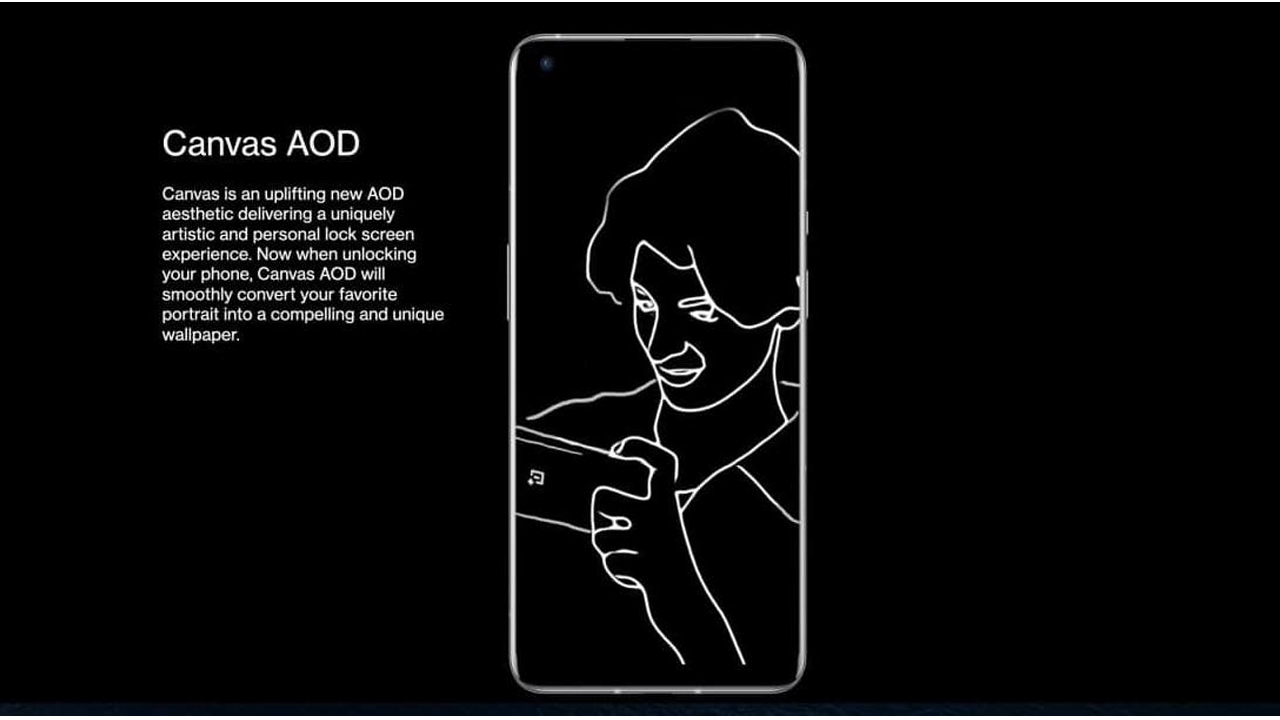
Here are steps to use OxygenOS 11 Canvas AOD wallpaper feature on OnePlus devices
Regarding Canvas AOD, it only needs to take a photo of a person and set it as wallpaper to activate Canvas! It is always on your screen. Canvas can handle faces better, so try to find photos with sharp outlines. Not only can the canvas restore your precious moments, but the outline on the environmental…
-

How to fix Samsung phones not receiving text messages?
Samsung Galaxy phones come with a dedicated SMS application. When it works well, sometimes you often need to wait for verification or OTP code or log in to the service to complete the transaction. Of course, like other Samsung users who cannot receive messages, you will feel confused. In this article, we will tell you…
-

How to fix vibration not working problem on Samsung Galaxy phones
Even if you keep the ringer volume high, you may miss a call in a noisy environment. However, if the vibration is enabled, the phone is less likely to vibrate. Having said that, vibration is sometimes not applicable to many Samsung Galaxy phone users. This article will help you decide if you are alone and…