All posts tagged "Android"
-
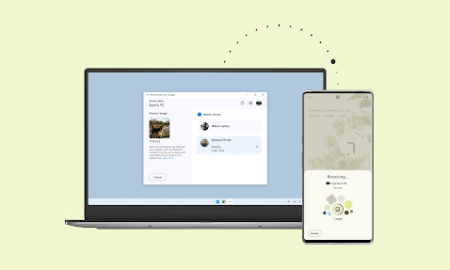
 164News
164NewsQuick Share now shows file previews before sending on Android
Google is adding a helpful new feature to Quick Share, its tool for sharing files between Android devices. Now, before you send...
-

 308News
308NewsSamsung Galaxy A26, A36, A56: 6 Android updates and 6 years of support
Samsung is stepping up its game with the Galaxy A26, A36, and A56. Following the Galaxy A16’s example from last year, these...
-

 576News
576NewsSamsung Galaxy phones with Snapdragon could get 8 Android updates
Samsung has been a leader in keeping Android phones updated for a long time. It started by promising four big Android updates...
-

 826News
826NewsNew look for Gmail menu on Android phones
The Gmail app on Android phones is getting an update that makes it easier to use. Google is always working to make...
-

 295News
295NewsSamsung’s One UI 7: New look and features for all phones
Samsung is set to launch One UI 7, bringing a new feature called the Now Bar, along with design improvements and more...
-

 318News
318NewsWhen Google will show us Android 16
Google has been busy with Android 16, releasing two developer previews before showing off the first beta version last month. However, they...
-

 93News
93NewsGoogle takes a page from Samsung’s book to boost Quick Share
Google’s Quick Share, which was once known as Nearby Share, used to be a bit of a hit or miss when it...
-
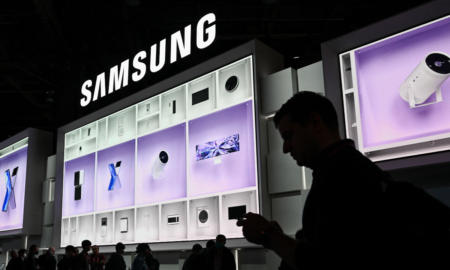
 478News
478NewsSamsung Health Monitor ends support for older Android versions, Android 15 brings adaptive refresh rate for better battery life
Samsung Health Monitor App to Drop Support for Android 11 and Older Versions Samsung has announced that its Health Monitor app will...
-

 2.3KNews
2.3KNewsSamsung One UI 6.1.1 Update: New features and release dates for Galaxy S23, Z Flip/Fold 5, and Tab S9 Series
Key Points: Release Date: One UI 6.1.1 begins rolling out globally on September 12. AI-Powered Enhancements: New features include AI-assisted photo editing,...
-
1.8KAPPS
What is new ‘Username’ feature in WhatsApp? How to access it
WhatsApp is readying a new feature for Android phone holders called – Username. As the name suggests, the respective addition to the...









