All posts tagged "One UI"
-
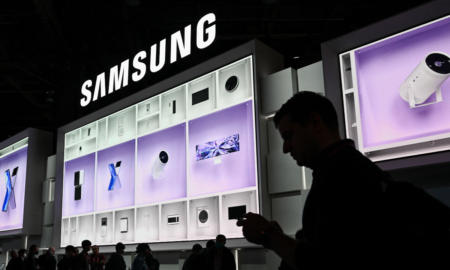
 1.6KNews
1.6KNewsOne UI 7.1: Samsung confirms Galaxy S25 lineup and next-gen software
Key Points: Samsung confirms the Galaxy S25, S25+, and S25 Ultra for 2025. One UI 7.1 will likely debut with the Galaxy...
-
850Updates
What is Samsung One UI Notification History feature? How to enable it
Samsung never misses a chance to implement amazing elements in its One UI software and the most prominent one is the Notification...
-
381Updates
What’s new in Samsung Galaxy S22 November 2023 One UI update? How to install it
It’s November 2023 and Samsung has started this month by offering the latest security treatment to the Galaxy S22 series, but it...
-
1.1KTips
Here’s how you can download and install new firmware update in Samsung device
Samsung smartphones for known for better Android software updates. And talking about the monthly security patch it is the number one brand...
-
758Tips
How to set up Dual Messenger on your Samsung Galaxy phone?
Samsung One UI-based Dual Messenger feature lets you use two different accounts in one chat app. This means you can keep work...
-
603Tips
How to use Director’s Mode on your Samsung Galaxy smartphone?
Samsung smartphones come with great hardware and software built and the most interesting thing is their camera. Compared to earlier company has...
-
844Tips
How to enable Ultra Power Saving Mode on your Samsung Galaxy phone?
Samsung devices come with pretty good battery life but what happened when your Galaxy phone is about to die? The smartphone maker...
-
618Tips
How to disable Samsung Daily on your Galaxy device?
Samsung Daily is your Galaxy device quick assistant that works with your favorite apps and services to help you get more done....
-
507Tips
How to deactivate Bixby from side key on your Samsung Galaxy phone?
Samsung One UI is one of the most prominent operating systems worldwide. This version brings many new features to Galaxy smartphones. If...
-
505Tips
How you can enable fast charging on Samsung Galaxy devices?
Samsung smartphone supports superfast charging and this option is automatically disabled on your Galaxy device. Although you can change this setting and...








