Tag: Samsung One UI 4.1
-
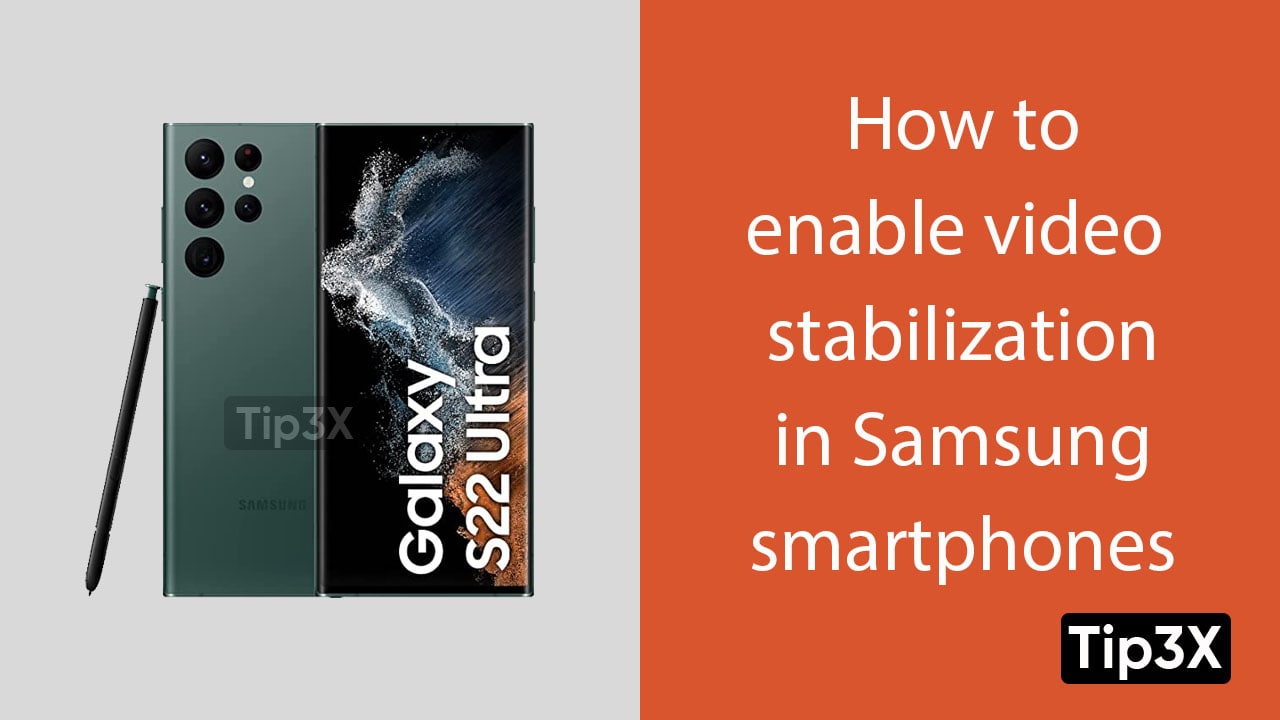
Samsung One UI Tip: How to enable video stabilization in Samsung smartphones
Samsung is always praised for its amazing feature which never fails to mesmerize the Samsung users. Samsung Video stabilization feature is just another amazing feature. It is such a useful function for those who love making videos. The video stabilization allows you to shoot sharper videos. This feature also saves shooters from bumping the ISO…
-
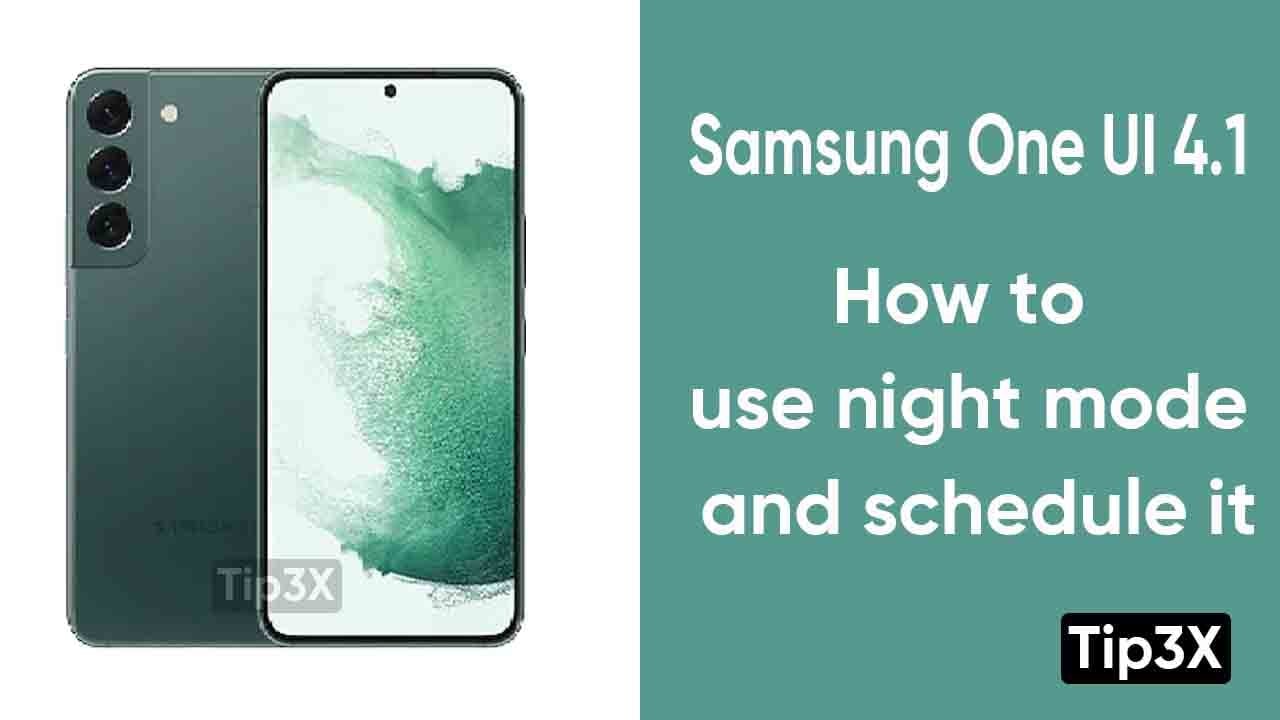
Samsung One UI 4.1: How to use night mode and schedule it
Have you wondered, how much intensity a phone’s brightness can harm our eyes? But luckily, Samsung users have an inbuilt feature named Dark mode, to save you from harmful light. Samsung launched this feature to provide its users with a congenial screen viewing experience. Samsung’s night mode also reduces user’s eye strain in a dark…
-
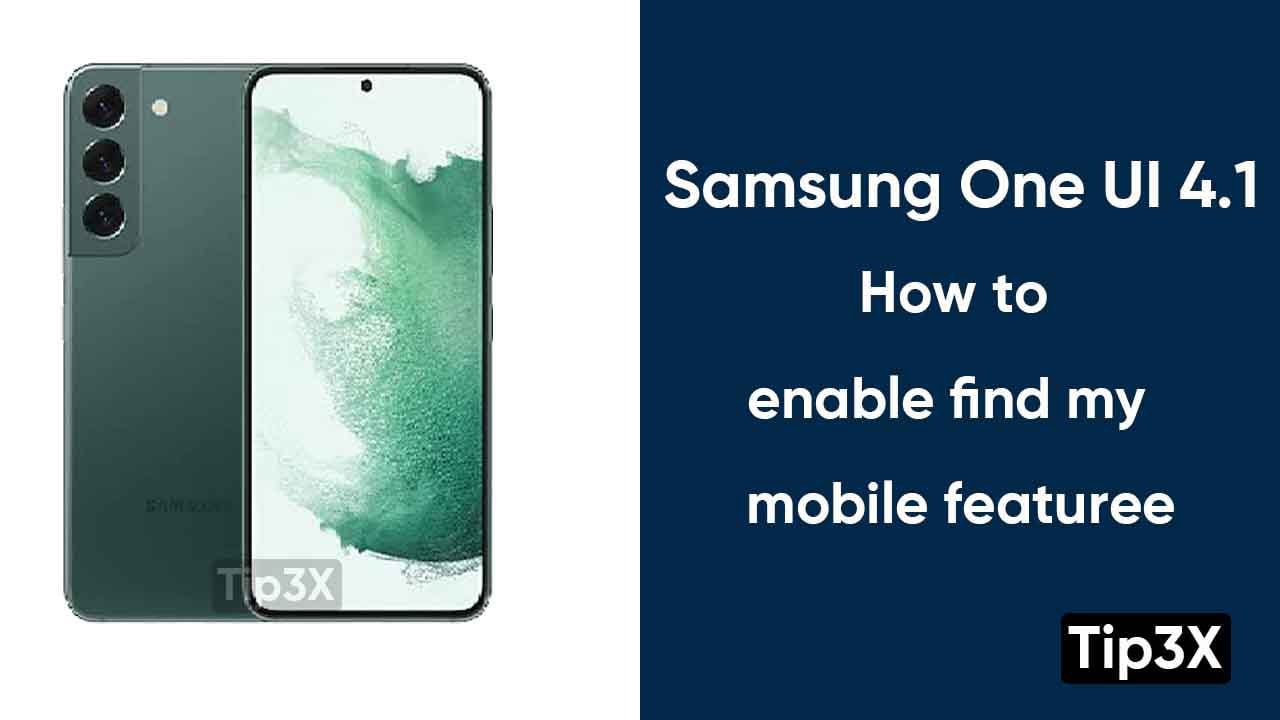
Samsung One UI 4.1: How to enable find my mobile feature
When it comes to privacy, Samsung left no chance to protect our device’s data. Now, Samsung can protect our devices too. Yes, it can. With Samsung’s Find My Mobile feature. Samsung offers the Find My Mobile feature, absolutely free. This feature gets accessed on your smartphone through your Samsung account and permits you to find,…
-
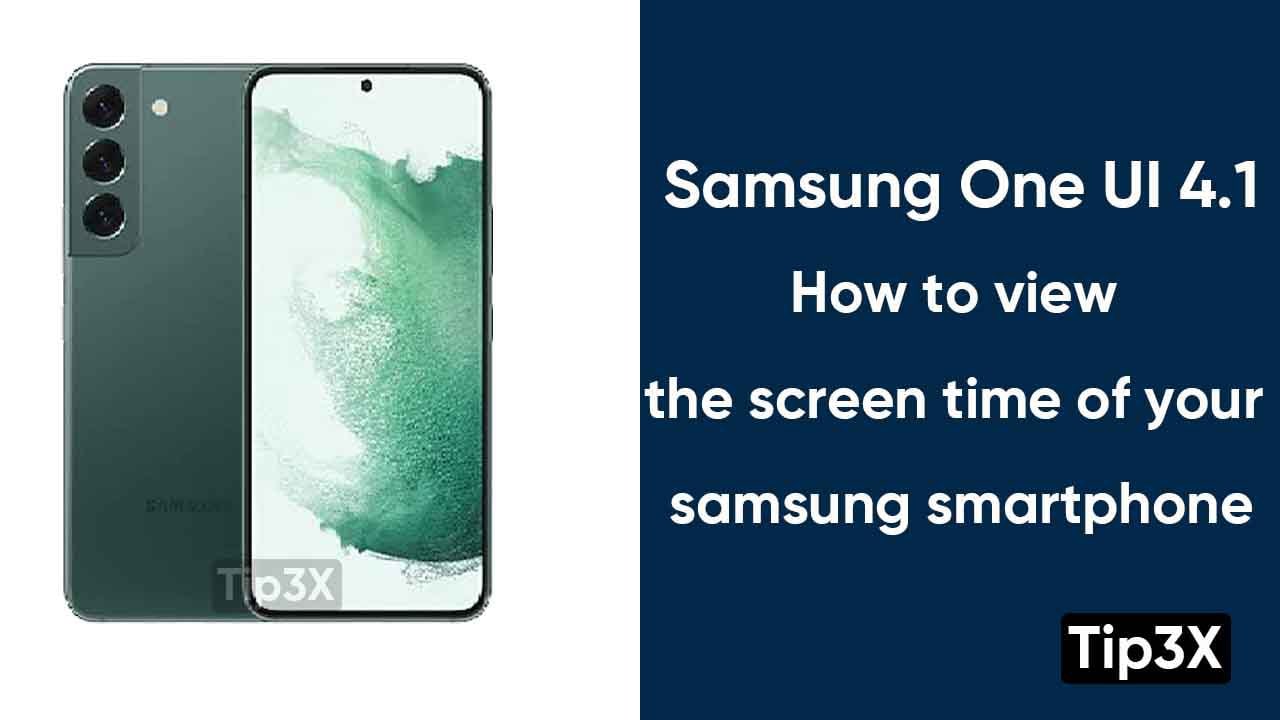
Samsung One UI 4.1: How to view the screen time of your samsung smartphone
Samsung is continuously working on creating innovations. And its screen time option is no less than a health alert for its users. This feature keeps the user aware of the amount of time they spend on their smartphone and which application is taking up their time. This feature provides complete usage statics to the smartphone…
-
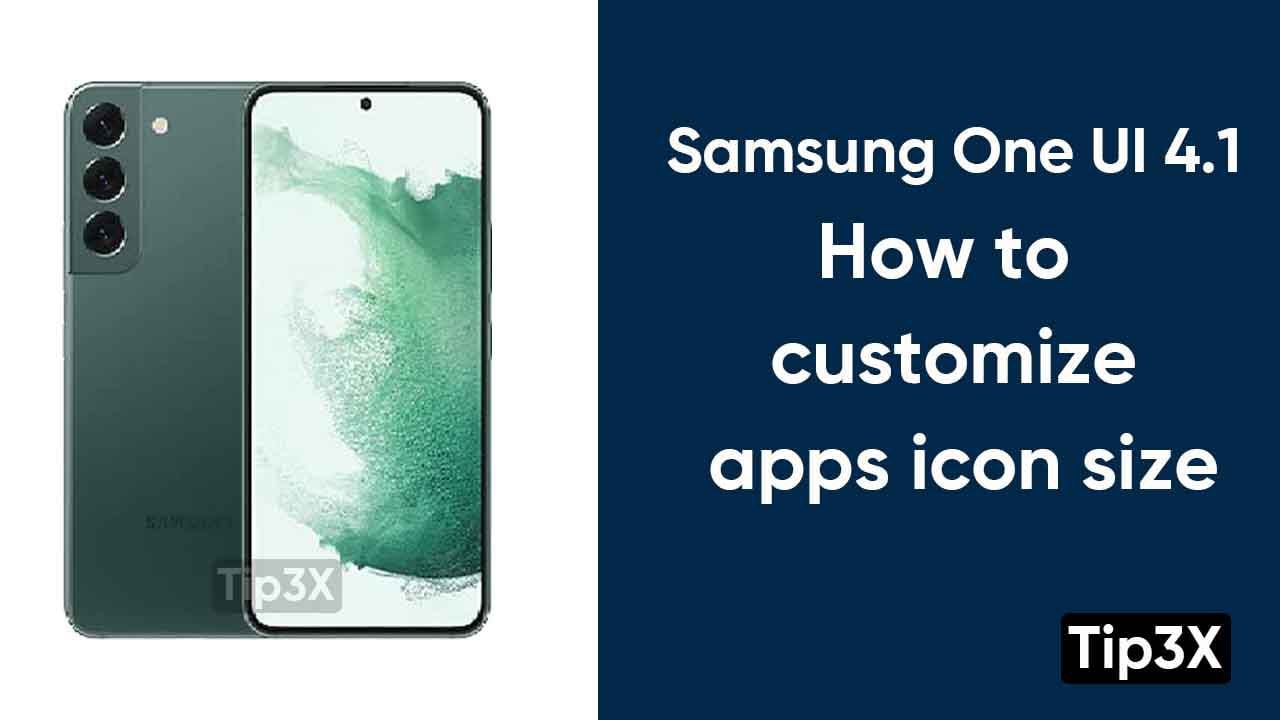
Samsung One UI4.1: How to customize apps icon size
Are you tired of your Samsung smartphone’s empty screen? If yes, then Samsung One UI 4.1 has a great feature for this. You can resize the screen size and app size by customizing the app’s icon size. You can enable this feature in your Samsung smartphone by following these basic steps, mentioned below. Steps: Touch…
-
![Samsung Galaxy S22 tips: How to add accounts in the Calendar app [One UI 4.1]](https://www.tip3x.com/wp-content/uploads/2022/02/Samsung-s22-4.jpg)
Samsung Galaxy S22 tips: How to add accounts in the Calendar app [One UI 4.1]
Samsung has recently launched its Galaxy S22 series smartphone equipped with Android 12 based One UI 4.1. This series smartphone is a performance-packed beast that means business. It offers some of the best features from Samsung that help you in managing your daily life. One of those features is Samsung Calendar which helps you to…
-
![Samsung Galaxy S22 tips: How to syncing events with accounts in Calendar [One UI 4.1]](https://www.tip3x.com/wp-content/uploads/2022/02/Samsung-s22-5.jpg)
Samsung Galaxy S22 tips: How to syncing events with accounts in Calendar [One UI 4.1]
In the previous article, we told you how you can create events in the Calendar app. Now we are taking a step forward and going to tell you how you can enable syncing events with your accounts on your Samsung Galaxy S22 series smartphone. Samsung has recently launched its Galaxy S22 series smartphone equipped with…
-
![Samsung Galaxy S22 tips: How to create events in Calendar [One UI 4.1]](https://www.tip3x.com/wp-content/uploads/2022/02/Samsung-s22-6.jpg)
Samsung Galaxy S22 tips: How to create events in Calendar [One UI 4.1]
Samsung has recently launched its Galaxy S22 series smartphone equipped with Android 12 based One UI 4.1. This series smartphone is a performance-packed beast that means business. It offers some of the best features from Samsung that help you in managing your daily life. One of those features is Samsung Calendar which helps you to…
-
![Samsung Galaxy S22 tips: How to close Samsung Kids [One UI 4.1]](https://www.tip3x.com/wp-content/uploads/2022/02/Samsung-s22-3.jpg)
Samsung Galaxy S22 tips: How to close Samsung Kids [One UI 4.1]
Nowadays every person has a smartphone including children’s and they can use it to excess all kinds of information through the internet. But some things on the internet are not suitable for children and this issue had become the biggest concern for parents. If you are also a parent who does not want your child…
-
![Samsung Galaxy S22 tips: How to enable Parental control [One UI 4.1]](https://www.tip3x.com/wp-content/uploads/2022/02/Samsung-s22-4.jpg)
Samsung Galaxy S22 tips: How to enable Parental control [One UI 4.1]
Nowadays every person has a smartphone including children’s and they can use it to excess all kinds of information through the internet. But some things on the internet are not suitable for children and this issue had become the biggest concern for parents. If you are also a parent who does not want your child…