All posts tagged "Samsung"
-

 638News
638NewsSamsung Galaxy S25 Series: Global Slim model and Wi-Fi 7 revolution
Samsung is gearing up to expand its Galaxy S25 lineup, and new developments suggest exciting upgrades and additions. Among these is the...
-
417News
Samsung expands November 2024 update rollout for Galaxy Watch 7 and Ultra
Samsung has begun rolling out the November 2024 security patch to its Galaxy Watch 7 and Galaxy Watch Ultra, addressing concerns about...
-

 750News
750NewsSamsung’s One UI 7.0: Transforming the lock screen experience
Samsung’s upcoming One UI 7.0, built on Android 15, is set to redefine the lock screen experience with its innovative features and...
-
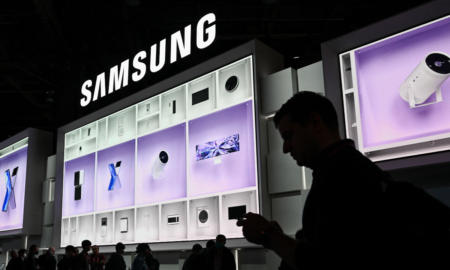
 535News
535NewsSamsung Galaxy Tri-Fold phone and Galaxy Tab S10 FE: Pioneering innovation with bold upgrades
Samsung is pushing the boundaries of innovation, preparing to introduce its first tri-fold smartphone and a new Galaxy Tab S10 FE in...
-

 402News
402NewsSamsung Galaxy Watch Updates: One UI 6 Watch and One UI 7 latest app unveiled
Samsung has officially released the One UI 6 Watch update for its Galaxy Watch lineup, including models like the Galaxy Watch 4,...
-

 876News
876NewsOne UI 7.0 app previews and Galaxy S25 details
Samsung’s upcoming One UI 7.0, based on Android 15, continues to generate excitement as new leaks reveal enhancements to its core apps...
-
603News
Galaxy Watch 5 series gets One UI 6 Watch update and Galaxy A33/A34 receive November 2024 patch
Samsung has been on a roll with updates, rolling out key software upgrades for its wearables and smartphones. Here’s everything you need...
-

 504News
504NewsOne UI 7 Beta and Galaxy S25 Plus Updates: Delays, features, and performance leaks
Samsung has been working diligently on its One UI 7.0, based on Android 15, and the Galaxy S25 series. While the software’s...
-

 557News
557NewsSamsung Galaxy S25 Ultra: Redesigned S Pen, One UI 7, and exciting upgrades
The Samsung Galaxy S25 Ultra has been the subject of multiple leaks, providing a detailed look at its new design and software...
-

 618News
618NewsLeaked Update: Samsung Kids app icon for One UI 7.0
Samsung is gearing up to release its One UI 7.0 beta, and an early reveal has showcased a new app icon for...




