Tag: Vivo
-

Vivo scrolling screen mobile phone patent appeared
According to a patent application filed by Vivo at the World Intellectual Property Organization, Vivo may be developing a mobile phone with a scrolling screen. The patent was filed as early as May 2021 and published on December 2. The patent picture shows that the phone will have an expandable display that can be expanded from the right…
-

Vivo set to launch OriginOS Ocean on December 9
Vivo officially announced that it will officially release the original system OriginOS Ocean on December 9. Recently, OriginOS official Weibo showed the UI interface and upgrade highlights of the original system OriginOS Ocean. Today, OriginOS officially stated that unexpected new friends, unexpectedly strong debut. This is OriginOS Ocean, the original system of “in and out, everything…
-

Qualcomm announced reliable phones for photo optimization
Qualcomm held the 2021 Snapdragon Technology Summit and officially released a new generation of Snapdragon flagship chip-Snapdragon 8 Gen 1 mobile platform. At the Snapdragon Technology Summit, Qualcomm also announced that the Snapdragon mobile platform provides the best optimization effects for the camera functions of the following phones : Join Tip3X on Telegram Mi 11 Ultra OnePlus 9 Pro…
-
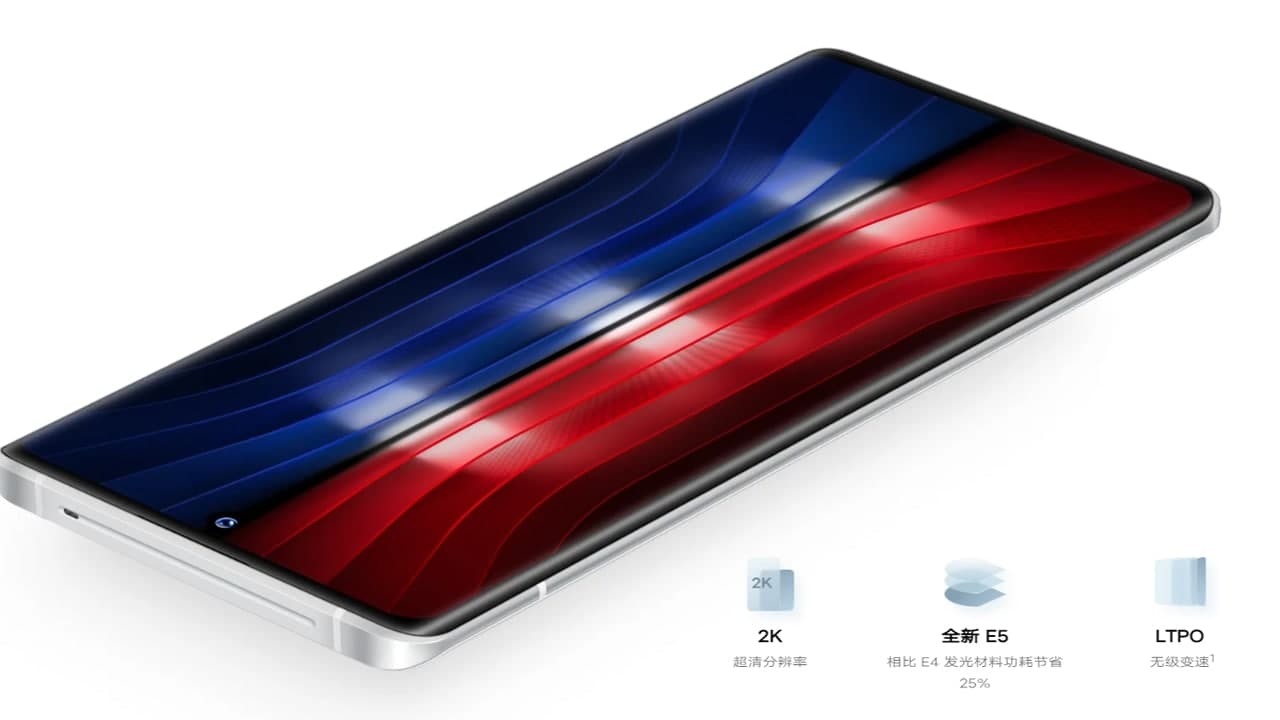
New 2K high-resolution screens will come in 2022
According to @Digital Chat Station, in 2022 there will be many new mobile phones with 2K resolution high-resolution screens launched, and some brands that have never used high-resolution will also follow up. Up to now, flagship models of brands such as Samsung, Xiaomi, Vivo, and OnePlus are all equipped with 1440P resolution 2K screens, while…
-

How to fix Vivo smartphones WiFi Problems?
Vivo is one of the best selling smartphone manufacturers which has unveiled high-end specification enabled phone with an unbelievably lower price tag. But like any other smartphone, Vivo also has WiFi problems, performance jams, and a series of problems that need to be resolved before they can develop into serious problems. Check out the Advanced…
-

How to add a widget on a Vivo smartphones?
The ability to add widgets to your home screen is one of those standout Android features that’s been around since the early days. Widgets are an excellent way to truly customize your home screen to your needs, by presenting live, continually updating information or gateways to specific tasks. Would you like to have your favorite…
-

How to lock/unlock apps using Face unlock and Fingerprint scanner in Vivo phones?
Android OEMs have been in a race to copy face unlock on their devices. The feature has already made it to plenty of mid-range Android devices that cost 1/3rd of the iPhone X. Vivo also jumped on board with its latest flagship handset. Apart from featuring a notch display design and face unlock, Vivo has…
-

How to view network speed on Vivo smartphone?
The more users a network transmitter has, the worse signal you get. This is called “cell breathing” it reduces the radio coverage inside the cell which is the capacity to catch the signal from the transmitter when the intensity of traffic increases. The operators also warn us about the “white spots” in elevators, underground parking…
-

How to improve gaming performance in Vivo smartphones?
Vivo offers one of the best gaming smartphones by being a prime choice for gamers due to its proficient processor, lag-free experience, and temperature cooling features. The phones equipped with the latest Funtouch OS, which has many things to provide, primarily for gaming mode, which is way different from the traditional Android OS app drawer.…
-

How to activate “Tilt to Zoom” feature on Vivo smartphone?
Vivo has taken the market by storm with their primary selfie-focused smartphones giving the most important to the camera. Vivo smartphones come with Funtouch software to give the best user experience to users in the camera segment. One feature which I found most useful in everyday usage was a smart motion called the “Tilt to…